The game itself: Indiedb.com
How to add your own domain names?
Domain names are names of websites.
To add a name for all types of work go to [Click Tycoon's Folder]\assets\lists\ . Then open "domains.txt" file. Now you can edit 'shared' domain names. Try adding a name by appending it to the end of this list.
IMPORTANT: The method works with Click Tycoon V0.2 or above.
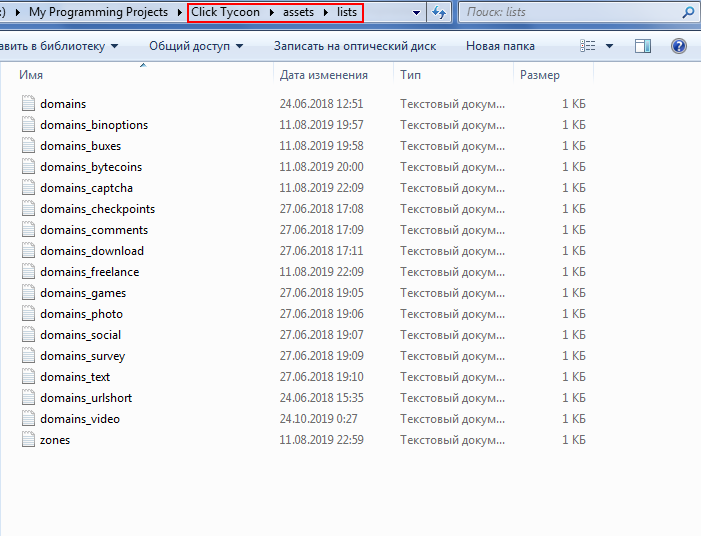
To add a name for a specific type of work go to the path that described above. Works with v0.1 also. Each type has its own list:
- binoptions - binary options;
- buxes - work in buxes;
- bytecoins - mining bytecoins;
- captcha - typing captcha;
- checkpoints - going to the checkpoints;
- comments - writing comments;
- download - uploading files;
- freelance;
- games - playing games;
- photo - making photos;
- video - making videos (v0.1 used "domains_photo.txt");
- social - work in the social networks;
- survey - completing surveys;
- text - writing texts;
- urlshort - making short URLs.
NOTE: "Work on your phone" uses "domains.txt" but it's still editible on v0.1.
Select a list and edit it.
How to add your own domain zones?
Domain zones are appending to a website name's end (.ua, .com, .org, etc.)
IMPORTANT: Works with v0.2 and above.
Go to [Game's Folder]\assets\lists\, open "zones.txt" and edit it.
