The color editor that I have been working on for the past few weeks is finally in working order.
With the entire sprite set for Enro complete, it was now time to code the colors. This required an extensive amount of work due to the layering system mentioned in the previous post which required to cut out pieces of every sprite and put them in the game.
The editor is now functional but it is far from being complete. There are a few things here and there that need to be tweaked, so I won't be offering this version to the public anytime soon.
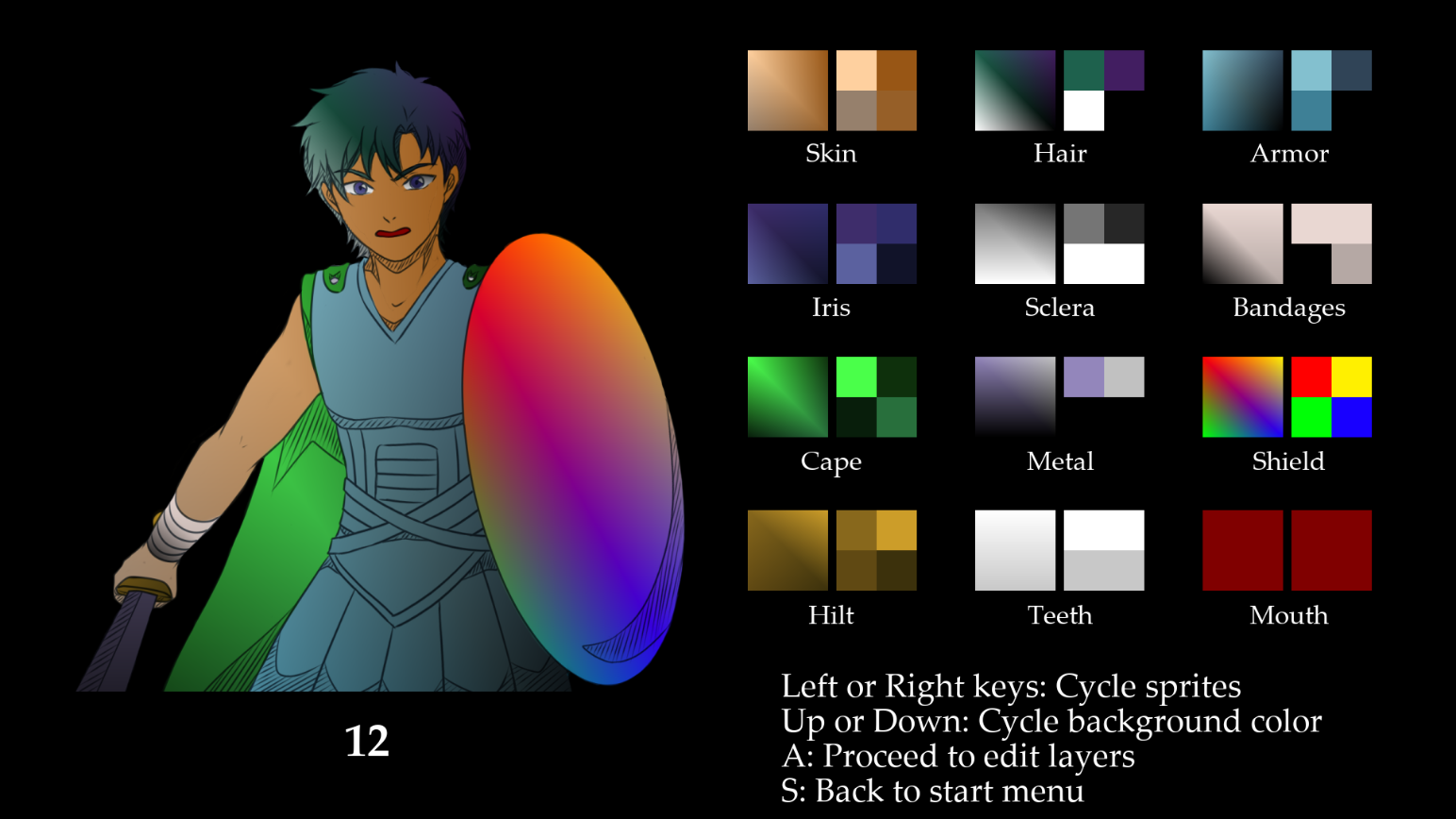 Testing the color editor with random colors.
Testing the color editor with random colors.
My original intention was to just have you color the characters in a single color and I would have to add some kind of shadow to the game. However, Game Maker actually allows for the addition of gradients, so now you can add your own shadows and light sources. This is limiting however and it should be treated like a light source because the gradient does not account what the layer is or what shape it is, it just applies the layer onto the surface and nothing more. You can still make some pretty cool stuff but you must bear in mind the limitations.
So what can the editor do?
- Allows you to cycle through the entire character's sprite set.
- Change the background to a different color and shade.
- Allows you to edit the 12 layers of every character.
- Add gradients based on the 4 corners of each layer's sprite.
- Edit with RGB or HSV values.
- Save them into a external file for an abundant number of palettes.
Here are some examples that I have made using the editor to give you a better impression.
Now with the color editor finish, I can now create 2 default color palettes for each character with the only task left is how to save this information. The answer is clearly saving it as an external file. Just like the game's main save file, the color data will be stored externally from the game and loaded back in when the palette is chosen from the character select screen. This way, the number of palettes the player can have is limited by the storage space rather than an finite slot system. The full game will notify you that it saves external data as I'm sure it will be a necessity to inform the player that files are being saved on their system and they must erase them if they choose to uninstall the game, which will be an option in the game.
Now with the color editor out of the way, what comes next? I'm not certain. Right now the Coronavirus pandemic is making things tough on everybody in the US and it is certainly affecting this project. Right now, my artists are working on illustrations for the new updated website. Afterwards, the sprites for Escudo are suppose to be in production, but considering the situation we are in, that may have to be postponed. All we can do is hope that things turn out well and this situation is over with soon.
So that does it for another update. It appears that updates are now becoming a monthly thing but you don't have to wait that long for if you join the Toolkitz Discord server. There will soon be a dedicated server for Child Arms once the new demo arrives but constant updates are still being posted on the TKZ server:
You can also follow the progress on our other social sites.
And don't forget our beta. Even though the game is now going under a major reconstruction, the beta will still remain until the new demo arrives.











