Description:
This program is a casual game with the purpose to pass time via spawning and handling custom created entities on your Desktop. Therefore you will be provided with a set of tools. As a developer you can also create your own tools using AngelScript. Available tools are selected via the ingame menu. New tools can be viewed and downloaded via the ingame menu, too. You can also view/upload taken screenshots during gameplay (uploaded screenshots are available via the official game website).
Keys:
- Use: Left mouse button (Use the selected tool)
- Clean: Right mouse button (Clean your "work")
- Menu: TAB (Handle tools, Workshop items, screenshots and view news)
- Screenshot: F11 (Saves a screenshot to disk)
- Console: F12 (A handy tool for developers, e.g., to view scripting errors)
- Exit: ESC (Exits the program)
Tools:
The following basic steps are required to create a tool.
- Create a new folder inside the tool directory and name it according your tool name.
- Grab the demo_sdk.as script file, copy it inside the directory and give it the same file name as the directory is named.
- Create a preview image (size: 195x90) and a cursor image and place them somewhere in the directory
- Edit the tool script file according the provided instructions inside the script file
- When debugging, use the ingame console to view output
Background images:
You can use background images. Therefore copy your image files into the
backgrounds directory. They will then be available via the ingame menu
and you can then select them to be drawn instead of the desktop background.
Licence:
- (C) 2018 - 2023 Nerdifex - Released under MIT
- Some tool assets may be licenced under different terms, see the credits.txt files in the related tools directory
Casual Desktop Game is now available as a standlone version along with the regular Steam version.
We have decided that we want to also release a standalone version of Casual Desktop Game, so that you can also quickly play this game without any installation requirements or logins. The standalone version does offer the same features as the Steam version, only with the difference that the Steam Workshop is not available. Instead the standalone version uses its own custom workshop where new mods can be downloaded from our servers.

A standalone version has been requested by various community members, so here it is!
Of course you can also create own tools/mods using the famous AngelScript language.
You can visit the official Casual desktop Game website to get an overview of the scripting API. We strongly believe that modding is a strongly important feature in video games and thus are happy to provide it to the community.
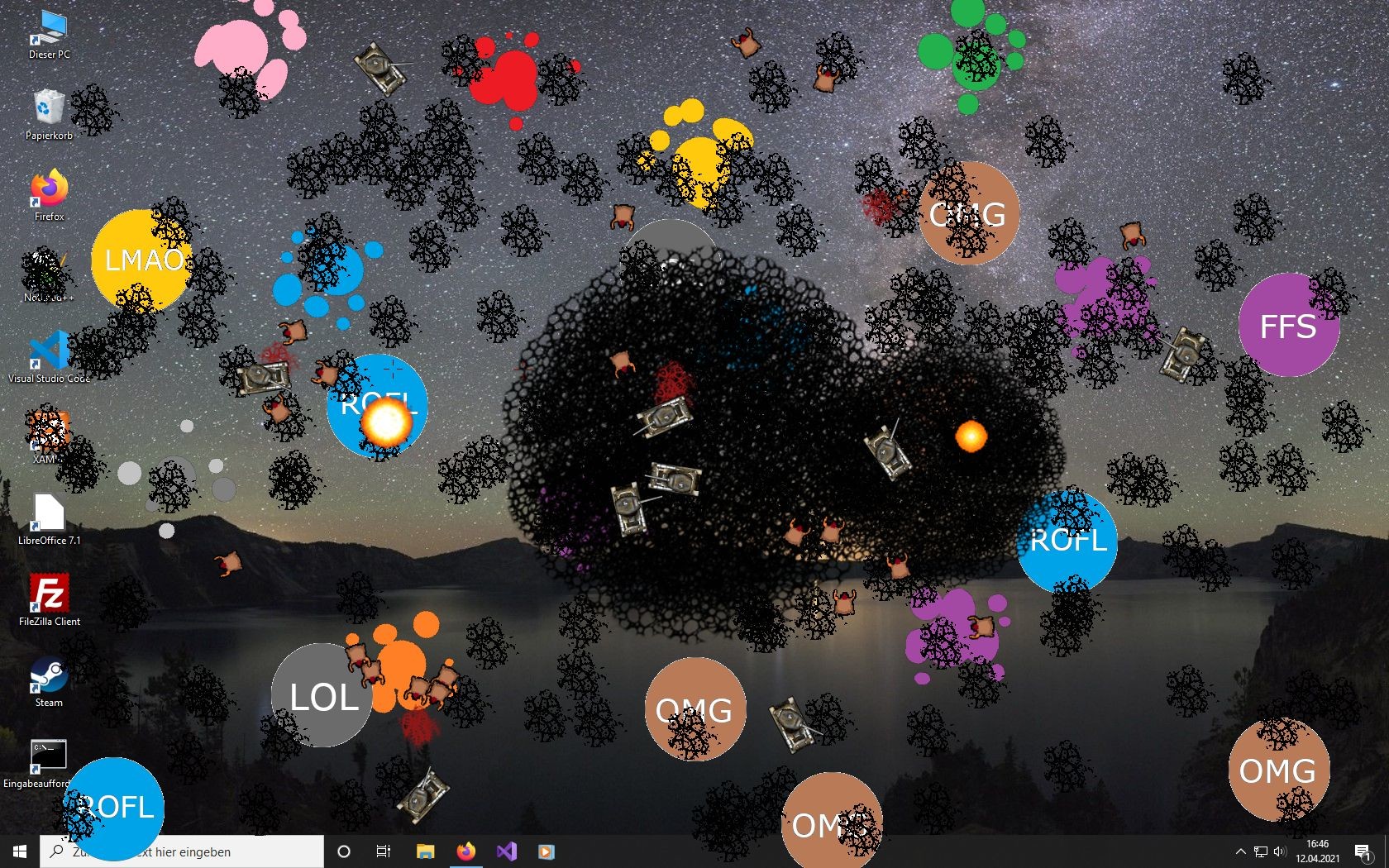
Please report any bugs that you may find. We wish you fun playing and modding!

Introducing the laser mech entity
NewsA new version has been released and with it comes a laser mech entity.

Casual Desktop Game v1.0 Setup
Full VersionVersion 1.0 of Casual Desktop Game now available as standalone version. This one is the setup installer which installs the game plus dependencies.

Casual Desktop Game v1.0 Portable
Full VersionVersion 1.0 of Casual Desktop Game now available as standalone version. This one is the portable version.










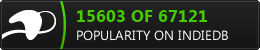








I've fixed the problem with the UCRT and re-uploaded version 0.4. The program should now be able to run on Windows 7, too. :-)
Thanks I will test it as soon as I can.
I hope you get the motivation for the project back someday, although I thank you for what you have already achieved.
Have fun and good luck :).
Hey there!
I fixed the FPS drop issue a bit. I changed the explosion sprite in order to decrease the FPS drops. Should be more enjoyable now.^^
Besides the previously mentioned things I don't know what further stuff I could add. Maybe just a bunch of new tools?
Kind regards
Sadly the game isn't compatible with windows 7, as at least uses some win32 6.2 instructions, for example this one: "RtlPublishWnfStateData" Which introduction was on Windows 8 (NT Kernel version 6.2).
Here are two websites for compatibility references:
Geoffchappell.com
En.wikipedia.org
I hope this helps
Hello :-)
Thank you for your interest in this small project.
Yes, I'm aware of the problem, but just didn't fix it until now. I will fix it in a few days. I just don't have time to do it at the weekend, so I will release an update during the next week.
Kind regards,
dny.coder
You're welcome :).
I'm also having "Can't find entry point for D3DKMTGetMultiPlaneOverlayCaps procedure in library ..CasualDeskGame\d3d9.dll" in windows 10 x64 (10.0.14393 in case W10 Build is necesary), although renaming the "offending" dll and using system one makes the game run.
As far as I tested the game, it looks really promising, although decals reduce fps too much.
Last but not least, I want to ask you if you prefeer me to report this on github game's page as issues, as I would gladly do it there instead.
Again have fun and good luck!
Thank you for your reply. :)
Oh, ok. Thanks for the hint. I just wanted to provide D3D DLLs just in case they are missing, but I'm glad that it works without the DLL.^^ I guess there is no need for it anyways, since D3D9 should be installed on any system starting at Win7.
Thanks for the feedback. Yes, if there are too much decals the FPS drops are quite high. Need to have a look at that issue as well.
Yes, you are very welcome to post the issues on the GitHub page.
Again thank you for your feedback. It's very much appreciated. :-)
This project really looks promising, had tons of fond memories from the old desktop destroyer game back in XP-days, and I'm sure this one will deliver even better ones.
Right now the only thing I'm missing is a x86 compilation, so I can enjoy this raw jewel in old x86 CPUs.
I hope this request isn't a hassle to comply, and thanks in advance in any case.
Thanks for the effort put into this, and good luck with the project.
Haven fun!