Happy New Years! This is the first devlog of the year!
For December all the abilities have been implemented, the status effects have been added, the map tutorial is complete, and the night-time Pendle scene is finished. Additionally, the UI and visual effects for combat has been greatly improved. Furthermore, when navigating through a town, you’ll now be able to control a character model, instead of the previous method of clicking arrows!
Combat Abilities
So, there are currently fifteen abilities in the game and they have all been implemented. Some of the more interesting implementations involved abilities having multiple chances to hit, like the “Bombardment” ability, and abilities that persist on the map and act as trap, such as the “Click…Boom” ability.
The “Bombardment” ability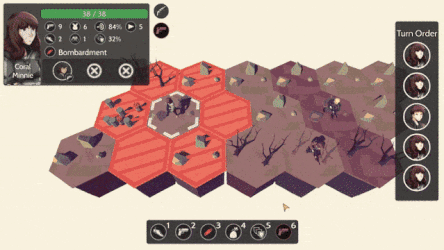
The “Click… Boom” ability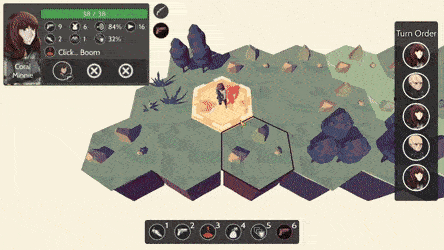
Status Effects
All the status effects that have been imagined have also been implemented in effect and how it’s represented on the UI. Specifically, status effects can give passive buffs & debuffs to a squad’s stats. Additionally, status effects can have a trigger at the start and end of the squad’s turn, such as the status effects:
“Burned”: Inflict 1 Damage on this Squad at the start of activation
“Concussed”: Squad skips their activation. At the start of activation 70% chance to lose Concussed.
Updated UI with status effects indicators
Region Map Tutorial
The following is a quick look at the beginning of the region map tutorial. It begins with explaining how to move towards a destination, how to stop and patrol an area to find an encounter, a quick battle, and finally an explanation of how to return to town.
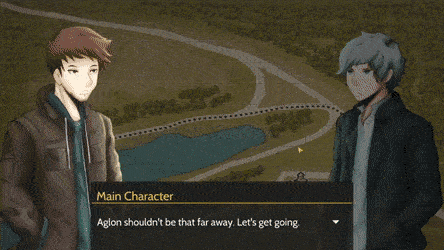
Character Controller + Pendle Day/Night
So, the previous method of traversing a town would be to click named arrow buttons on the screen and move to the next location. After playing around with this for a while, it’s hard to explain, but it felt empty, like you were in god-mode teleporting through the town. So, to alleviate from this feeling, a controllable avatar of Yarden was employed so that you can traverse a town and directly control where you move. Here’s an example of this with Pendle in the day and night:
Day time
Night time 
Combat UI & Visuals Update
The combat UI was updated to take inspiration from classic tactical JRPGs like Final Fantasy Tactics. Now the squad info can be found in the bottom left corner of the screen with a relatively large sized portrait image. Also, the sizing and spacing of the drop downs are better aligned as can be seen with the item and stance selection scroll views. And finally, the reference resolution was migrated to 1920x1080 to give better image resolution.

Furthermore, the general visual effects during combat have been improved. When a squad is selecting a target squad for an attack or ability, the camera will center so that the caster and target(s) are all within the screen’s view. There will also be additional info shown on the target squad’s hex such as the percent to hit, status effects that will be inflicted, and a health bar showing any change in health if the action is successful. The target squad(s) or hex(es) will have a selector pointer above them to make it clearer that they are being targeted. The last thing is the camera will now lock and follow any squad as it’s moving through the map.

Behind the Scenes
Not all changes are can be shown with a gif so here’s some of the other changes that have been done for December:
- Using terrain instead of game objects for town floor to greatly improve frame rate
- Fixed issue where the percent-to-hit box would stutter between on and off
- Fixed how hexes highlight so that the color will stay consistent no matter the base color
- Fixed the issue of hexes not being the correct target when using the cursor
- Changed some simple Unity animator instances to DOTween animations
- Testing some scenes with a controller
Some More Points
In the previous devlog, one of the tasks I wanted to get done, included storyboarding the intro image cutscene with the dialogue and images to show. Unfortunately, this is not fully complete since I got distracted with adding the extra gameplay features like the character controller and the updated combat UI and visuals.
Going Forward
I’m very excited for 2019 and look forward in getting a lot of work done on Bright Red Skies so that the demo can be released in April this year! So, for January, the to-do list is:
- Smooth camera transitions between area when moving through the town
- Storyboard the intro image cutscene
- Ability to speak with NPCs when traversing a town, and using a controller
- Pendle first visit cutscene
- Update New Game+
- The tedious work of updating the animations for all the character and all their character expressions
Everything is on track to meet the April 2019 goal for the demo release but there’s most likely going to be a rougher build that will be released on Discord first, before it’s more publicly released. So be sure to join the Discord! I listen and respond to all comments :D
Also, be sure to check out my other social media:





