Tutorial games might not necessarily have the best game-play (because it needs to be easy to make) but that's no reason it can't look nice. The brand new Cave Explorer game, designed for the upcoming GM 8.1 Basic Maze tutorial is better in every way than the original. Where to start? How about comparing screenshots:


First thing's first, the new game features Sprites 64x64 pixels instead of the previous 16x16. The better visuals are courtesy of some Adobe CS4 programs rather than being made with the Game Maker image editor.
Something that always bugged me about the original game was the enemies. This was supposed to be a cave, so what where these glowing red and yellow pallet-swap, wall-bouncing boxes? In their place I created rats, with a little help from my grandfather.
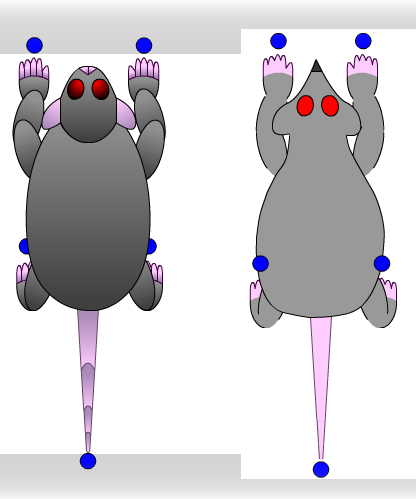
The rat on the left is the one I drew without reference (being without internet at the time). Having shown it to my grandfather, he drew me a sketch which I used to make to one on the right. The blue circles you see around the rats are invisible in the final animation, but helpful for using the Bone Tool in Flash.
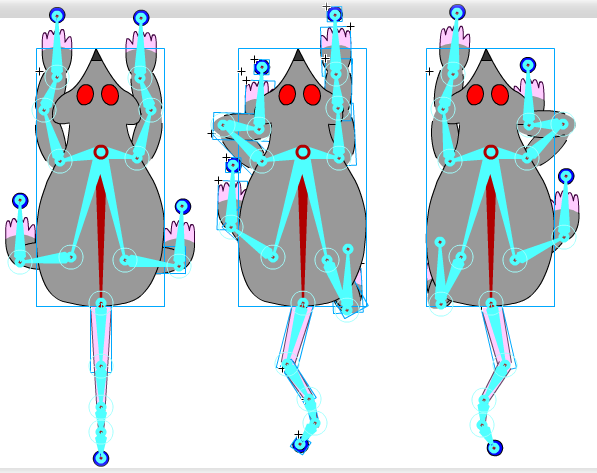
Here you see the Armature model for the rat, as well as it's first and second pose. Because Flash interpolates the frames in-between the poses, I could copy the first pose and paste it at the end of the animation. This meant that I only needed to create 2 frames in a 20 frame animation! It still took a long time to get right, for a while the rat's hind legs just looked like they were wobbling back and forth until I pushed them farther into the model. I also gave the rats an animation for turning around as they hit walls, which makes their movement look more natural. This made them a bit harder to program than the previous game's enemies but I think it is worth it.
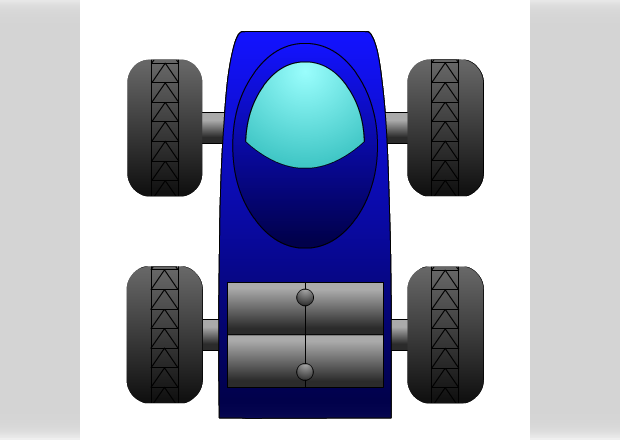
The Explorer itself presented a different challenge. The Bone tool makes animating segments a lot easier, but to animate wheels I would need to illustrate the treads moving. I ended up making the treads separate from the wheels and using invisible rectangles above and below the wheel to mask the extended treads, moving them frame-by-frame. To tell the truth, I'm not sure what that part on the back is. It's either a battery compartment or where the gold is stored after it is picked up. And speaking of gold,...
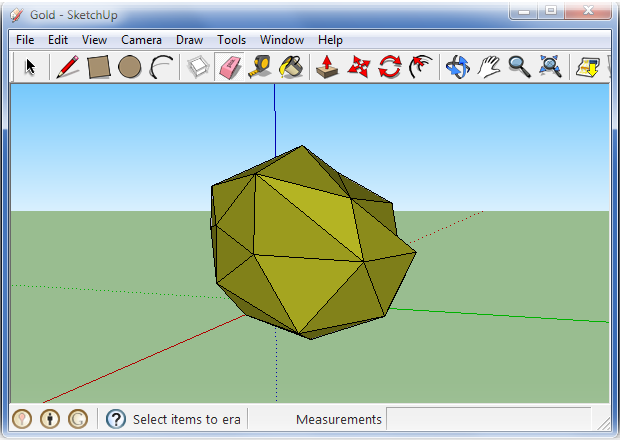
While I no longer used Google Sketchup to create the title screen, it was perfect for making the gold which replaces the random green cross that marked the end of the level in the previous game. I experimented with adding a thick black outline to the gold, but decided against it. Nothing else in the game had such an outline, so having one on the gold made it stand out in an odd way.
The rest of the resources (the walls, floor, and new projectile) where all made purely in Photoshop. The game's new icon was made in the free icon making program IcoFX.
This time around the finished EXE file of the game contains levels not included in the tutorial. I thought this would make what is effectively a demo for the tutorial itself a little more fleshed-out and give people an idea of what they can design with the assets they have after completing the tutorial.
As for the tutorials themselves, considering how much I have changed the game they need significantly more than a re-skin to function. I don't want to make any promises, but I should be able to have them up some time before August 19th. Until then, see if you can beat Cave Explorer, and maybe sketch out some levels or draw up some replacement Sprites, backgrounds, etc.
Good luck Game Making!
~Bluish-Green Productions


