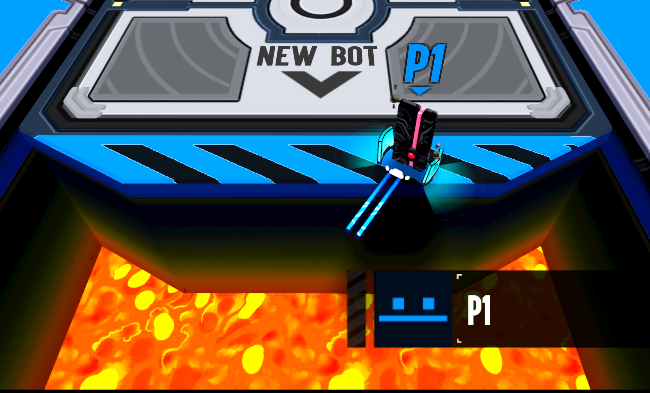On Aug 9th, 2016, we launched Blade Ballet! It's been a wild 10 months of development to get where we are today, and there is still so much more we want to do. Now comes a time of listening to player feedback and integrating that into where we take the game next. It's gonna be a good time, y'all. Hope you're as excited for the future of Blade Ballet as we are :)
For our first patch, which came out the Saturday right after launch, we added a number of things ranging from small, minor changes to huge ones:
- We added Patch Notes to the Start Screen. Patch Notes are useful because some updates aren't always as obvious as, let's say, a completely redesigned area, and players often like to know what's going on under the hood. It's also a nice way to inject some developer personality or work up hype for future releases. (Coming soon: SOMETHING AWESOME!)
- Neil's Quality Settings (see the previous devlog) made it in! This gives players on PC the ability to change the graphics quality of the game more comprehensively than with Unity's built-in settings. Check out Neil's post for all the nitty gritty technical details on why this was necessary and how he went about implementing it.
- We added the ability to rebind keys for players on PC, so you're not stuck with our default WASD and arrow keys setup. We added this due to player feedback during our playtesting phase pre-launch. In fact, using a keyboard to play in general came from player feedback - not everyone has a game controller to use.
- We changed the basic names of our gameplay modes. Stock, Timed Deathmatch, and Soccer didn't have the *oomph* we really wanted, so our game designer, Jonathon Bove, attempted to in-office crowdsource mode name ideas. Most of our ideas were terrible/memes, because our office cannot take things seriously. We did however end up renaming the modes Robomination (Stock), Overclocked (Timed DM), and Blade Ball (soccer), which are pretty cool, so I guess we--or at least Jon--can get things done seriously.
- We added some new sound effects and the ability to restart local matches from the end of a game more quickly, as well as various bug fixes.
Finally, one of the most major new changes, appearance-wise, is a complete graphical revamp of the Tutorial Area! In our playtesting we often found players were confused by some major things in the old tutorial: first, that it was a tutorial at all; second, how to get back to bot select; third, how to start the game. In the new area, we replaced the temporary word bubble "how to play" hints with permanent "how to play" text on the floor of the area. This makes it much more clear what the purpose of the area is, as well as teaching the player the controls in a more obvious way. This also fixed the issue of the word bubbles disappearing and players not knowing the controls by the time they started the game, which kind of defeats the purpose of an educational tutorial area.
We better conveyed that moving backwards off the platform is the way to choose a new bot, by effectively destroying the one you'd chosen in a pit of lava. Whee! Before, players would accidentally lunge off the edge of the platform to end up back in bot select - that caused many a confusing moment. Now at least it's very clear that falling off the platform means choosing a new bot. Is the destruction-by-lava of your current bot a little harsh? Maybe. But it ties into the lore!
We also changed the Start platform from a blank podium to one of the respawn bots that appear in-game when a player dies. This platform is a lot more visually appealing than the white podium of the original tutorial area, and it's much more clear that it is something the player is meant to interact with. Plus, you get to see that little silly face on the platform up close, what a cutie!
We have a whole slew of new things coming up in the next patch, including matchmaking and online play improvements, and something super exciting we haven't shown off anywhere yet: SKINS! This is a major content addition (there are many, many skins, so collecting them all will become a major new part of the game) and we are looking forward to seeing how the community reacts to them!