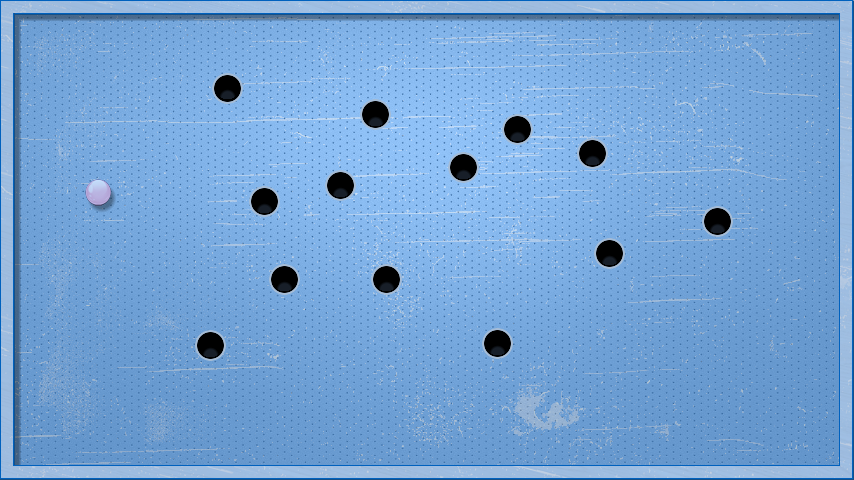| Posts | ||
|---|---|---|
| How can I make something simple look not so simple? | Locked | |
| Thread Options | ||
| Apr 4 2018 Anchor | ||
|
I don't know if this is the right place to post this, but here it goes. Does anyone have any tips or perhaps some visual tips on how can I make this following picture look more detailed, give it more of a 3d feel, give it more depth, but at the same time keeping it simple and keeping it 2d. Also I don't want it to look like the generic wooden background ones (talking about ball labyrinths).
|
||
| Apr 5 2018 Anchor | ||
|
Maybe give it a theme? You could, for instance, choose a "Space theme" and instead of a plain blue background, have the space with stars. |
||
| Apr 5 2018 Anchor | ||
|
Oh. It's a ball tilting game. |
||
| Apr 6 2018 Anchor | ||
|
Have you tried adding texture to the wooden background? Wooden materials are famous for their unique wooden texture Doing that might make the ball and the holes less seen than the background so you could make the ball brighter and add outline to the holes |
||
| Apr 22 2018 Anchor | ||
|
It depends on what look your going for, if you want the traditional top down it wont look very 3D ish While if it is seen from a slight tilt with lower walls it would become 3D Your ball currently looks like its being viewed from the front (ie light source is along the top of the ball instead of the center), while your holes look like their being viewed from the top. The holes can be made to look more 3D by making them slightly oval with a visible rim from the players perspective. Hope that helps. -- Im rooting for you, we're all in this together. |
||
| Jul 12 2018 Anchor | ||
|
What I would do to make it more realistic: 1. Change colors to less pastel. 2. Add some wood texture 3. Use same texture (slightly rotated and lightened up by like 10-15%) on the borders instead of just a gradient. 4. Harden the shadows and modify them so they appear only on bottom/right sides (imagine a light at top left side) 5. Ad a light border around holes. 6. Remove gradient from the hole insides (ive replaced it with some barely visible "light" from top). 7. I would modify the ball so it matches top left light as borders, and modify its shadow so it match it too. I implemented nearly all above (i used Your ball instead of making new one with correct lighting, but Ive modified the shadow). Thats the effect:
If You use Gimp and like the one above, just PM me. I'll send You .xcf file with all the layers so You can see how its done and use it freely. @Edit You can use any other textures instead of wood f.e. metal ones. It gives quite nice effect too:
Edited by: TommyW84 |
||
Only registered members can share their thoughts. So come on! Join the community today (totally free - or sign in with your social account on the right) and join in the conversation.



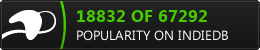


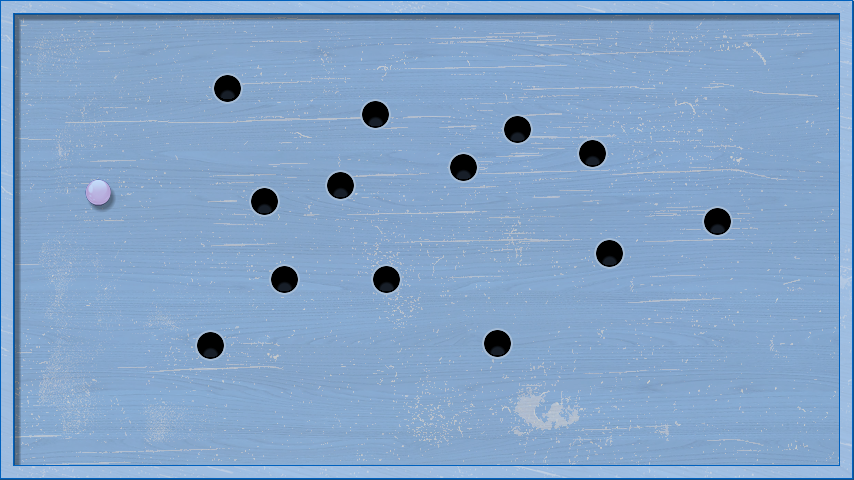
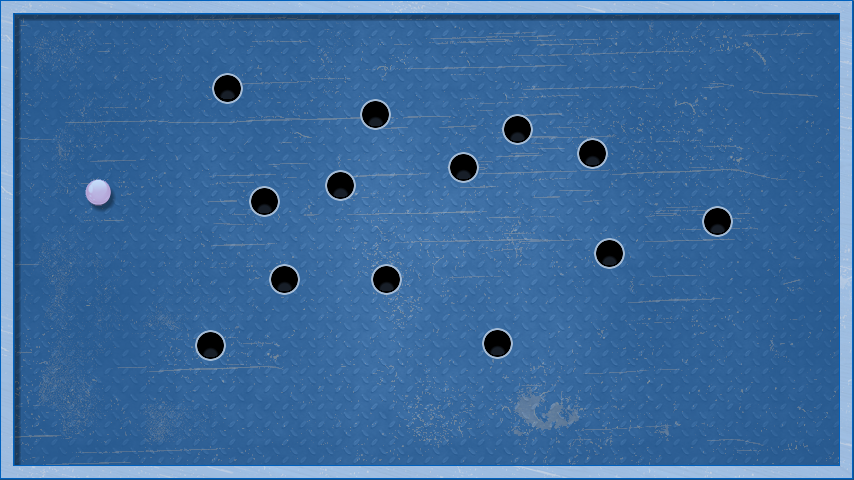
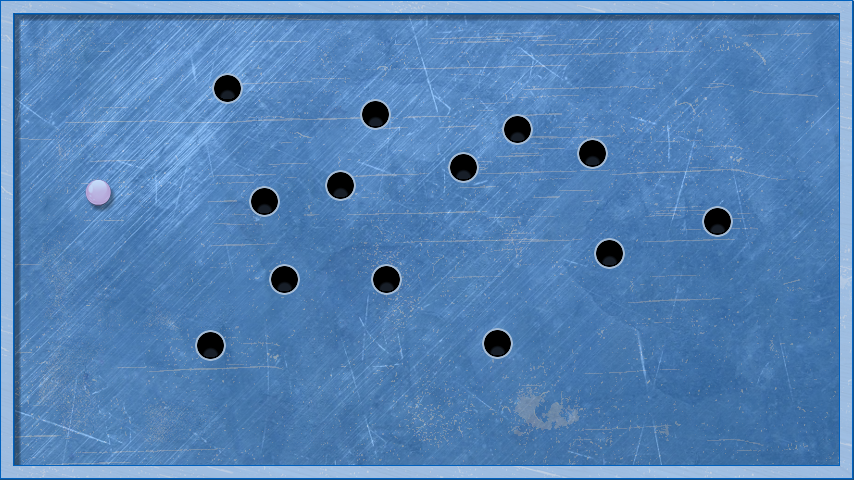
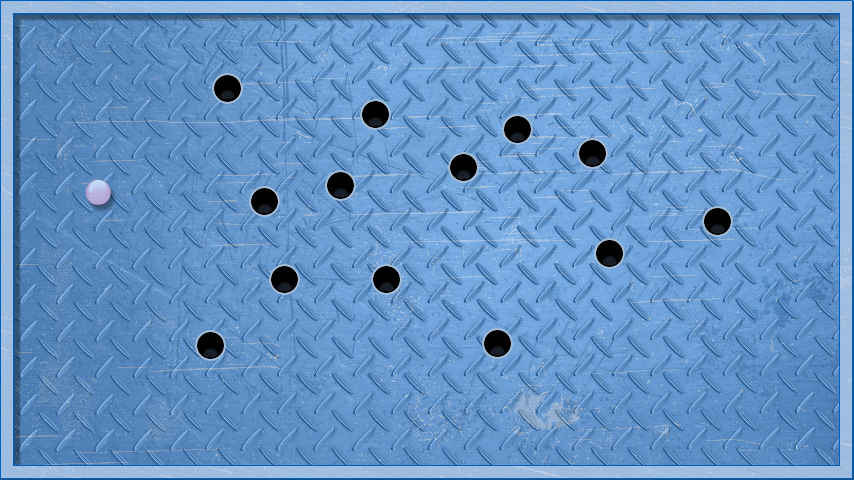 '
'