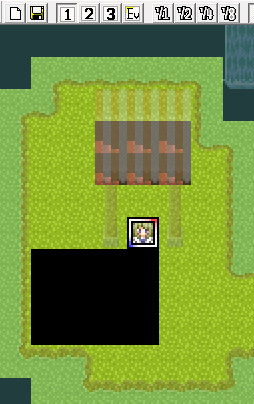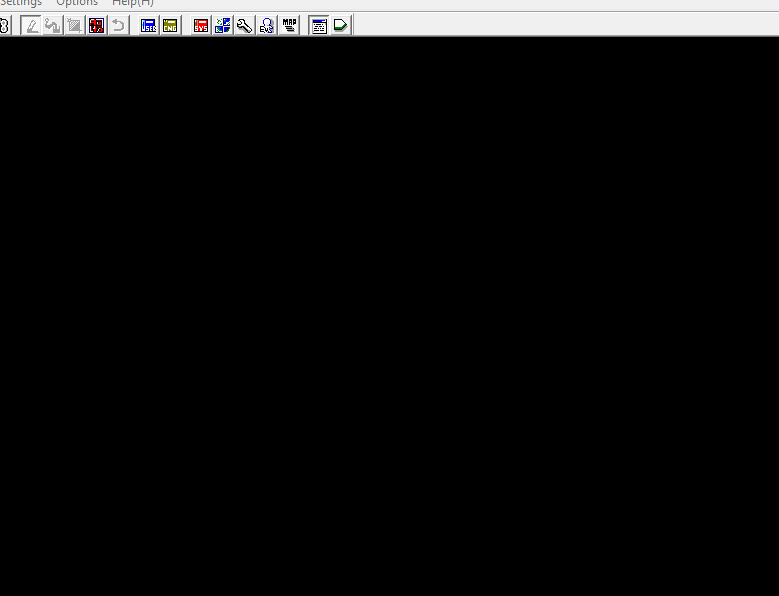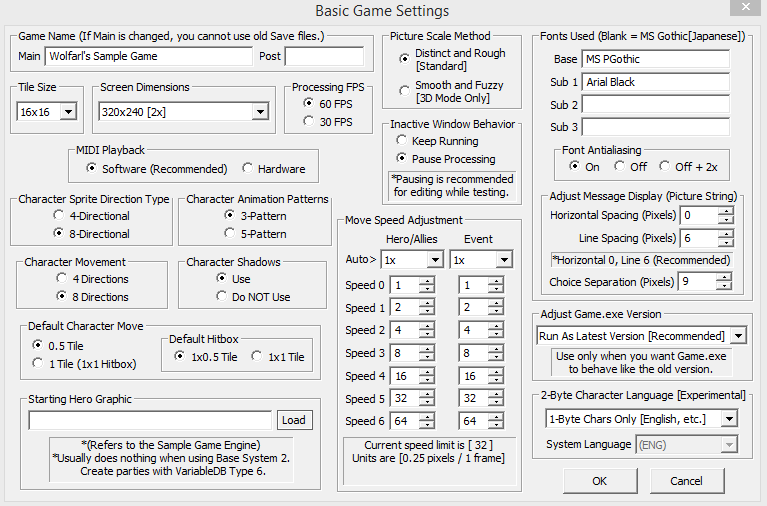The original Japanese WOLF RPGエディター was developed and published by SmokingWOLF (SilverSecond).
The English translation is provided by Velella Himmel (vgperson) and edited by Jeffrey Casey (Widderune).
WOLF RPG Editor English is a game construction tool that can create complex role playing games. It is often regarded as being aimed at advanced users, so keep this in mind if you intend to use it.

Here are the Features of
WOLF RPG Editor English 2.24Z
Other Data Collection Included
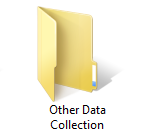
To help everyone create a game, we have included the Other Data Collection!
We have Blank Data With Base System (Sample Game Engine),
so you can create a game with the existing game engine without the Sample Game elements.
We have Completely Blank Data, so you can create a game from a completely blank project.
We have the Graphic Synthesizer for your Character Graphics and Face Graphics creation. You can also use your own character parts with this software.
And as an added bonus, we also have Ver1 EnemyGraphic & MapChip for anyone interested in using original early versions of Enemy Graphics or Map Chips.
Large Databases
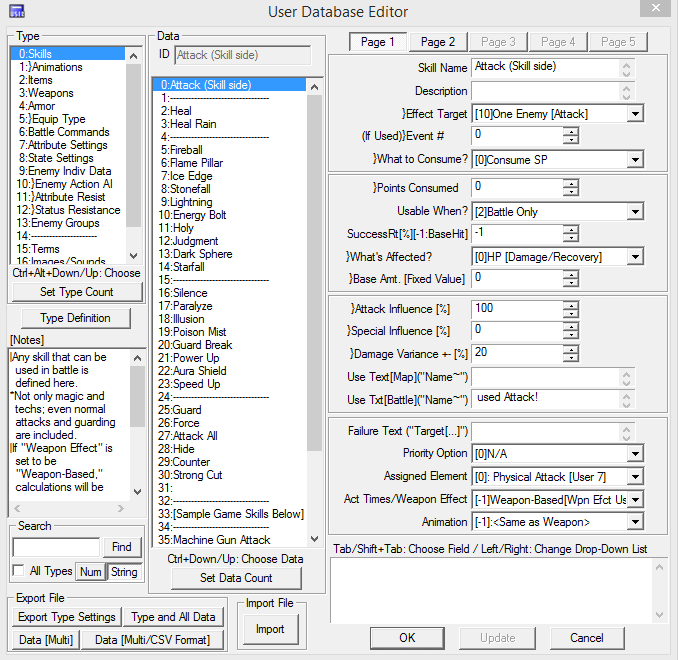
You have the User Database, the Variable Database, and the System Database to help you with the creation of your game. With the Databases, you can create characters, skills, magic, monsters, and more. But all of them have their max limits on items you can create.
Max Types: 100
Max Data: 10,000
Max Fields: 100
Use Common Events To Create Complex Games
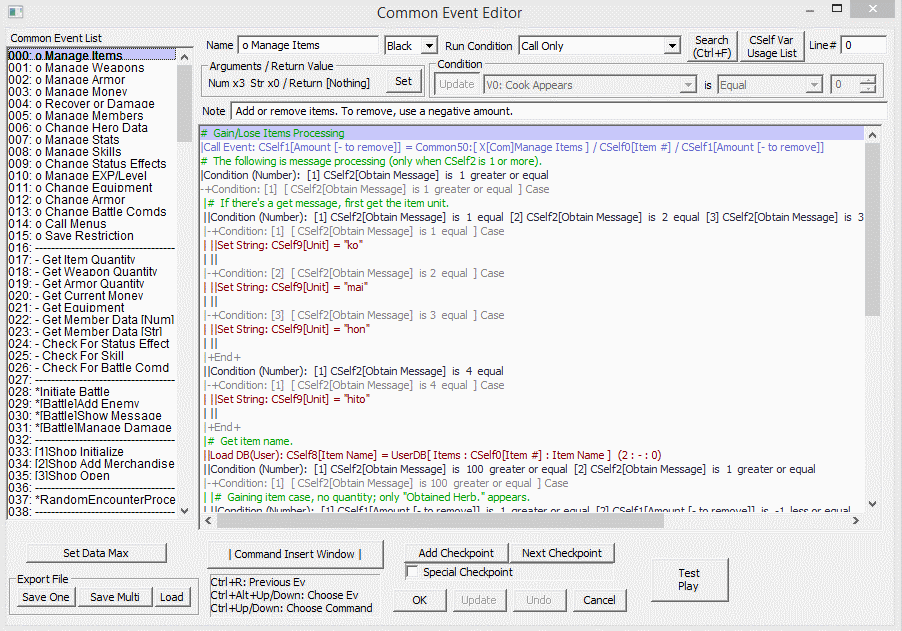
With Common Events, and inputs from the Databases, you will be able to change the game to your liking, from Battles to Menu UIs. Common Events are the backbone of any game.
Every Common Event comes with a set of Arguments, all of which can be created and fine-tuned by you.
You have the ability to control all parts of the game.
Max Limit on Common Events: 10,000
Tileset Editor
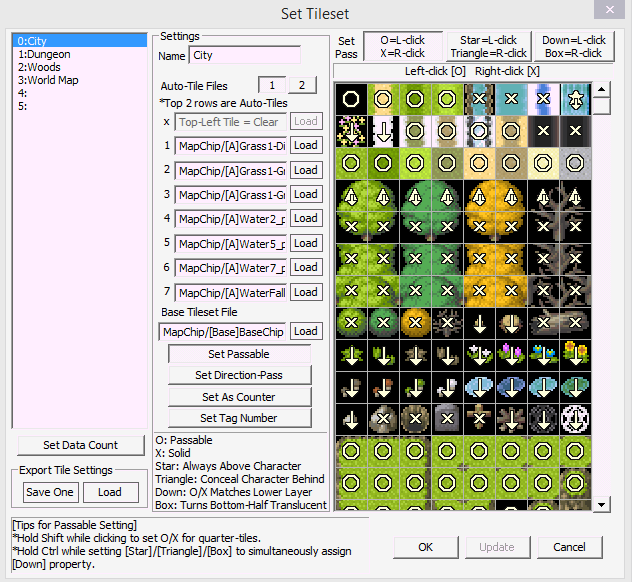
With the Tileset Editor, you can import as many Map Chips as you want. You can set whether a Map Chip is Passable, Direction-Passable, has a Counter, or even give it a Tag Number. You can also set a combination of properties to each individual Map Chip.
You can also import up to 15 Auto-Tiles. When you use an Auto-Tile on a map, it draws the edges for you as you draw them onto the map. Auto-Tiles in WOLF RPG Editor English are used for coasts, tall grass, trees, walls, roofs, ceilings, and more! Just draw the shape of your section, and let WOLF RPG Editor English do the normally time consuming work of creating the edges.
Max Limit on Tilesets: 10,000
Three Map Layers
WOLF RPG Editor English uses three map layers to create and edit elaborate maps!
Event Creation

Townspeople, dungeons, treasure chests, boss battles - all of the things that help develop a game's story can be created through events. You will find a wide array of event commands stored under Command Insert Window, from simple text and graphic displays to variable-wrangling technical tricks. Just select a series of commands and you have created an event. You can even find clever ways of stringing together these commands for more sophisticated events - or sneak in a trap or two.
Auto-Create Map
WOLF RPG Editor English includes an automatic map creation function.
When you are tired of making maps or lacking inspiration for a dungeon, you can use it to automatically generate a random map.
Screen Dimensions And Tile Size
The previous WOLF RPG Editor English's max screen resolution was 800x600 pixels, with the Tile Size fixed on the selected resolution. But now the Screen Dimensions and Tile Size are separate from each other.
WOLF RPG Editor English's max screen resolution is now 1280x720 pixels (16:9). And the separate Tile Sizes are 16x16, 32x32, and 40x40.
Tile Size partly decides the size of the character Hitbox, but not the size of the Character Graphics.
Mouse And Game Controller Support

Tired of doing all actions via the keyboard?
You can also play your game with a mouse or game controller on computers.
*Xbox 360 Controller compatible. Partial controller support.
Share Your Games
The games you make with WOLF RPG Editor English can be freely distributed, submitted to contests, and sold.
It is completely free, so all its functions are available, including encryption functionality.
With the proper mastery, you can make any kind of game, not just RPGs.
System Requirements
The software is made for Windows only, with no native support for other platforms.
To run on Mac, you can try a general-purpose tool like WineBottler.
OS: Windows 2000, XP, Vista, Windows 7, 8, 8.1, 10~
CPU: 1 GHz CPU or better
RAM: 128 MB RAM or more
Graphics: DirectX 9.0, 11, or greater
Download
This is the last version by Jeffrey Casey (Widderune) and Velella Himmel (vgperson).
Jeffrey Casey (Widderune) has retired from the translation work,
but he will try to answer any questions regarding WOLF RPG Editor English.
WOLF RPG Editor English 2.24Z
It is available to download here on ModDB.
WOLF RPG Editor English 2.24Z - Full Package
WOLF RPG Editor English 2.24Z - Start Package
You can also download it from Widderune's website.
WOLF RPG Editor English | Widderune
Be sure to read "Manual 2.24Z.pdf" for all the new updates of 2.24Z
Contact
If you wish to contact or support Widderune, you can visit his website.