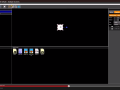With our web-based visual editor, making HTML5 games and apps has never been so easy. Drag and drop objects, move, rotate and resize sprites, set up events and behaviours, edit code and much more. WADE now comes with a full-blown IDE applicable everywhere, directly from your Chrome browser, without having to download anything. We have been working hard to create something truly unique: as easy as a game maker, and as powerful as a game framework. WADE is one of the most powerful HTML5 game engines available. It is built from the ground up to perform well on mobile devices as well as desktop computers. Develop once, publish everywhere. Wade takes care of different resolutions, low-level optimizations and different input devices enabling making multiplatform games easy and quick. You can visually interact with your scene objects and sprites, move them around, modify and assign properties through the visual interface and you still have all the power of WADE. We hope you'll enjoy WADE 2.0