We are proud to announce that the long-awaited S2ENGINE HD update to 2019.1.7 has been released.
A lot of improvements have been made and new features have been added.
EASY GAME PACK INVENTORY
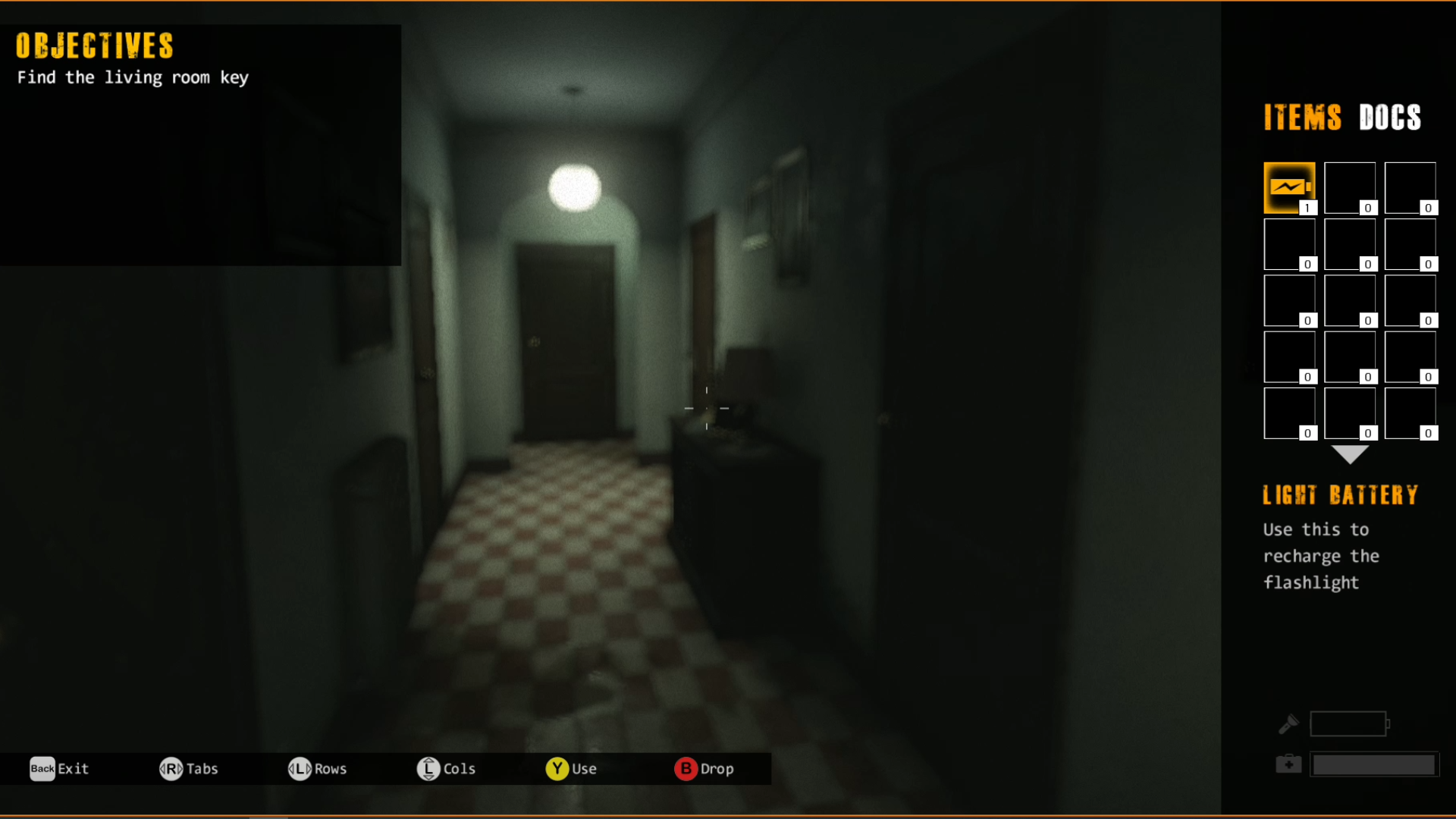
One of the best improvements of this release is without doubts the new inventory system of the EasyGamePack DLC.
The new inventory system has a lot of cool features:
- New documents / files category added to the exiisting items and weapons
- New examine function that lets player to examine items before using them
- New layout (compact mode) that organizes categories using tabs (items/weapons/files)
- New item description section appearing when item/weapon/file is selected
- Dynamic controls tip: the system automatically checks if you are using keyboard/mouse or joypad and informs you what controls you can use for doing current operations (examine, use, drop, select, etc...)
- Many other small improvements
EASY GAME PACK WEAPONS
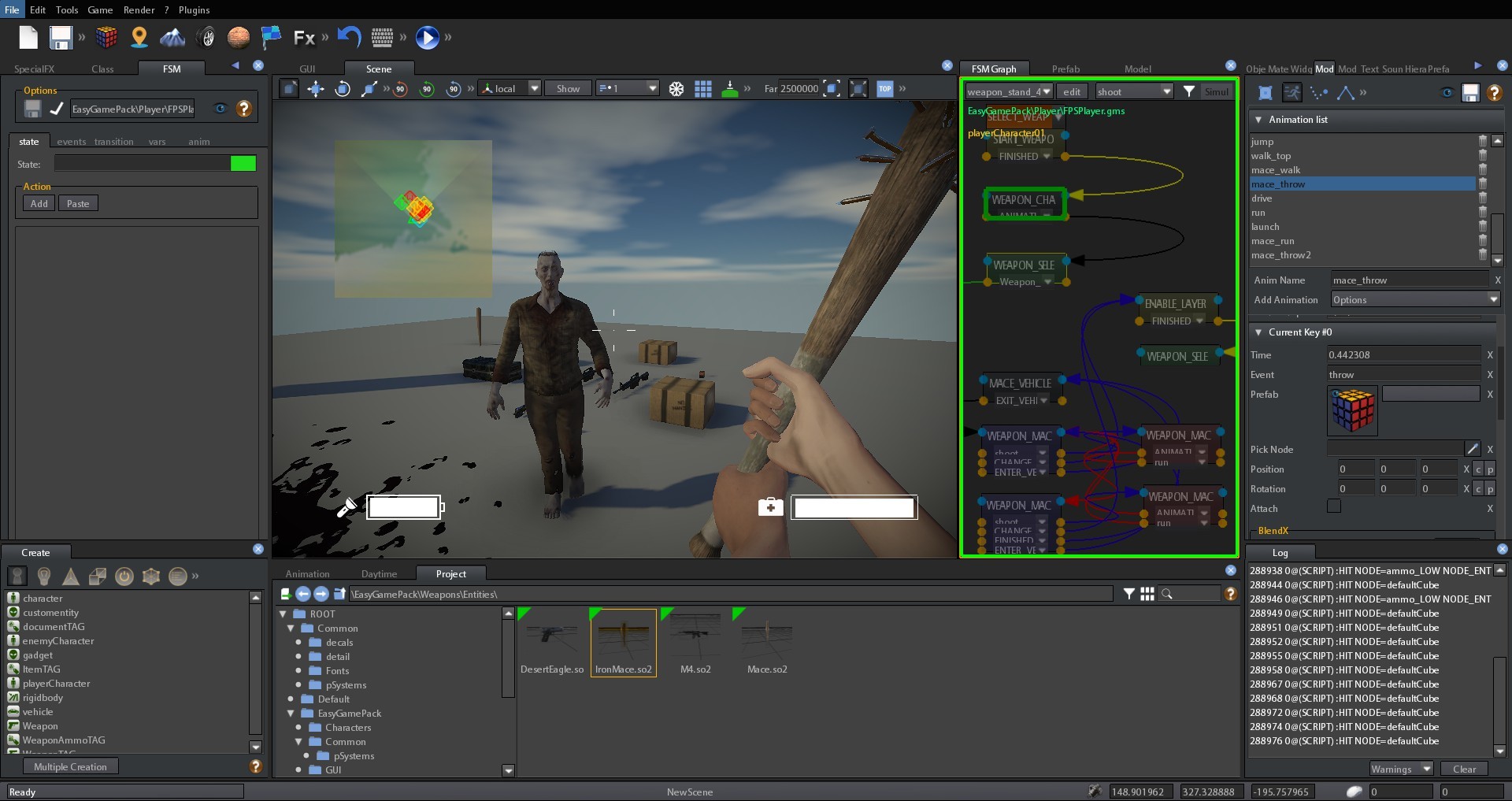
The second main improvement again related to EasyGamePack DLC. We have re-organized the Player Character GameMachine using new added actions for controlling GameMachine layers.
Thanks to this new organization now it is much more easy to add new weapons to the player or replacing existing ones.
NEW CORE TOOLS
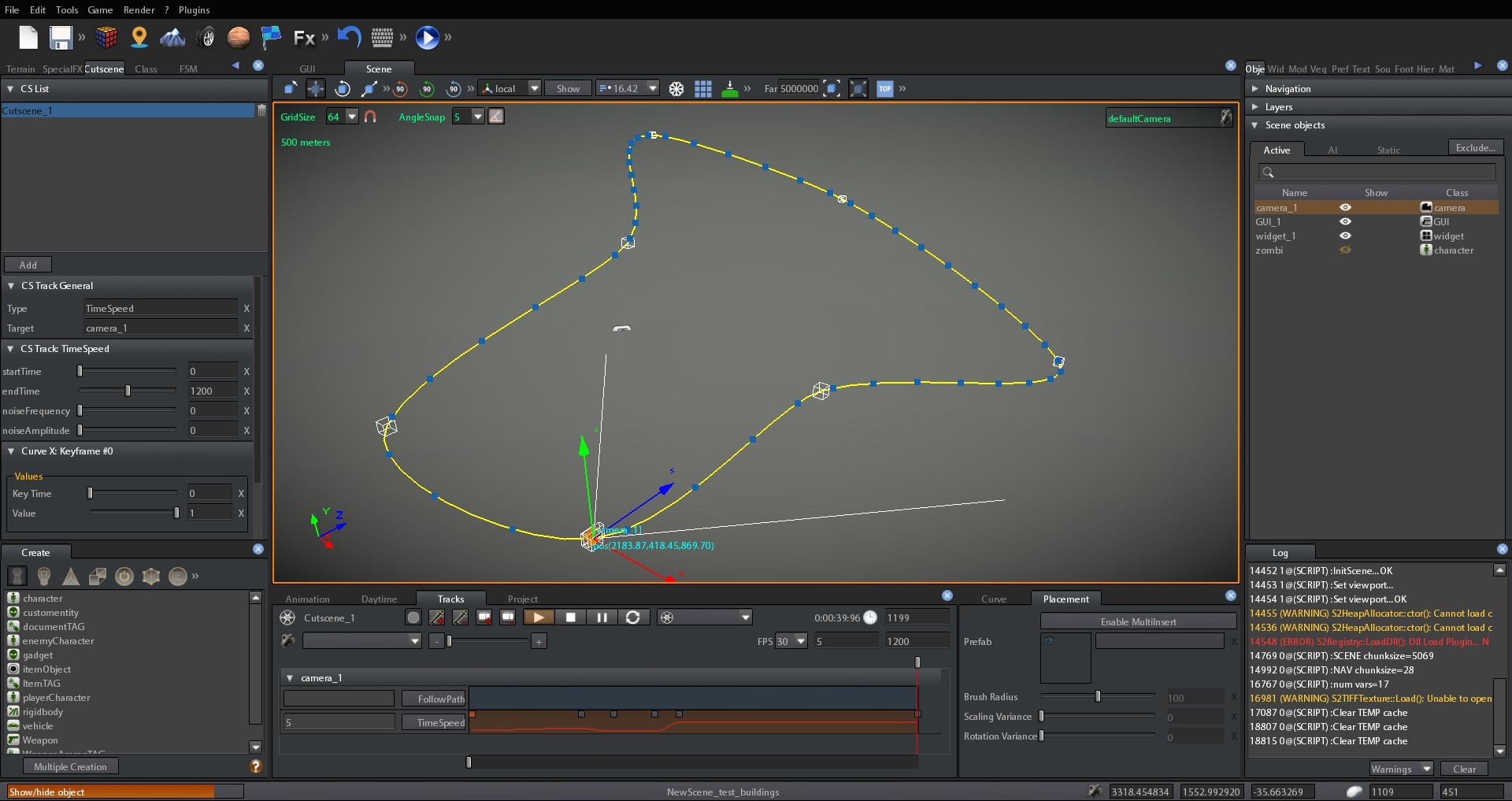
Following is a list of main improvements of the system core:
- ISOLATE SELECTION: now it is possible to isolate a selected object and show all links it has with other objects, this is very useful expecially when you make games in which there are a lot of events connected (for example a switch that send an events to some object one of them awakes a trigger that unlock another switch etc...).
- New AIPath object that is very useful if you want an AIagent must follow a predefined path, or if you want an object, for example a camera, must follow a predefined path in a cutscene.
- New 3dText object for writing text into 3d space. It can be also attached to othe objects
- New GameMachine actions for managing layers (enable/disable). So you can selectively execute layers of a GameMachine improving performances and making easily to maintain big Finite State Machine logics.
- New Timer objects that are useful for triggering events after certain time is passed.
- New parameters into Widget objects for improving GUI editing.
- and many more...
IMPORTANT NOTES
There are a lot of new things to explain, expecially regarding EasyGamePack.
So, during next week, we will progressively upload tutorials on our youtube channels and new information on the official manual on s2powered.com.
SO STAY ABSOLUTELY TUNED!
RELEASE NOTES
Here is the complete list of updates:
CORE
- [IMPROVEMENT] Now it is possible to animate 2 objects in hierarchy using the same shared animation
- [BUG FIXED] Fixed Blender preset for viewport navigation Input map
- [BUG FIXED] Decal textures are overturned
- [BUG FIXED] If you create a decal for the first time and you save the scene and reopen it, the decal get wrong size.
- [BUG FIXED] It is not possible to assign "none" to a parameter of type event or cutscene
- [NEW] Added new "CutsceneTrigger" object class
- [NEW] Added new "TimerObject" object class
- [NEW] Added new "EventTimer" object class
- [NEW] Added new "AwakeTimer" object class
- [NEW] Added parameters "viewTarget" and "viewRange" in Trigger object class
- [NEW] Added parameter "FitToParentWidth" in WidgetObject class
- [NEW] Added parameter "FitToParentHeight" in WidgetObject class
- [NEW] Added parameter "Multiline" in WidgetObject class (works only if widget class is label)
- [NEW] Added parameter "Interline" in WidgetObject class (works only if widget class is label)
- [NEW] Added parameter "verticalTextAlign" in WidgetObject class (works only if widget class is label)
- [BUG FIXED] ShowWidget action in GameMachine doesn'ìt take into account widget opacity
- [NEW] Add LoadText action in GameMachine
- [NEW] Add "soundVolume" parameters in ParticleSystem object class
- [BUG FIXED] InvertX and InvertY checkboxes in animation tool don't work well
- [IMPROVEMENT] Now it is possible to change model animation keyframe time from key time inputbox
- [NEW] Added "outputIcon" parameter to "GetInputAxisValue" and "GetInputActionValue" actions in GameMachine
- [NEW] Added "Icon" and "IconSize" parameters in WidgetObject class
- [BUG FIXED] Input action and Input axis removing doesn't work well (crashes and strange behaviours)
- [NEW] Added parameter "thumbBorder" in WidgetObject class
- [NEW] Added parameter "thumbTexture" in WidgetObject class
- [NEW] Added parameter "scrollTexture" in WidgetObject class
- [NEW] Added parameter "scrollBorder" in WidgetObject class
- [NEW] Added parameter "scrollWidth" in WidgetObject class
- [IMPROVEMENT] Added parameter "collide" into Switch object class
- [NEW] Added rootMotion system
- [IMPROVEMENT] Now if you duplicate a state in GameMachine all actions variable references are also duplicated
- [IMPROVEMENT] Now if you duplicate an action all its variable references are also duplicated
- [IMPROVEMENT] Now if you duplicate (or copy and paste) a state also state color is duplicated
- [NEW] Now you can duplicate GameMachine layers
- [NEW] Now you can enable/disable a GameMachine Layer
- [NEW] Added "DisableAllLayersButThis" action in GameMachine
- [NEW] Added "EnableAllLayers" action in GameMachine
- [NEW] Added "GetEventInfo" action in GameMachine
- [NEW] Added "" action in GameMachine
- [BUG FIXED] when starting game using F6 (debug mode) the engine crashes if in the scene there are Ai helpers
- [IMPROVEMENT] added "radomDirections" in Flock object class
- [BUG FIXED] when modelViewport is opened and has a model inside with a node selected and another object is selected the engine crashes
- [BUG FIXED] When renaming or moving an asset in a project that contains a scene containing a cutscene the engine crashes
- [IMPROVEMENT] Now if a switch is locked it notify its state only when it receives an "ACTION", "OPEN" or "CLOSE" message
- [NEW] Added "openActionText", "closeActionText" and "lockedActionText" parameters to Switch object class for customizing switch action notifications
- [NEW] Added "Isolate Selection" option into scene objects dropdown menu
- [NEW] Added recursive object links drawing when "isolate selection" is enabled
- [IMPROVEMENT] Improved object links drawing
- [IMPROVEMENT] Now when in roads tool, "add point" option is selected, the point gizmo is disable in order to easly replace the point
- [BUG FIXED] ImportHeightmap button in Terrain Props frame doesn't work
- [NEW] Added parameters "EmitterHeight", "EmitterWidth" and "EmitterDepth" into ParticleSystem class object
- [NEW] Added parameter "EmitterRing" into ParticleSystem class object
- [NEW] Added Option "Reset Elevate" into Elevate Terrain tool
- [NEW] Added parameter "PlayOnce" to Swicth object class
- [NEW] Added new shortcut that pressing 'm' key (by default) lets u to instantly move the selected object on the place pointed by cursor
- [NEW] Added possibility to insert custom values for grid snapping
- [NEW] Added "all" and "none" buttons in layers group for enabling or disabling all layers with a single click
- [NEW] Added new "AIPAth" object class
- [IMPROVEMENT] Now you can move points of an Area, a volume or a AIpath using gizmos
- [NEW] Added "BindCurve" action in GameMachine (for binding AIpaths and making agents following paths)
- [NEW] Added new steering behaviour "FollowCurve"
- [NEW] Added new Cutscene track "FollowPath" for making objecdt to follow a predefined AIPath
- [IMPROVEMENT] Added parameter "BendFrequency" inside materials for better tuning the vegetation effect
- [IMPROVEMENT] Added parameters "FollowCurve", "PlanarCurveMotion", "InvertCurveMotion" in AISetSteering action
- [IMPROVEMENT] Now when you clone a widget after selecting its hierachy all the hierachy is duplicated maintaining all parent-child relationships
- [NEW] Added "text3DObject" class object
- [BUG FIXED] Crash when in a scene there is a sleeping object owning a hierarchy in which are linked some static objects and the game is closed or started
- [BUG FIXED] When put a vehicle to sleeping collisions aren't disabled
- [BUG FIXED] When selecting multiple times an object from widget list, objects list or GUI viewport it is duplicated when creating the prefab
- [IMPROVEMENT] Improved texture animation for emissive and non emissive materials
- [BUG FIXED] When too many impostors are on screen artifacts appear
- {BUG FIXED] When STX textures are synchronized with external files, changes are not saved, so the texture needs to be re-synchronized everytime.
EASY GAME PACK
- [NEW] Added messages "EGP_SHOW_HUD" and "EGP_HIDE_HUD" in player character class
- [NEW] Added messages "EGP_PAUSE_USE" and "EGP_RESUME_USE" in player character class
- [NEW] Added messages "EGP_PAUSE_DROP" and "EGP_RESUME_DROP" in player character class
- [NEW] Added message "EXAMINE_ITEM" in player character
- [NEW] Added ExamineObject parameter into ItemTAG object class
- [NEW] Added ExamineWhenTaken parameter into ItemTAG object class
- [NEW] Added StorePosition paramater into ItemTAG object class
- [NEW] Added ExamineOnly parameter into ItemTAG object class
- [NEW] Added new DocumentTAG object class
- [NEW] Added messages "EGP_SHOW_COMMANDS" and "EGP_HIDE_COMMANDS" in player character class
- [NEW] Added messages "RESTORE_PREVIOUS_WEAPON" in player character class
- [BUG FIXED] Enemies captions not showed during runtime game
BUILDING GENERATOR
- [NEW] Added Copy and Paste tools for copying wall data from one to another
- [IMPROVEMENT] Now Ground floor pillars texture (for certain types of pillar) is determined by ground floor separator texture
FINAL NOTES
Now that the design of the future multi-threading system is ready I can start to working to the next Major update, focusing on multi-threading redesign, that probably will be out in 2020.
We hope the today update will make you happy waiting for the BIG multi-threading revolution...
Stay tuned,
Profenix Staff


