Hi, welcome back.
In this tutorial I'll teach you the basics of scripting a simple key. Now, to start, remember that "DoorSlam" function we made earlier? We're going to edit it a little bit. This time, put
SetSwingDoorLocked, which as you would think, locks the swing door (or unlocks it).
In the quotes there, we're declaring which door we want locked/unlocked.
true/false would mean locked/unlocked
Your script file should simply look like this:
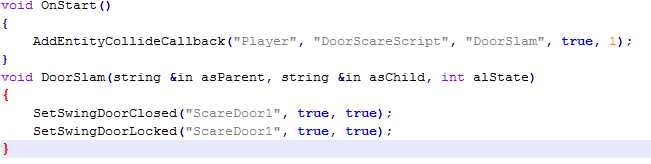
Now that the door is locked, we can begin working on the key that we want to use.
First off, add a key into your level. I put mine on top of the desk that I placed earlier, with key_study

Now, let's get into the scripting part of it.
Put this in your void OnStart() function:
The first "" aren't needed, they're just for the internal name. Then, we call what item we're using, on what entity (key on scaredoor1), then, we name the function that it'll direct to, ie KeyOnDoor. So, let's make a quick KeyOnDoor function.
{
}
It's as simple as that. Now inside the function, let's make it so the door actually unlocks.
Remember "SetSwingDoorLocked"? And now the difference is just true/false to lock/unlock? Well that's what you're doing here.
{
SetSwingDoorLocked("ScareDoor1", false, true);
}
That's all you have to do for a working unlock system. But, let's put a bit more stuff in it for it to work... better.
When they unlock the door, we want them to be able to hear an unlocking sound so they know that they unlocked it. Simply put;
PlaySoundAtEntity, again, "" is just an internal name. The second "" is the sound inside the game files, the third "" is which entity the sound plays at.
Ok, so, we got that. One last thing, though! Let's make it so the key LEAVES the players inventory when they use it. This is a REALLY simple one.
I don't have to explain this one, but just incase, I will. RemoveItem, and inside RemoveItem, you specify WHAT item you want to remove. That's really all. So, now, your script file should, in total, look like this.
{
AddEntityCollideCallback("Player", "DoorScareScript", "DoorSlam", true, 1);
AddUseItemCallback("", "key_study_1", "ScareDoor1", "KeyOnDoor", true);
}
void DoorSlam(string &in asParent, string &in asChild, int alState)
{
SetSwingDoorClosed("ScareDoor1", true, true);
SetSwingDoorLocked("ScareDoor1", true, true);
}
void KeyOnDoor(string &in asParent, string &in asChild, int alState)
{
SetSwingDoorLocked("ScareDoor1", false, true);
PlaySoundAtEntity("", "unlock_door", "ScareDoor1", 0, false);
}
Thanks for reading my fifth tutorial, request anything in the comments below!



