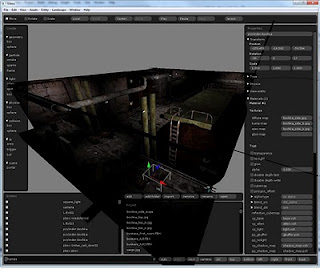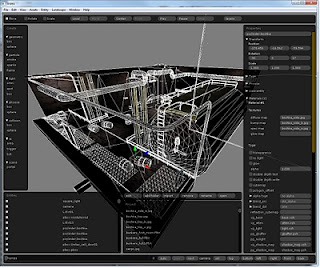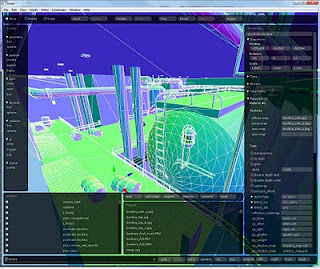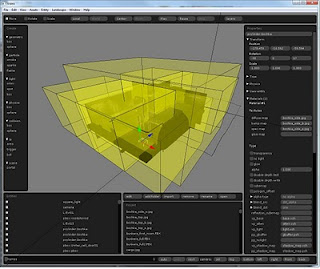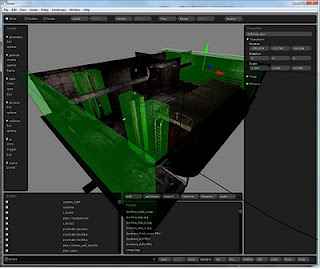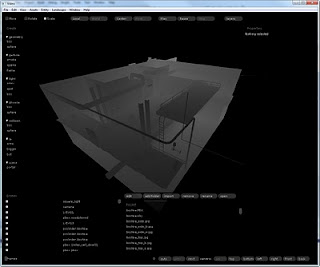Several debugging modes are supported in Glow engine currently - wire-frame mode, displaying normals in world space, diffuse color, depth of pixel, level's lights, physics, AI (triggers), navigation meshes.
All modes can be used at the same time (except normals, depth and diffuse color), button "layers" should be pressed and mode selected.
Room from "Deadly Light" demo, lighted with 6 lights: