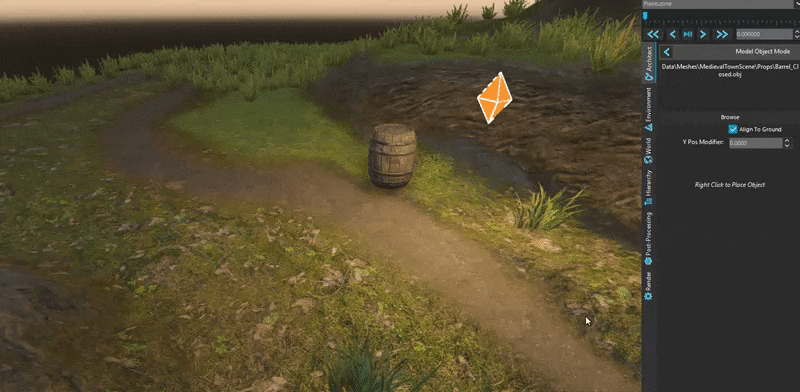![]()
This series of updates have had the goal of creating comprehensive tools for world building and so we are finishing it off with two new tools: Dynamic Foliage & the Model Brush. You are now able to create entire fields and forests within moments with these new semi-procedural tools.
If you are interested in Bright Engine and want to snag up a free copy you are welcome to join the Discord community Ask questions to existing testers, get real time development progress updates or even download the engine to try it out for yourself!
New Features
This update was all about accelerating the process of world building for both large scale and small scale environments. In order to achieve this, new additions to the engine’s toolbox have been made along with a revamp of an existing system.
The first tool to make an entrance is the dynamic foliage system! Users can now paint entire fields of animated grass in seconds with full control over settings such as scale, wind direction and atlas-ing.
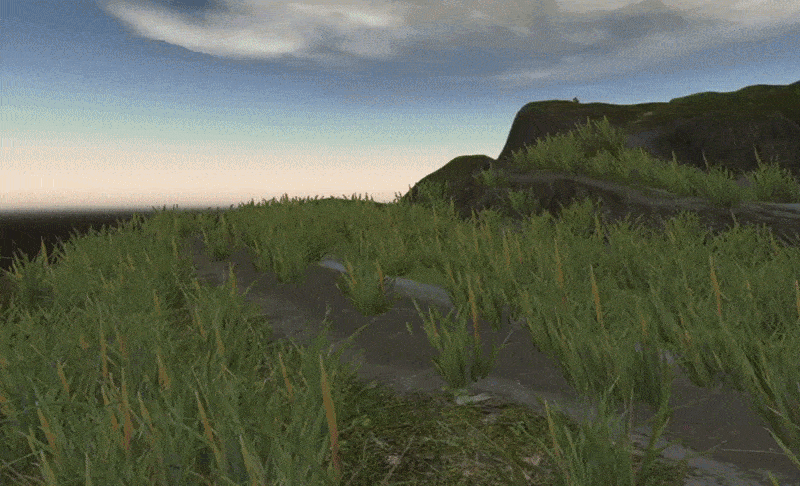
Another exciting feature is the preliminary introduction of a ruling system to prevent placements in specific locations defined by the user, bringing in a semi-procedural aspect to the engine. As an example: If you are painting some grass but don’t want it to appear on any stone texture on the terrain, you can easily tell the engine that its not allowed and even if you paint over a stone surface the placement will not occur!
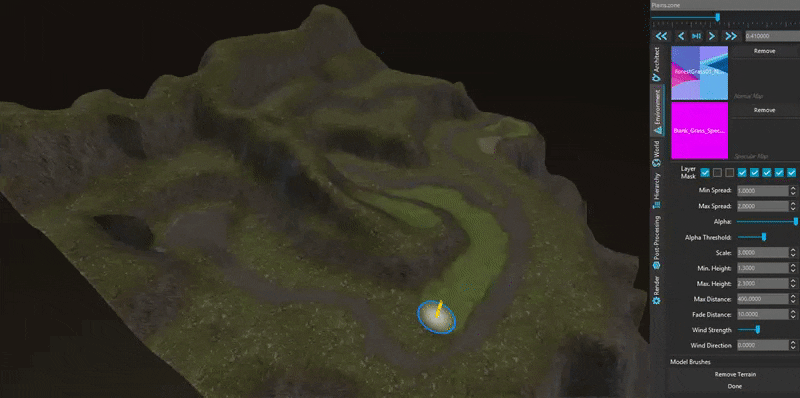
Currently this is still an early development and so there is lots of improvements yet to be made to both the rendering and procedural rule options but we’ve got an awesome starting point with a fully functional system!
The new new feature to be added is the long awaited Model Brush tool! Now you can select a collection of models you want to place, assign some rules to them just like with the dynamic foliage system and within moments be able to paint a whole area in high detail and precision.
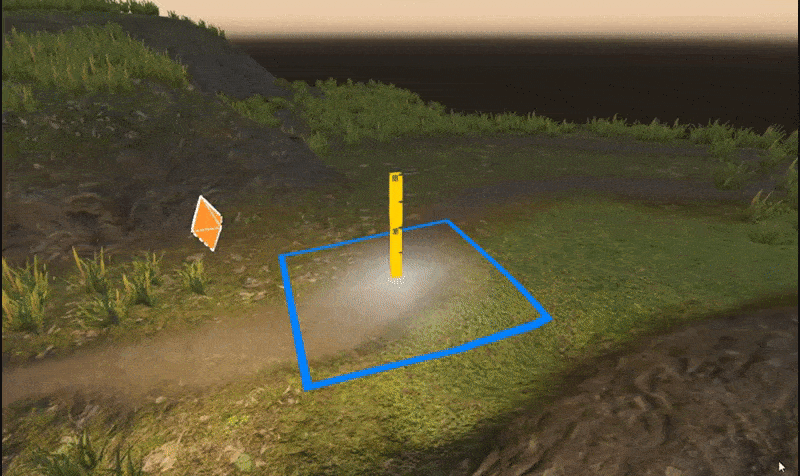
Changes and Improvements
One of the oldest systems in the engine is the ability to add objects to the scene, after all without that you aren’t able to actually make anything, however based on user feedback our existing method was clunky and an annoying process of having to constantly open and close windows. So we addressed this feedback and created a brand new placement system
Now whenever placing an object, you first select what kind of object you want to place, apply some initial settings and simply right click anywhere in the view-port and it will place your model where ever you click!
This has significantly streamlined the process and allowed for much faster world building. An additional feature that is also available for the model brush tool is the ability to automatically align objects which are being placed to the terrain!
Aside from these new systems we’ve also upgraded a few more elements of the UI to use the new styling system, with only a few windows yet to be converted as well as adding the ability to deselect object with right click instead of having to find an empty void area of the zone to click in.
Bug Fixes
- Fixed bug where selecting a tool from the toolbar caused the camera input to stop working
- Fixed bug where painting on a 5th layer on terrain caused the splat maps to incorrectly be sent to the terrain shader
- Fixed bug where sculpting changes sometimes didn't save (finally fixed)
- Fixed bug where switching Panel tabs while in Painting or Sculpting mode didn't correctly update the cursor settings
- Fixed bug where removing an Albedo texture from a painting layer didn't update the Painting Layer Icons correctly
- Fixed bug where painting near the edges of a terrain object with the circular brush sometimes caused a crash
- Fixed bug where using some components of the Editor UI caused the camera to become disabled
- Fixed bug where hitting the Enter Key on some components of the Editor UI triggered an annoying 'Ding' sound
- Fixed bug where some Image resources lingered in the memory, increasing RAM usage for no reason
- Fixed bug where selecting an object on rare occasions would cause a crash
- Fixed bug where the Terrain Normal, Tangent & Bi-Tangent Debugger visualisation was affected by bloom
- Fixed bug where selecting an object would trigger the engine to save the model data 4 times for no particular reason which sometimes resulted in a crash
- Fixed bug where some model setting data wasn't being correctly cleared from memory after loading the zone (memory leak)
- Fixed bug where selecting a model before selecting any other object in the scene sometimes caused a crash
- Fixed bug where deleting a duplicated model would cause other duplicated models to no-longer be drawn in the AO and Shadow Passes
- Fixed bug where deleting a duplicated model sometimes caused a crash
- Fixed bug where the data wasn't being properly cleared when removing a duplicated model (memory leak)
- Fixed bug where de-selecting a terrain object while in a painting mode didn't make the mouse cursor visible again
- Fixed bug where placing a model would sometimes make the engine think it was working with terrain and strange things started happening
What's Next?
Overall the engine has received a much needed upgrade in usability as well as stabilisation of older systems, however it was due to this process that we have realised so much has yet to be improved. Therefore we will be stepping back slightly from adding new features and focusing more on upgrades to existing system for the 015 update series. The main goal is to provide better performance with better visuals while also reworking tools and features to make Bright Engine even more powerful!