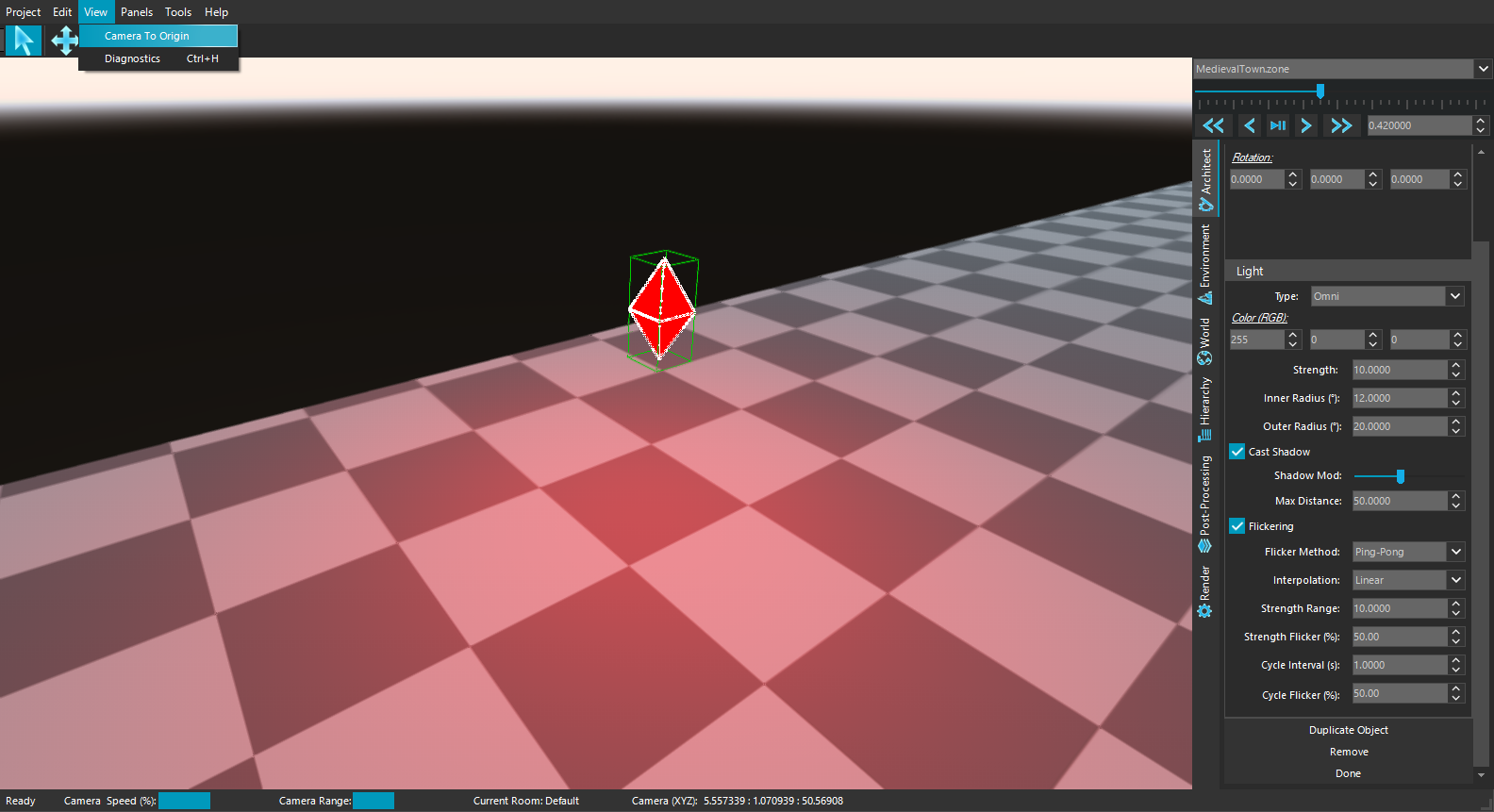![]()
Last patch we brought about a comprehensive sculpting system that allowed for complex terrain structures via easy to use tools. Now we take one step closer to a completed terrain system by introducing Painting! With up to 8 layers of textures to paint with, users can now bring more life to their environments!
New Features
The main focus of this update was the brand new painting system however before we dive into that marvellous set of features, we wanted to redesign the UI for the Editor. For sometime, our testers have complained about the bland design which on some machines flat out broke the engine (for still unknown reasons). So we’ve brought in a completely new UI solution which has not only improved overall performance but the results (in our opinion) are a massive step in the right direction!
With the UI covered, let's talk about the star of the update, Terrain Painting! Users can now create up to 8 painting layers per terrain object, making it a suitable solution for both small scale and open world games (such as an MMO). For each layer you can set an Albedo & Normal texture along with roughness information ensuring the realism of the PBR system carries forward into terrain! Currently there is only one terrain shader by default with more on the way along with custom shader support (just like with 3D models).
Just like sculpting, you have access to all the same brush settings as before, including the much loved gradient tool!
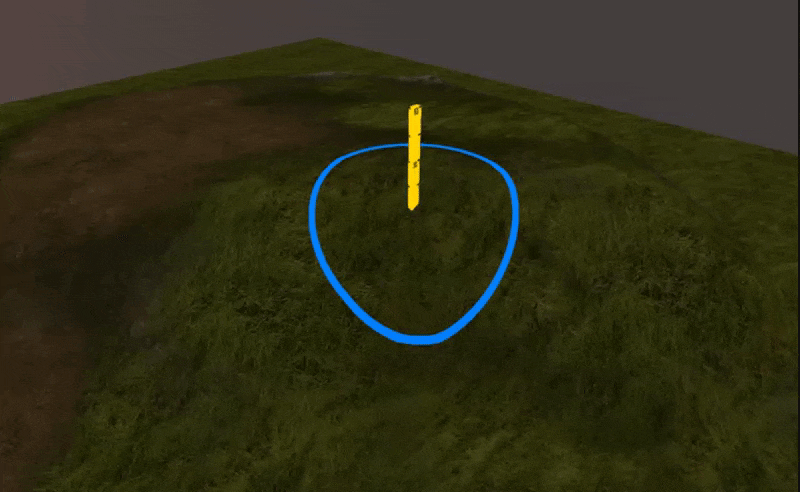
Changes and Improvements
We took a further look at the sculpting brush movement system and made some adjustments to the algorithm when calculating the intersection point in 3D space. This has resulted in a much smoother brush movement in general which is much more pleasant to use.
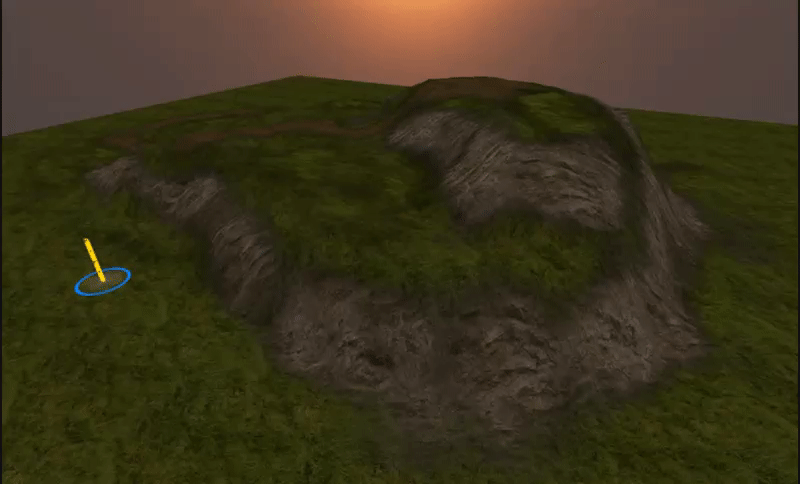
There are still a few clunky aspects to it when working on steep slopes but we’re aiming to have all these issues fixed in the next update! Aside from the general movement, we adjusted the Pull/Push tool so that after releasing the mouse button to keep the adjustment, the sculpting brush doesn’t fly to the other side of the world which was a common annoyance as you can expect.
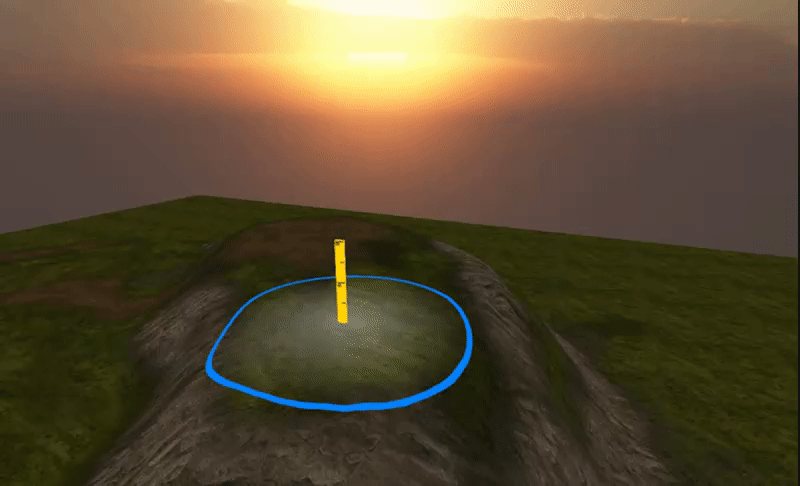
Lastly we have set the 3D cursor so hide itself whenever selecting a terrain object. Majority of our testers liked to move it precisely using the UI rather than the cursor and it got in the way when it came to painting near the center. You can still re-enable it on terrain objects from the toolbar!
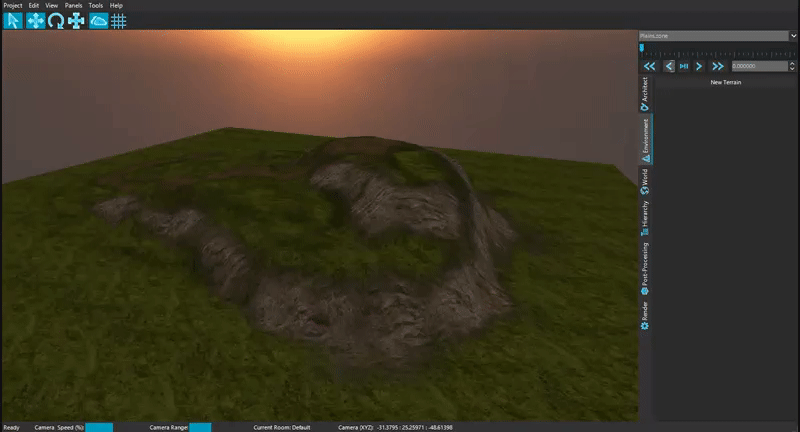
Bug Fixes
- No more White Screen of Death when using an Editor UI Theme
- Fixed bug where directional Shadow Maps aren't correctly cleared from memory when switching to a different zone causing unwanted visual artefacts
- Fixed bug where having a single skybox set up would fade to black as the day goes by
- Fixed bug where creating a new terrain chunk didn't correctly generate the Splatmaps
- Fixed bug where creating a new terrain chunk didn't correctly update the Editor UI
- Fixed bug where selecting a dds texture in the terrain painting panel caused a crash
- Fixed bug where selecting a png texture in the terrain painting panel didn't show the name of the selected texture
- Fixed bug where selecting a terrain object wouldn't correctly load the thumbnails for the Editor UI
- Fixed bug where creating a new piece of terrain would default to 1024 size instead of its actual size (causes unwanted massive terrains)
- Fixed bug where brush movement on terrain chunks that had been scaled was clunky
- Fixed bug where creating a new chunk of terrain caused the UV's to be out of line until the next restart
- Fixed bug where selecting a terrain chunk would not show the correct texture in the Painting Layer List
- Fixed bug where models with multiple Materials did not always load correctly
What’s Next?
With painting finally added, the last piece to our world building puzzle is some world building tools, starting with a model brush. Next time we’ll be adding in new features that will allow users to simply paint on fields of grass or entire forests in seconds, all of which fully animated with wind simulation!