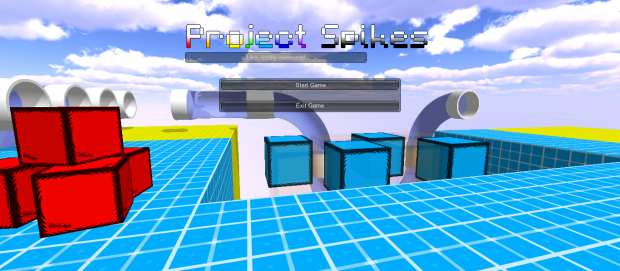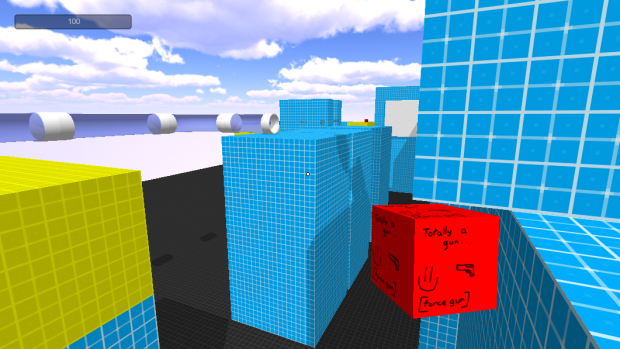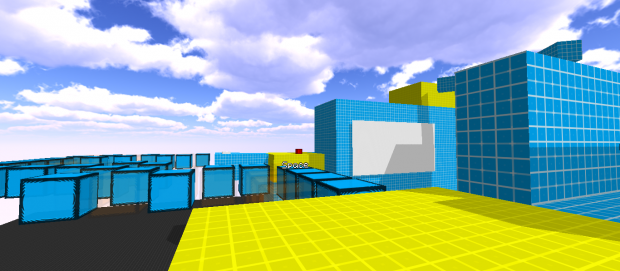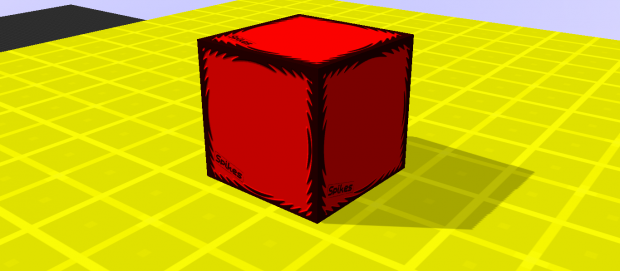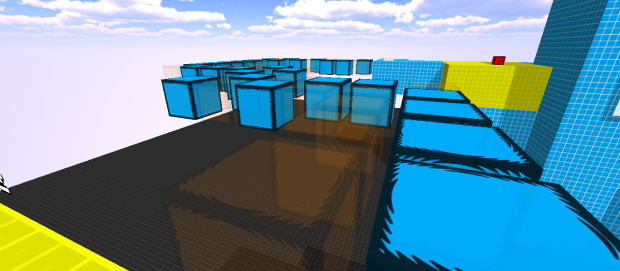Hello everybody! It's been a while since the last update, as many school things got in the way (ugh, exams), but I've been off for about a month, gathering new ideas for the game. I've also sorta started the project again, as many of the ideas in the old version were incomplete and I lost track of which parts were complete or not, so I decided starting afresh and resolving to complete one feature at a time was the way to go. So behold, the new update, which is a step back and a step forward at the same time!
Re-introduction
While many of you will have played through the old game, I'm going to start off by explaining what the game will be all about. First and foremost, it's a physics platformer, where the player (that's you!) needs to use a load of special guns to defy physics and solve puzzles. Right now, all the update has is a crude version of the Force Gun with a placeholder texture and model, but I've concentrated on its actual mechanics rather than aesthetics so far, so it feels much more natural to move cubes around using it.
What's changed since last time?
I'm glad you asked, gold star for you! Well, previously all the coding shizzle was done in Javascript (well, Unityscript), but I've swapped that for C#, partly as a challenge for myself, an partly to broaden my coding skills. Everything seems to be working well, so the change has been beneficial so far.
So far, the game consists of a start menu and a tutorial level. That's a heck of a lot less than the previous updates, but this is just a taster of how the levels will feel this time around - they'll be larger than before, and have more features per level. The tutorial level contains all the features I've added so far, so it should give a pretty good idea of the game mechanics you'll be dealing with in the final product.
One new feature is pipes. In the tutorial are a few pipes that you can crawl through -they're the blue, pipe-like things - to reach other parts of the level. Another new addition is ladders, which don't have a model yet, but the climbing mechanic is working.
I've also added the ability to take screenshots in-game, by pressing the F key. It'll create a .png image the size of the screen, plus it'll change the texture of the grey rectangle in the image above into the screenshot. You can find the screenshots on Windows by navigating to the AppData/LocalLow folder, clicking on the 'danielthenerdyguy' folder (that's me!), then the Project Spikes folder, and your images should be there, named after the time the images were taken. On Mac and Linux, I have no idea where they go, but they'll be in the equivalent place. At points in the game, when you do specific tasks, the game will steal the camera off you and show you around the level like a cutscene, so when you activate something, the camera will move to show you the change in full so that you don't miss it.
Recap time: the old features
Many of the old features have made it back, with performance and graphical improvements. Physics cubes look much nicer now, as they're bright red and have a wavy outer edge, with normal maps applied to the edges stand out.
The same basic texture has been applied to the switch platforms (the ones that switch between solid and non-solid upon jumping), albeit without the 'Spikes' logo in the corner. The platforms are blue when active and orange when inactive, because that colour combination definitely won't land me with a lawsuit.
Along with switch platforms, moving platforms make a return too, with significant performance and functionality improvements, as I merged several different moving platform scripts into one magnificently efficient script. On my end, they're much nicer to deal with, although you probably won't see much of a difference.
The entire GUI has been drawn using the built-in Unity GUI stuff, but I'm holding out for Unity 4.6, which promises a new GUI system, so I decided not to put all that much effort into it at the moment.
Where can I play this update?
Good question! You can download it for Windows, Mac and Linux right here on IndieDB, on the downloads page. Any feedback is welcome, both here and on my main blog. Have fun playing!
-Daniel