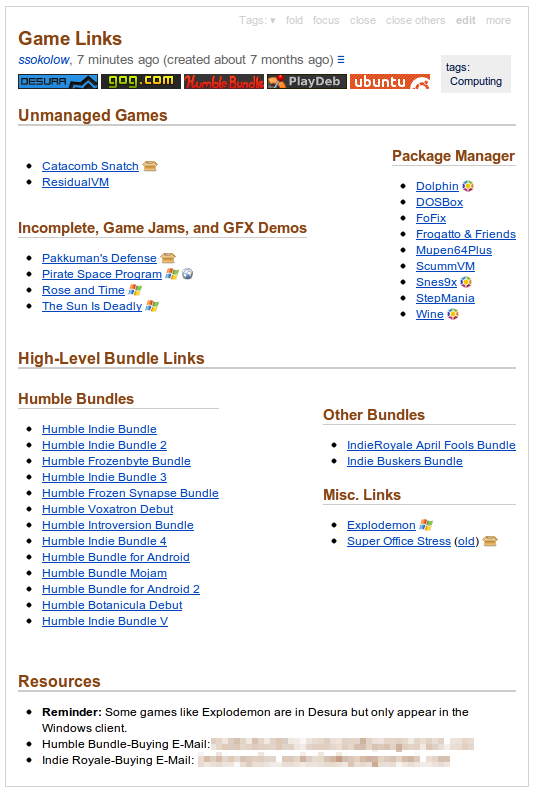ssokolow
Stephan joined
Just a Linux geek with a love for creative, witty, or just plain fun games... when I'm not too busy programming or reading.
Since writing my little post about Linux and digital distribution, a fair bit has happened to my list of games I own, so here's an updated screenshot.
The two new buttons link to the Humble Bundle accounts (beta) and Ubuntu Software Center lists of games I bought.
The little icons indicate various types of extra hassle. For example, the packing box indicates that the best available option is an archive download (eg. Zip) that needs to be manually installed rather than a system-native package and the multi-colored logos in the "Package Manager" section ink to Ubuntu PPAs that need to be added before the packages can be installed.
I decided to remove all my Humble Bundle games from the Unmanaged list because, while they're still not handled by Desura or the system package manager, the HiB accounts beta makes them at least as managed as GOG.com games are on Linux.