How to make a seamless texture in GIMP, easily and quickly?
In five self-explanatory steps, see below:

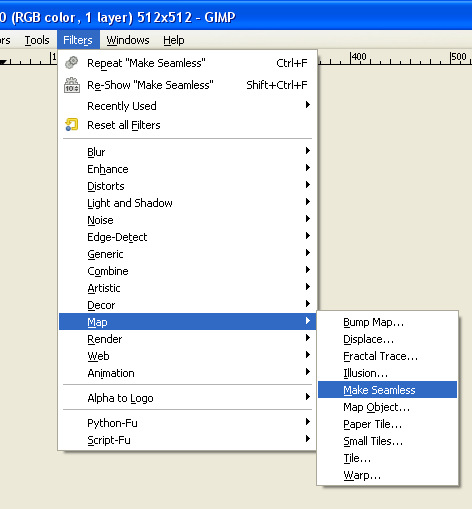

For the final touch you can use some manipulation of brightness/contrast to somewhat remove both blur on the original photo and the blur effect applied during the "make seamless" process, and you have it done.
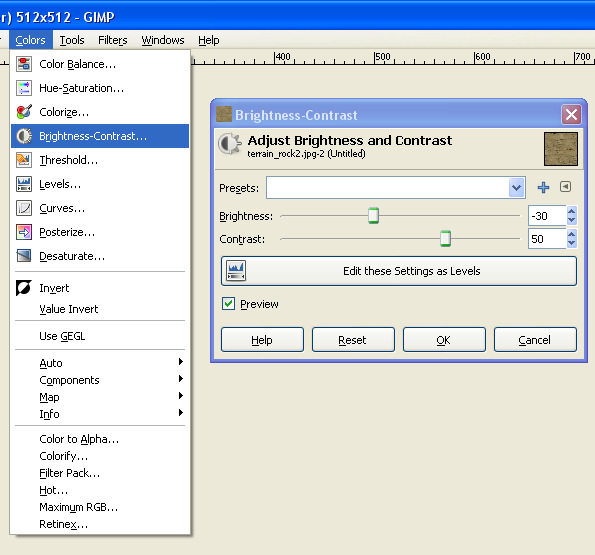

PS The real texture is 2048x2048, only 512x512 was used for the purpose of this tutorial. ;-)



That was....simple? :P paint.net and Adobe are a real PITA for making seamless textures :\
But again, with the clone stamp you can remove the repetitiveness out of an image, which is highly present here.
You can do that in the Gimp as well, only in the Gimp it's called the Clone Tool.
Lol, a very imaginative variation of the name there.
Cool tutorial! =)
This works really well for quick textures!
Thank you for adding this.
Wow, I'm shocked that GIMP smoothed out the seams for you and its not even noticeable. Is this GIMP 2.8?
I have it installed on my Fedora 16, I may try this out.
Such a cool feature and eliminates my hour of clone/stamp tool work
GIMP 2.8, but this filter is present in GIMP 2.6 as well.
Still having problems removing the blur effect and making photos look better in-game (Unity3D) when seen from the distance. Seems like something to work on.
Thanks :)