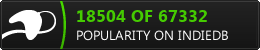The Warlock's Citadel is an original mix of classic role-playing and tactical elements that allows you to dive head-first into an exciting adventure.
A fiendish warlock has kidnapped the princess, countless legions of darkness have invaded the kingdom, and you're the only one strong enough to defeat the forces of evil. Fight your way through dungeons littered with dangerous traps, equip your character, learn various skills and spells, defeat hordes of monsters, and save the kingdom from ruin.
Key features:
- The citadel's dungeons are randomly generated for each new playthrough.
- A simple, easy-to-use interface.
- Four base classes: warrior, rogue, mage, and cleric, each of which has its own playstyle. Over ten unlockable mixed classes.
- An original RPG system with over 30 skills and spells.
- A rage meter that is required for certain special skills.
- Item sets; cursed and unique items.
- Each monster has its own unique behavior, skills, and spells.
Today we've released first public demo-version of the game for Windows (Mac OS X/Linux versions should be available soon), in which we experiment with user interface (moving from touch friendly to more mouse/keyboard oriented). We invite you to review both new UI and gameplay itself.
To play demo you may need .NET Framework 4. Game itself is available as .zip package (15 Mb) and contains first five cave levels and 4 base classes.
You can control game with mouse and/or keyboard. Mouse interactions are simple – click left mouse button when you see any clickable user interface element. As for keyboard, here is key map:
- M – map
- TAB – toggle in-game map
- W – switch weapon
- T – skill tree
- I – inventory
- С – character stats
- A – weapon attack
- S – skill 1
- D – skill 2
- F – skill 3
- G - skill 4
- Shift + S – assign skill 1
- Shift + D – assign skill 2
- Shift + F – assign skill 3
- Shift + G – assign skill 4
- Z – drink НР potion
- X – drink МР potion
- spacebar – equip item, take potion
- Shift + arrows – look to
- arrows - move