Help YRPG Toolkit to become known on Facebook.
I spent the last two weeks with killing bugs and implementing new features.
Colors
This is the new look of the 'Event Editor'. Each command is highlighted with a different color.
As result the developer don't have to waste time in searching commands.
Title Screen
Customizing of the Title Screen is much easier now.
The Project Property Menu allows to choose and size the font of the title.
It's the developers choice, if there should be a 3D or 2D background.
For the 3D Background is a 'Change Fog' Feature, which allows to set a foggy environment on the title screen.
There is also a opportunity to start the game in Fullscreen now.
Scale Objects
3D development is a little bit different than workflow with a 2D Project. Everyone knows the X and Y axes which are needed to set 2D positions of pictures. But in a 3D Game, developers have to work with 3D Models.
There is a Z axis too. How to define the scale of a 3D object for the own game?
The Hero and Enemy Management Tool includes a Scale editor, which can be used for every created Hero or Enemy.
If an enemy should be a bit smaller, the developer has to change the scale value of the specific hero. After that you can test your changes immediately inside the Management Tool.
Model Viewer
A simple Model Viewer to check available models inside your project directory. With this feature the developer don't have to open every model with the editor.
Camera Management
Another Part of 3D Development is the keyword 'Camera'.
Cameras are a fundamental part of every 3D Game. Camera Management allows to create Camera Views very quickly. After that they will be saved into the project and can be used for sequences and battles.
Show Text
The developer can create Textelements, which can appear on the screen. YRPG Toolkit will use all fonts of the Project Directory. Size the text, change its color.
To set coordinates for the text and finding the right position on screen, can be very time consuming. So the 'Text on Screen' feature allows the developer to move the Text over the screen and save the coordinates immediately.
Fog
Foggy atmosphere in different colors. This feature also includes an ingame editor, to test the look of the fog on a specific map.
Call Event
With this feature, the developer can call an event inside another event. For Example: Put a battle event inside another event to keep overview about all commands. It's also possible to create recursive events.
Ignore Code
With this feature the choosen code will be skipped.
This debugging feature allows to hide the code from the compiler. For Example: Skip a dialog which takes a lot of time an jump into the last few lines of the event to save time.
Lite-C Code
Some developers want to create own functions. With the 'Lite-C Code' feature the developer will be able to execute Lite-C commands inside the Yume RPG Toolkit.
Initialize Battle
Works now with prepared Cameras and Scale of the 3D Models. The Developer can create a specific camera for every enemy. There is also a possibility to set three environment cameras, which change randomly during the battle.

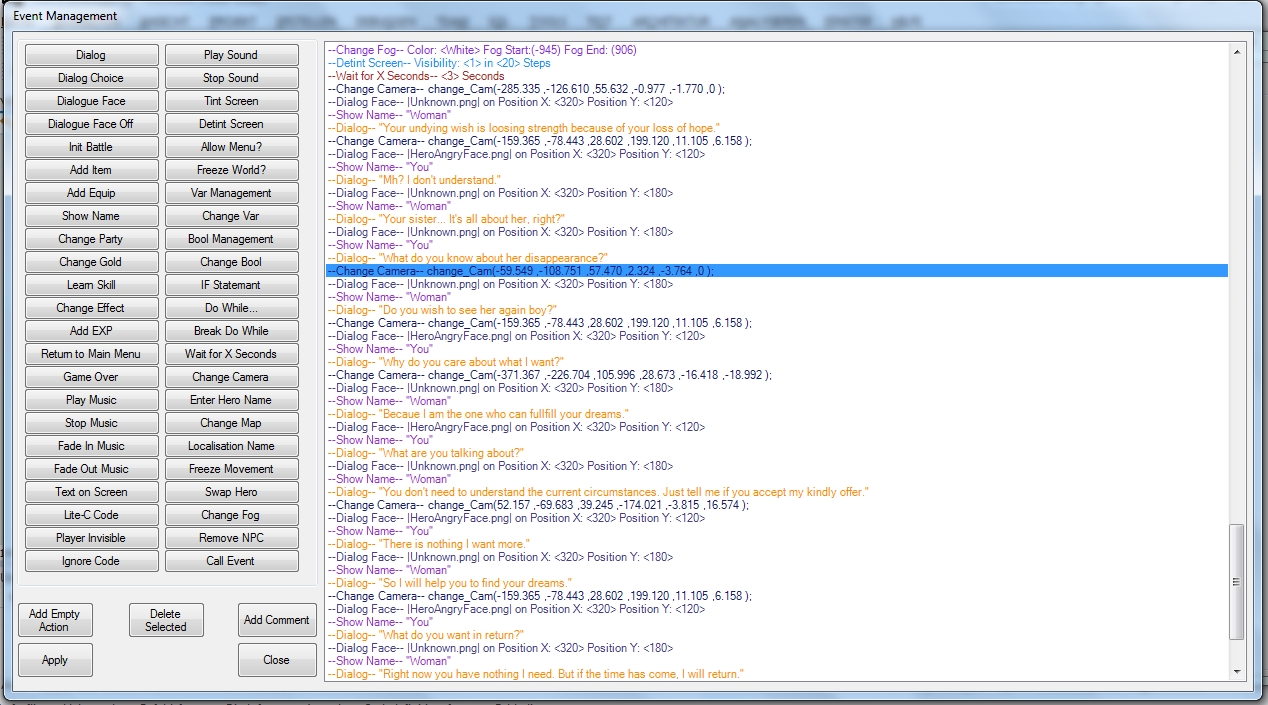



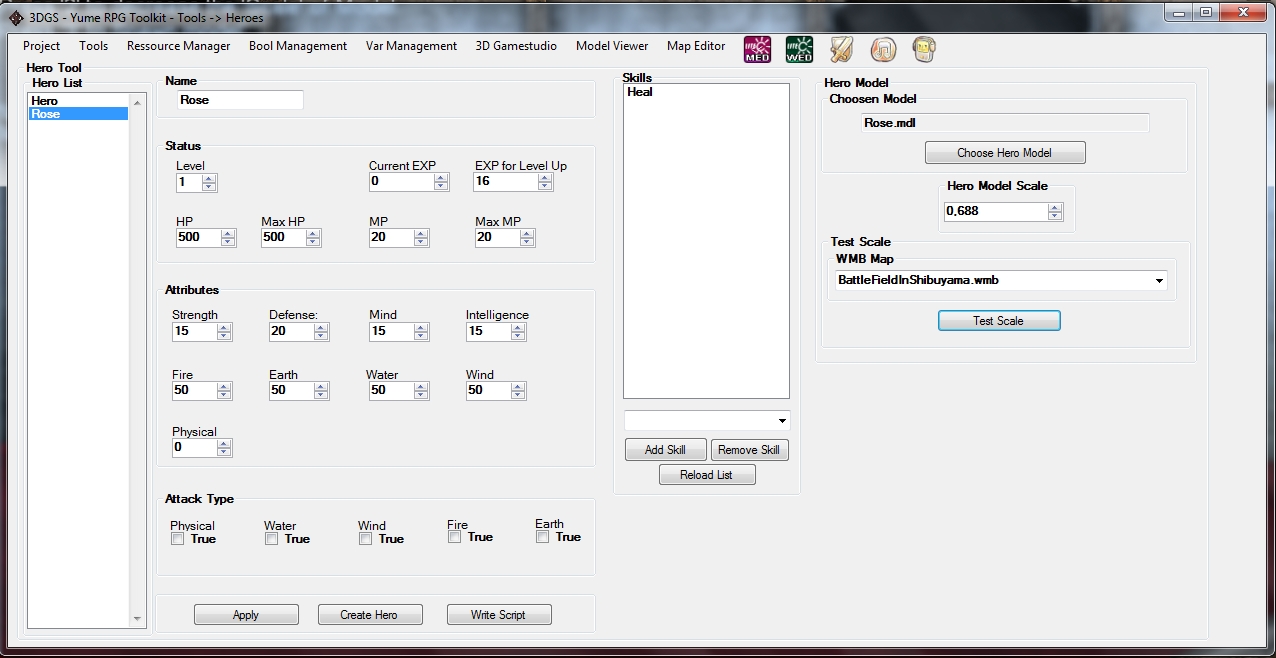
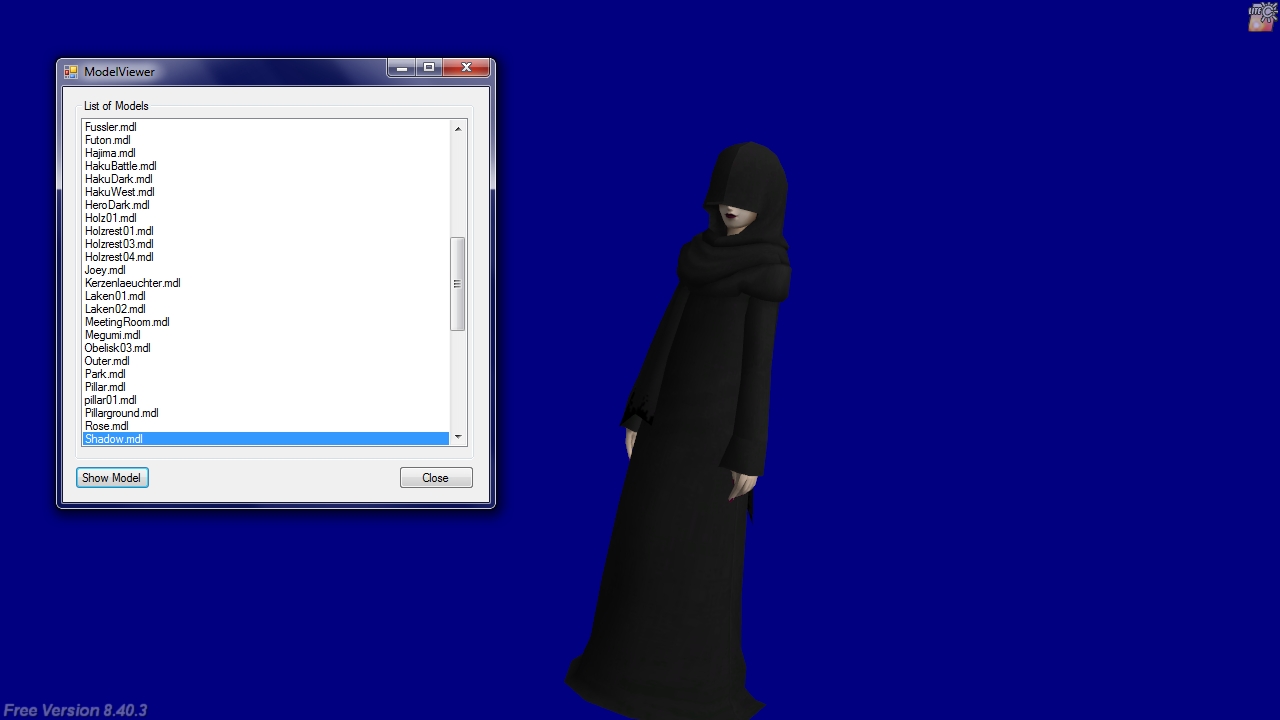


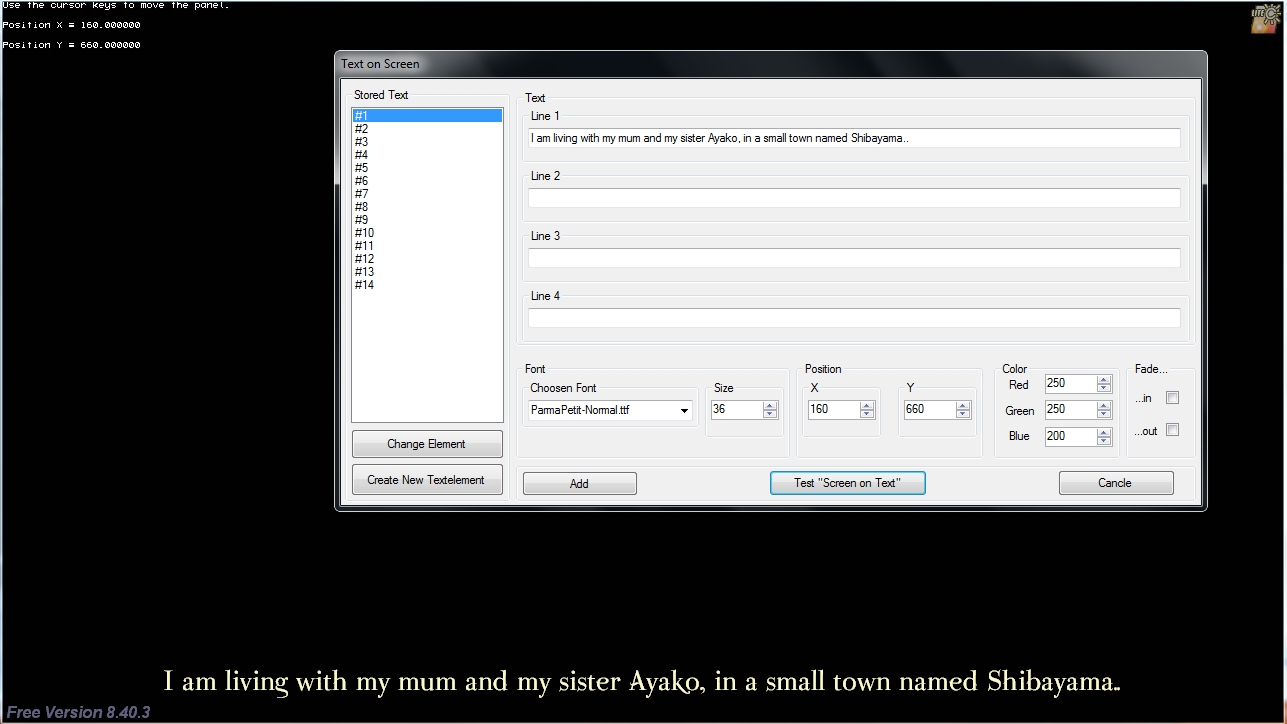



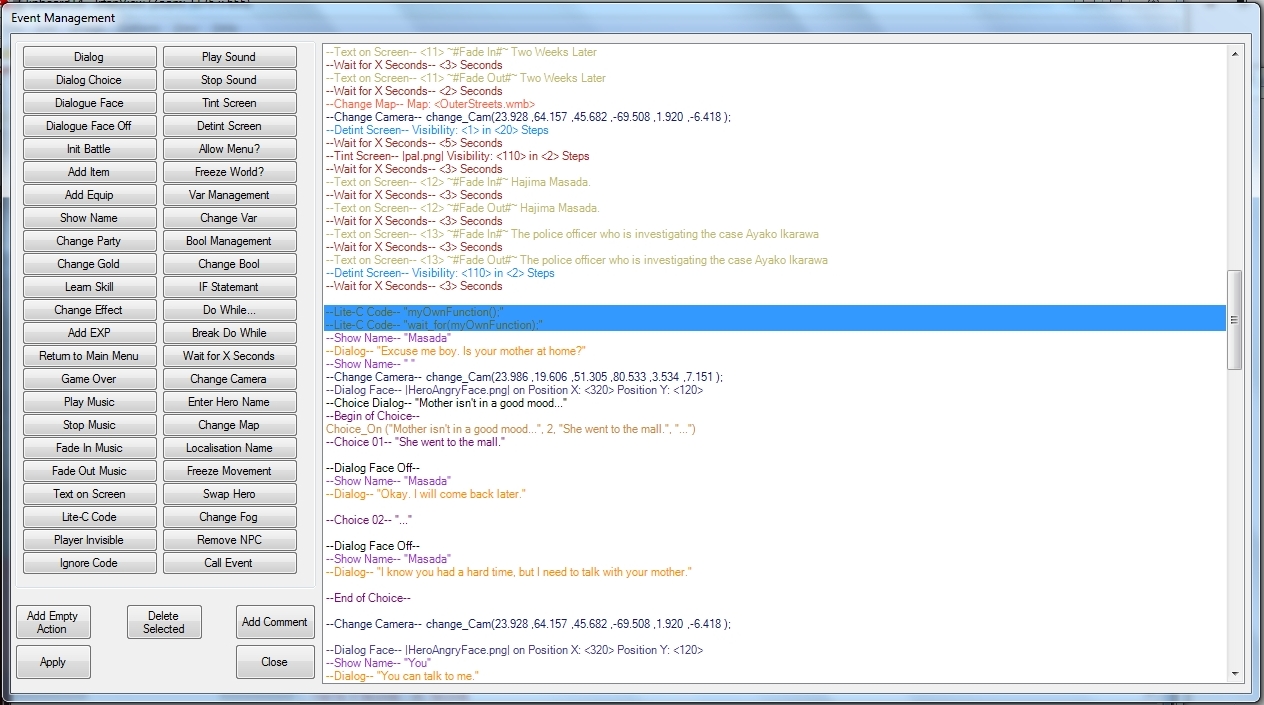

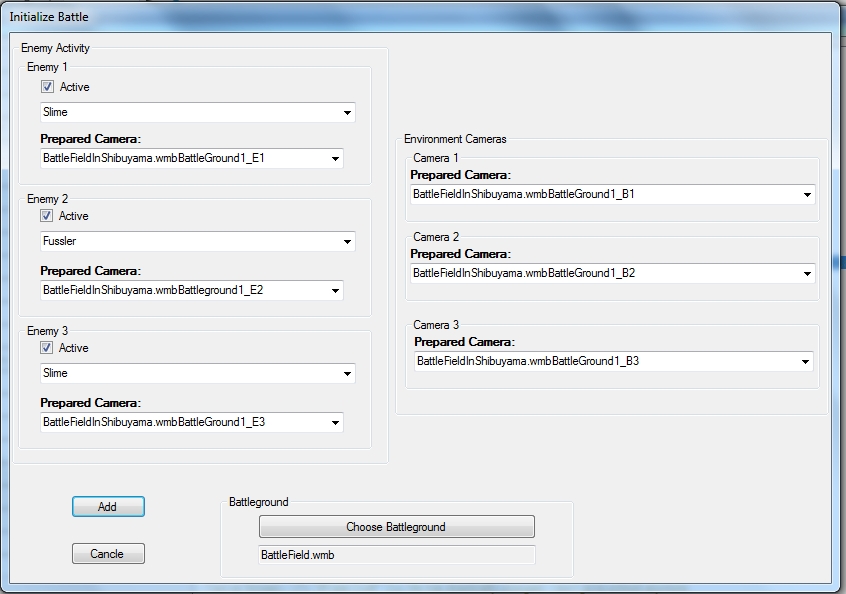


This looks freaking awesome. Definitely going to help with some publicity. Keep up the great work. This really is incredible!