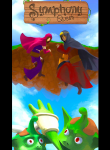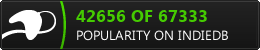Symphony Quest is a rhythmic ARPG for the PC.
It is set in Dischord, the shattered remains of what was once a peaceful, thriving world of happy humans and cute critters, but with the advent of a goblin uprising it is now crawling with dangerous foes. Players travel these lands, playing specific, melodic combinations to the rhythm of the music to cast spells, defeating enemies, and empowering themselves. Their ultimate goal is to cast the goblin invaders out, and return the world to harmony.
Use the 6-key musical system (Q W E A S D) to the rhythm of the dynamically generated music to cast powerful spells, to buff, heal, and destroy.
Explore an exciting and beautiful world with an ever-changing player-customisable soundscape.
Test your skills against a variety of enemies, playing to the beat to maximise the efficacy of your skills.
Play your part in our Symphony.
Since the release of Symphony Quest last week we’ve noticed there is a lack of information available on the in game audio editor. To remedy this issue we’re coming to you with a quick text overview and even a devspeak featuring our very own Tan Nguyen, Joshua Coote, and a brief appearance of Steven Little, all of the Symphony Quest development team.
The musical editor is a specialised tool within Symphony Quest that allows the player to customise their audio experience. The editor can be easily accessed once in game by clicking on the editor button at the bottom right of the screen. From here it is possible to select from 9 different instruments across 4 playable tracks. In addition you have the ability to manipulate each track with a few select variables.
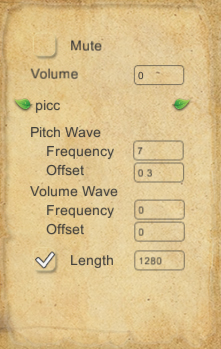
![]() Mute – Fairly self-explanatory, ticking this box for a track will mute the selected track. If you find your music to chaotic it may be a good idea to mute a track to find a more suitable fit for your playing experience.
Mute – Fairly self-explanatory, ticking this box for a track will mute the selected track. If you find your music to chaotic it may be a good idea to mute a track to find a more suitable fit for your playing experience.
![]() Volume – Another simple parameter, altering the volume of each track will change its audible level within the overall background track. Values between 0 – 1 are best to use.
Volume – Another simple parameter, altering the volume of each track will change its audible level within the overall background track. Values between 0 – 1 are best to use.
![]() Instrument Selection - The instrument selected for this track. To change the instruments simply click on the green leaf icons to each side to move between the available options.
Instrument Selection - The instrument selected for this track. To change the instruments simply click on the green leaf icons to each side to move between the available options.
![]() Pitch Wave Frequency – Pitch Wave refers to the wave that determines the pitch, and the frequency of that refers to the how many waves per bar of music.
Pitch Wave Frequency – Pitch Wave refers to the wave that determines the pitch, and the frequency of that refers to the how many waves per bar of music.
![]() Pitch Wave Offset – This value determines the offset of the wave. In other words how far along the wave it will start playing. 0 is no offset.
Pitch Wave Offset – This value determines the offset of the wave. In other words how far along the wave it will start playing. 0 is no offset.
![]() Volume Wave Frequency – The frequency of the wave that determines the volume over time. Higher frequency waves will make the volume changes throughout a bar of music more erratic.
Volume Wave Frequency – The frequency of the wave that determines the volume over time. Higher frequency waves will make the volume changes throughout a bar of music more erratic.
![]() Volume Wave Offset – The offset of the wave similar to the Pitch Wave offset. 0 is no offset.
Volume Wave Offset – The offset of the wave similar to the Pitch Wave offset. 0 is no offset.
![]() Length – Refers to the length of the track before it starts looping. A value of 100 corresponds to 100 beats before it restarts.
Length – Refers to the length of the track before it starts looping. A value of 100 corresponds to 100 beats before it restarts.
Play around with the audio editor and share with us those amazing tunes that you make!

Symphony Quest Reaches 500 Downloads
NewsToadstool Games are proud to announce a milestone of 500 downloads and installs

Symphony Quest Release Is Up!
NewsRejoice! At last Symphony Quest has been released. Join us in Dischord and let your melody be heard.

Symphony Quest Linux Installer
Full VersionToadstool Games official Linux release of their debut game Symphony Quest.

Symphony Quest Mac Installer
Full VersionToadstool Games official Mac release of their debut game Symphony Quest.

Symphony Quest Windows Installer
Full VersionToadstool Games official Windows release of their debut game Symphony Quest. Simply download and run the executable for a quick and easy install.