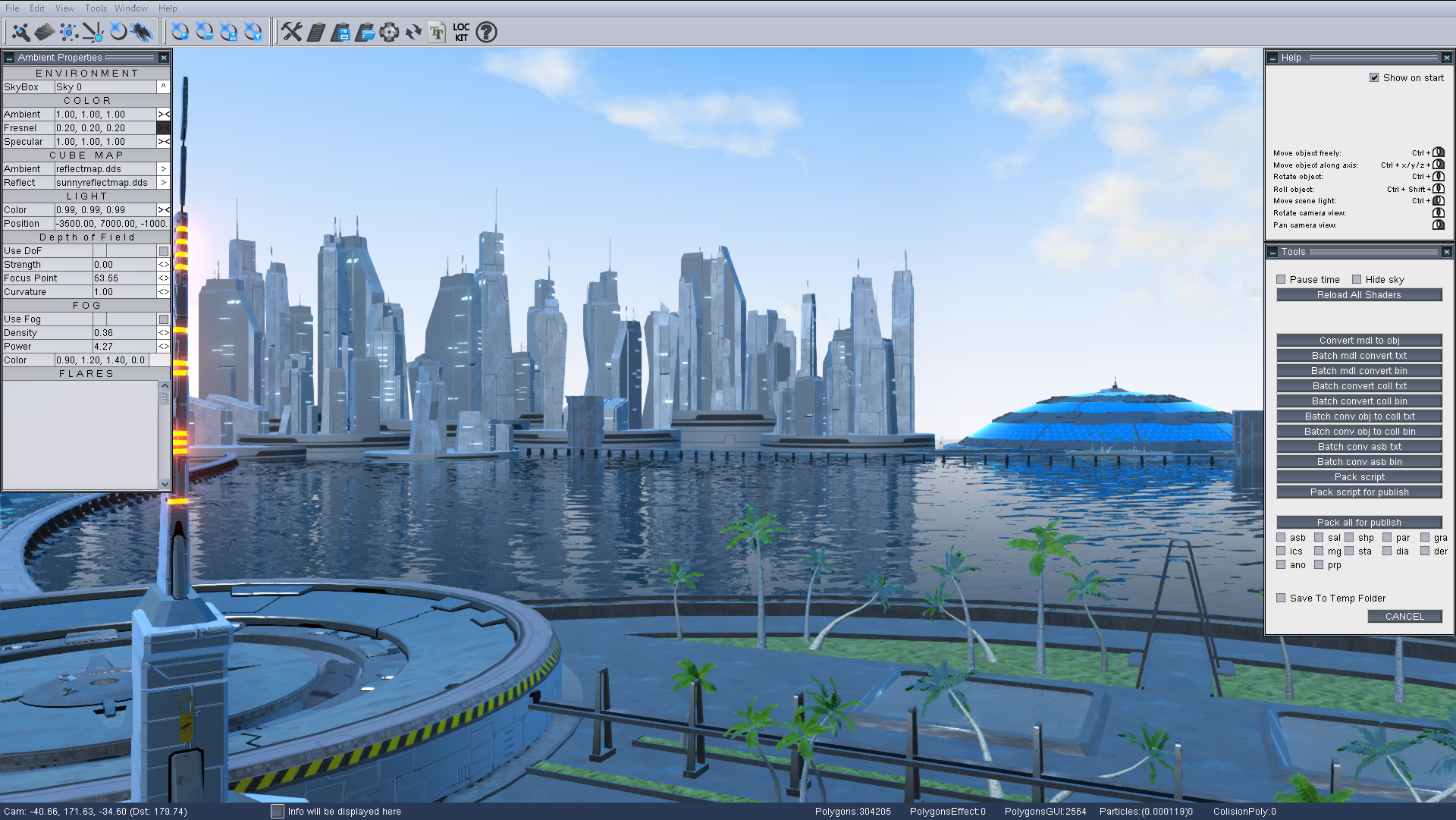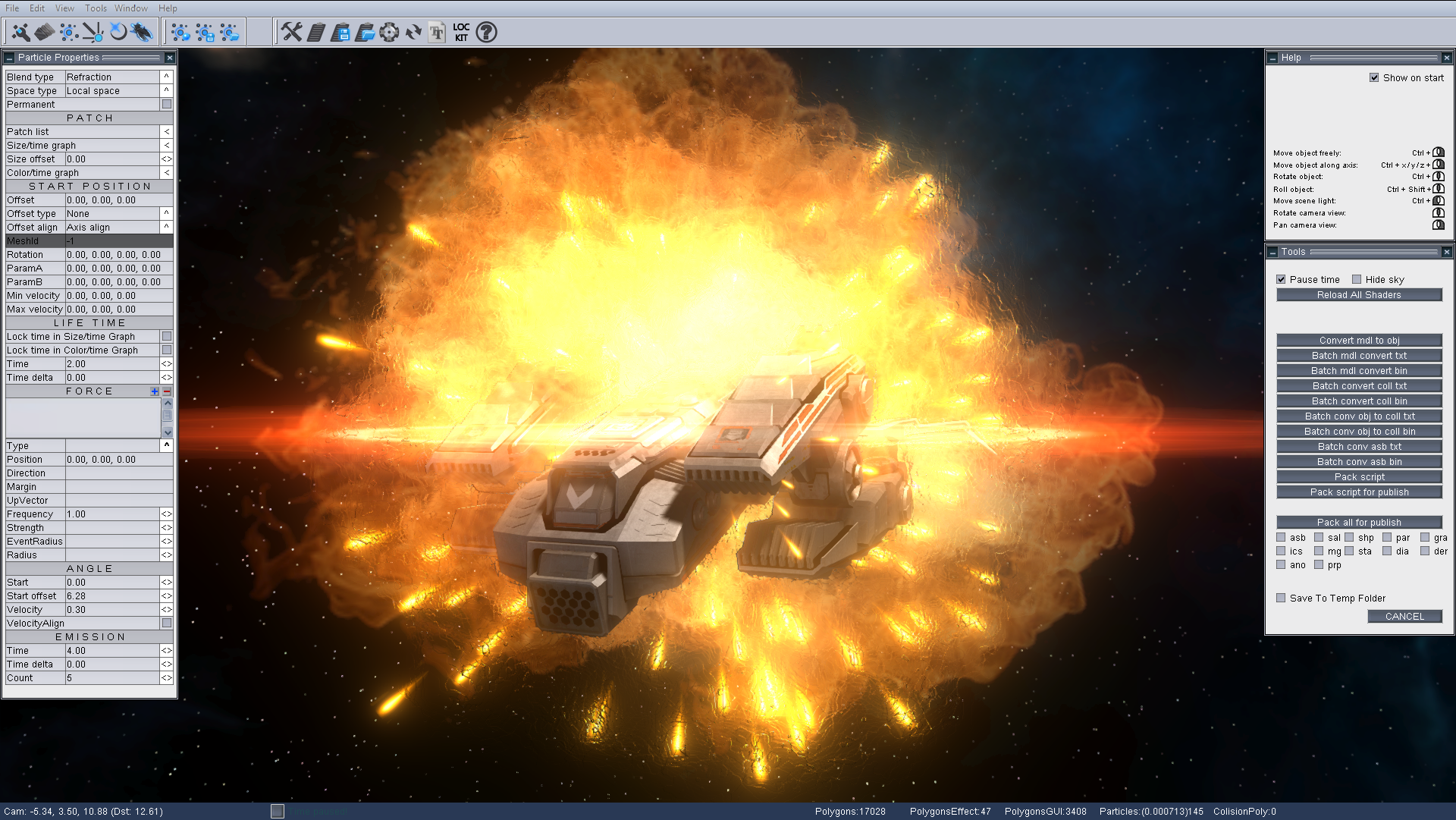Greetings captains,
We've mentioned that this update is coming the last time around. The update, along with the standard fixes and tweaks also improves the game's modding capabilities. You'll notice some improvements to the Material Editor.
One other thing that you'll be able to notice is a new Incompatible.txt file in the Mods folder of the game. Whatever mod is noted in this file will be ignored by the game even if it is set to active. There were a number of mod-related issues reported and although we can, and in some cases do, flag a mod as incompatible on the Steam Workshop, this doesn't cover everything. We will regularly update this file to add or remove mods as necessary. The goal is to ensure maximum stability of the game. If you're a mod author and your mod is affected by this, please contact us on modding@starpointgemini.com and we can continue from there.
Further improvements to the modding tools are being worked on as well, but I'll have more on that later.
There are already a lot of great mods available and we invite everyone to check them out, both on Moddb and on Steam Workshop!
Safe travels captains!
GAME CHANGE-LOG
- While a T-Gate repair civilian task is being conducted, you're no longer presented with a weird out-of-place text saying Insufficient resources.
- Changed bonus descriptions for Industrial stations.
- Changed the bonus description of Edea Facility.
- Added a Fighter wing indicator on the right of the screen.
- A small icon appears to the right while fighters are on a mission
- Fighter status is also represented by this icon(s).
- Fixed an error that would make it impossible to initiate a T-Gate repair task in some cases.
- Fixed a couple of minor errors related to landmark structure hints and descriptions.
- After loading a game, your waypoint will be properly marked in the viewport.
- Improved the info you get when scanning a ship (more info is displayed).
- It is no longer possible to use the Starchart via shortcuts while a dialogue panel is open.
- Changed storyline level requirements.
- Fixed a number of typos in the English text files. Another thanks goes to Misunderstood Wookie!
- When editing a text (naming your captain for example), press + hold of the backspace now works as it does in any other Windows program.
- Done a number of tweaks and improvements on various game panels.
- Systems and Equipment tabs are moved from the Drydock to the Trader window.
- Added a number of hints on various panels.
MATERIAL EDITOR CHANGE-LOG
- Errors are now displayed in the main editor viewport. At the bottom.
- Turrets show is now set to true by default when accessing the Ship editor.
- When opening a ship file, you're no longer presented with the Exemplar turret setup by default.
- Fixed a number of input related errors that manifested in the editor remembering keys that were pressed before a control was in focus.
- Added buttons to make it easier to add and/or remove elements from various editor lists (turrets, particles, meshes...)
- Tweaked light movement so it is linked to camera distance to object in the editor. Just a tiny quality of life improvement.
- Editor input now accepts numpad keys.
- The Editor no longer accepts mouse / keyboard input while it is not in focus.
- Newly added beams and particles are initiated with some base parameters so they're easily visible from the get-go.
- Fixed an error related to Particle force. When there were more than one, changing one Particle force no longer affects the other(s).
- When switching back from the Model properties window to the Assembly window, the mesh you've edited is automatically selected.
- Added a small hint window to display basic Editor controls.
- Did a few visual tweaks to make parameters more readable.
- Double-clicking on an element in the Assembly list now automatically opens up the correct panel (Model Properties for meshes, Particle parameters for particles...)
For more info on Warlords and the team, check out these links:
Starpoint Gemini Warlords homepage
Starpoint Gemini Warlords forum
LGM Games dev-blog
Follow us on Facebook
Follow us on Twitter
Get the game on Steam
Get the game on GOG
Get the game on GamersGate