A cross-platform action puzzle game inspired by the classic arcade title Snake. Take control of a snake-like creature in an abstract world to consume food while avoiding obstacles in over 100 levels. In order to challenge both your mental prowess and physical reflexes, Snayke's levels utilize unique mechanics such as teleporters, exploding blocks, obstacles, 'links' between food blocks, and more. In addition to level-based gameplay, Snayke includes "Classic" mode, a game type more reminiscent of the original Snake - the only goal is to beat previous high scores by consuming as much food as possible without dying. Classic mode supports optional 2-4 player competitive local multiplayer with either AI bots or real people.
Snayke version 1.1 has been released. There are no new major feature additions, however many bugs and other issues have been addressed.
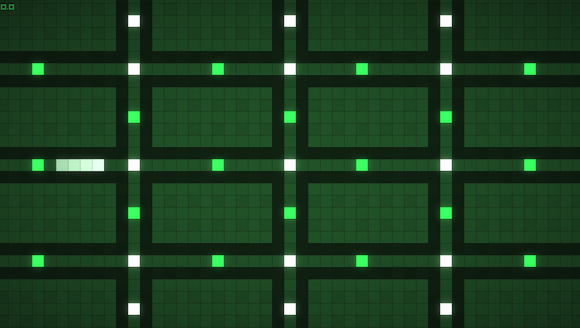
Full changelog:
- Added bombs to random powerup spawns when powerup setting is enabled in classic multiplayer mode
- Added graphics workaround for systems which don't support subtractive blend mode
- Changed bots in classic multiplayer to wait a short time (based on bot difficulty) before acquiring a new destination when the current one is invalidated
- Changed game settings to default to windowed mode
- Changed resolution detection to only allow fullscreen resolutions with ratios 1 < ratio < 2 and sizes below 3000x2000
- Fixed classic multiplayer matches waiting for key input after the first round
- Fixed intro accidentally being enabled when shaders aren't supported
- Fixed 'Open Folder' buttons not opening the correct subfolder in windows
- Fixed replay save button in gameover menus being enabled when exiting level which hasn't started yet
- Fixed self-replenishing blocks in replays
- Fixed rare sorting error in classic multiplayer mode with bots
- Fixed transition from menu to ingame when using the Restart button after a classic multiplayer match
- Optimized drawing blocks which have no links
- Optimized level restart code
- Tweaked level auto-restart fade time
- Tweaked level order in section 5
- Tweaked spawn rate of powerups in classic mode when powerup setting is enabled
- Tweaked some default level completion times
Anton Riehl, the game's composer, has recently released the full soundtrack for Snayke on his website. Cover art is included as playable in-game levels! Check it out.

Snayke Released on Desura
News 4 commentsA cross-platform action puzzle game inspired by the classic arcade title Snake.

Snayke on Steam Greenlight
NewsLike many other games on IndieDB, Snayke now has a Steam Greenlight page!

New Snayke trailer
News 2 commentsNew gameplay trailer for Snayke showing off many of its mechanics.








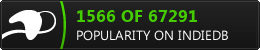
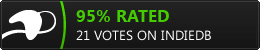







This comment is currently awaiting admin approval, join now to view.
This comment is currently awaiting admin approval, join now to view.
Nice game, I like it. Sadly the game doesn't always react on my keystrokes, which results in me losing (it reacts delayed, all grapic options already turned to off, was impossible to play with them on here; AMD Athlon 64 3000, w/ 1.8 GHz, Debian sid 32bit).
I always get an error when trying to update this game through my Desura games list -
"There was an error during the gathering information process and it has been stopped.
There is no update available for this item. [52.0]"
Hi, I just bought this game and the graphics look jagged. The background is black and the snake is made of intermittent jellow strings. This is so frustating. How can I fix it?
I don't know if the following infos are relevant...anyway I play on:
Win7 Laptop.
ATI Radeon HD5470
4Gb Ram
Intel i3
Hi. Do you have the latest graphics drivers for your video card? If you turn shaders off in options->graphics, does it look normal? If so, does it look normal if you turn shaders on and bloom off?
Yeah I got the latest drivers. Anyway it looks normal only if I turn both shaders and bloom off.
I can really enjoy it now, does shaders and bloom make a significative difference?
I'm getting no errors and have to say I really enjoy this game! Thumbs up!
Using padsp, it runs now, but there are errors on the console:
error loading shader (background)
[string "graphics.lua"]:1352: Cannot get location of shader variable `love_ScreenSize'.
A common error is to define but not use the variable.
error loading shader (background_novignette)
[string "graphics.lua"]:1352: Cannot get location of shader variable `love_ScreenSize'.
A common error is to define but not use the variable.
error loading shader (bloomcombine)
[string "graphics.lua"]:1352: Cannot get location of shader variable `love_ScreenSize'.
A common error is to define but not use the variable.
error loading shader (bloomextract)
[string "graphics.lua"]:1352: Cannot get location of shader variable `love_ScreenSize'.
A common error is to define but not use the variable.
error loading shader (blurhorizontal)
[string "graphics.lua"]:1352: Cannot get location of shader variable `love_ScreenSize'.
A common error is to define but not use the variable.
error loading shader (blurvertical)
[string "graphics.lua"]:1352: Cannot get location of shader variable `love_ScreenSize'.
A common error is to define but not use the variable.
error loading shader (colorseparator)
[string "graphics.lua"]:1352: Cannot get location of shader variable `love_ScreenSize'.
A common error is to define but not use the variable.
error loading shader (introtext)
[string "graphics.lua"]:1352: Cannot get location of shader variable `love_ScreenSize'.
A common error is to define but not use the variable.
error loading shader (snake)
[string "graphics.lua"]:1352: Cannot get location of shader variable `love_ScreenSize'.
A common error is to define but not use the variable.
I have an Nvidia 560 Ti graphics card with latest drivers.
The same problem occurs on a laptop with Ubuntu 12.04 and Intel HD graphics.