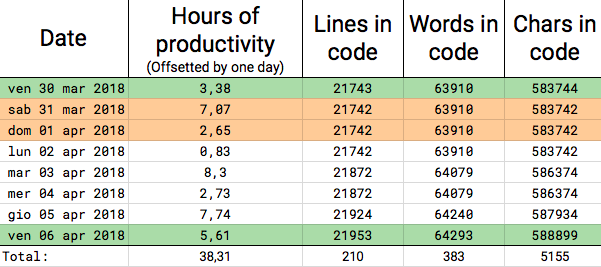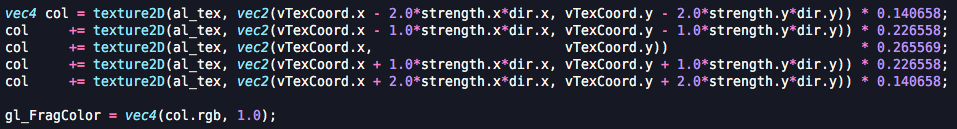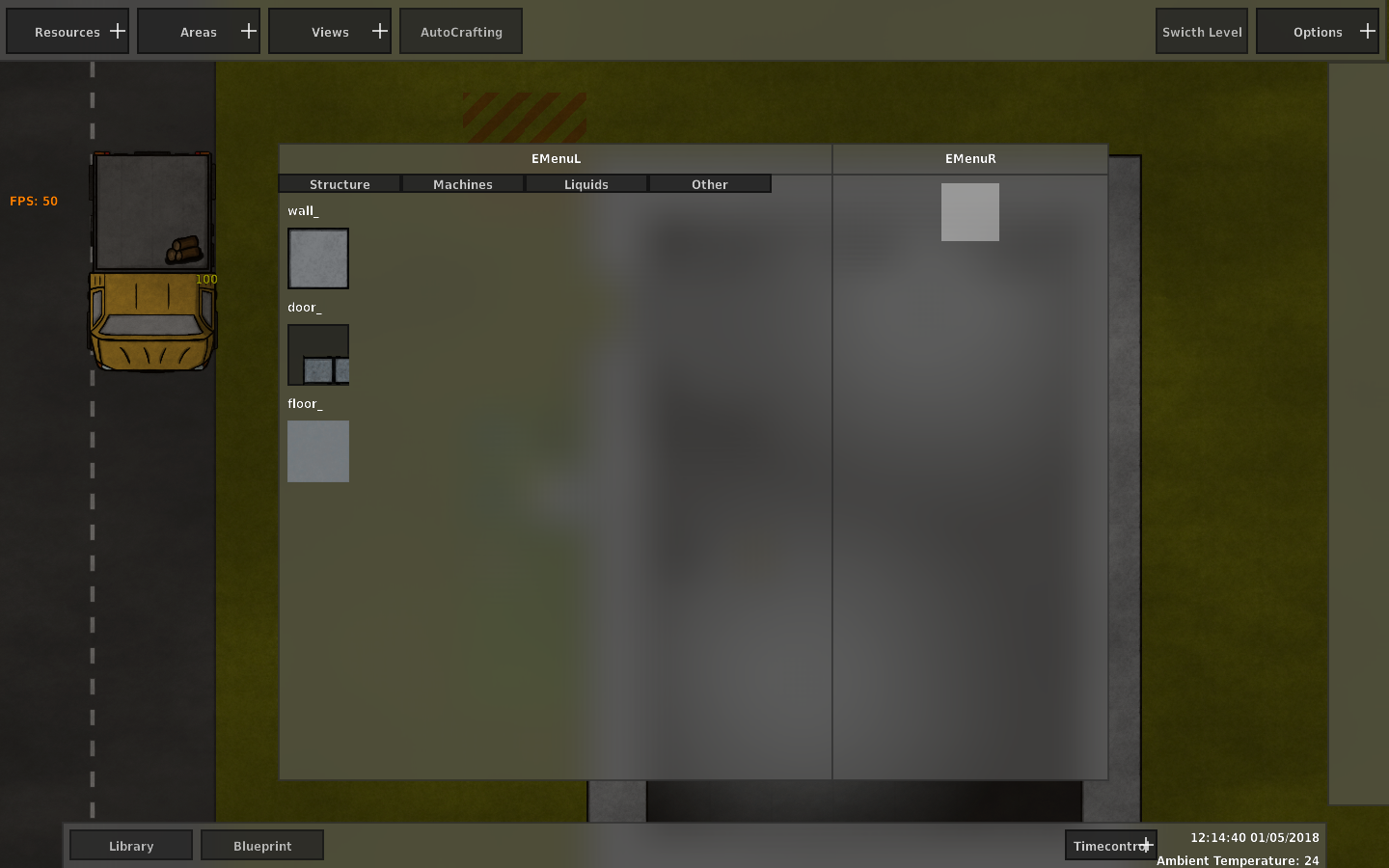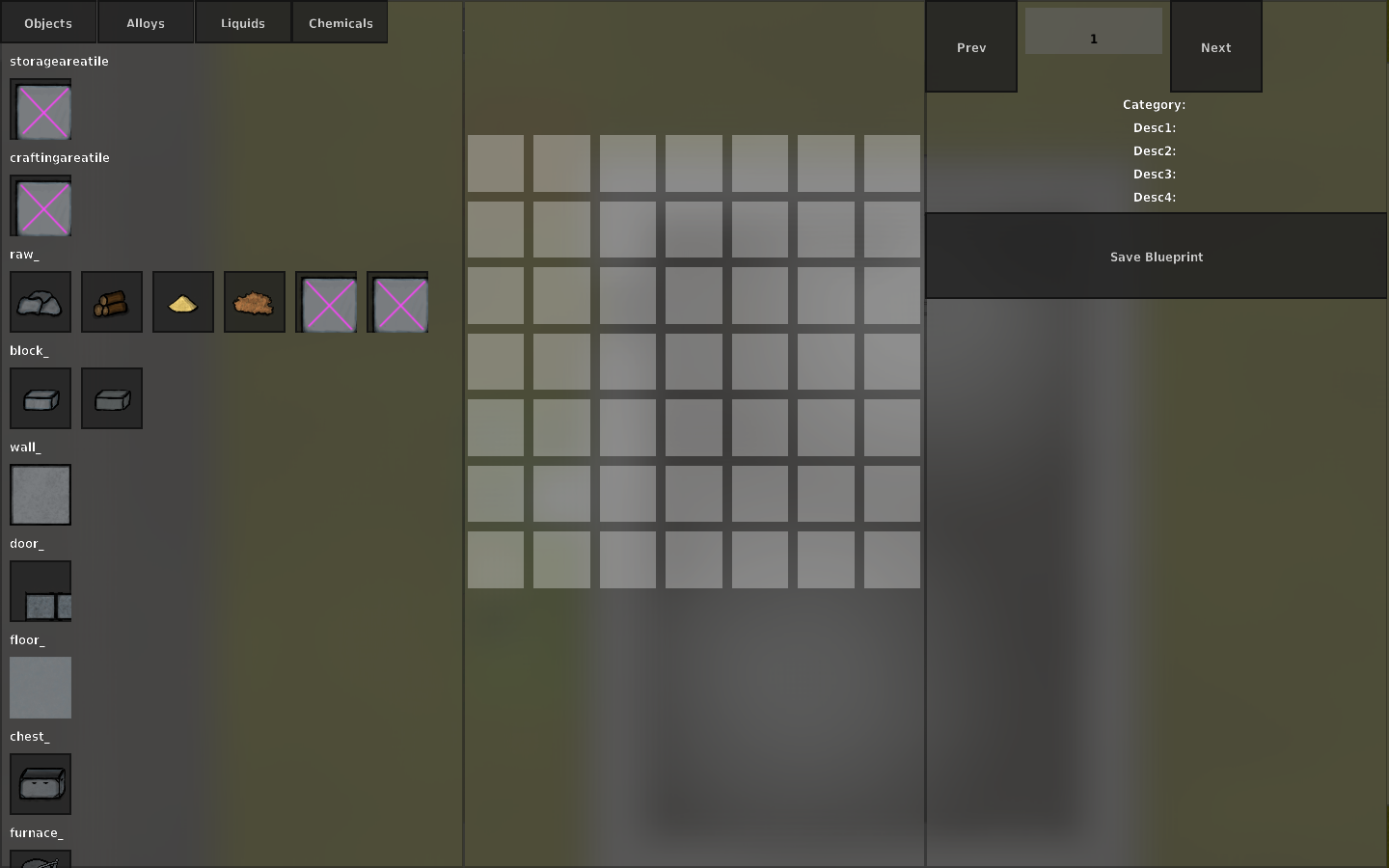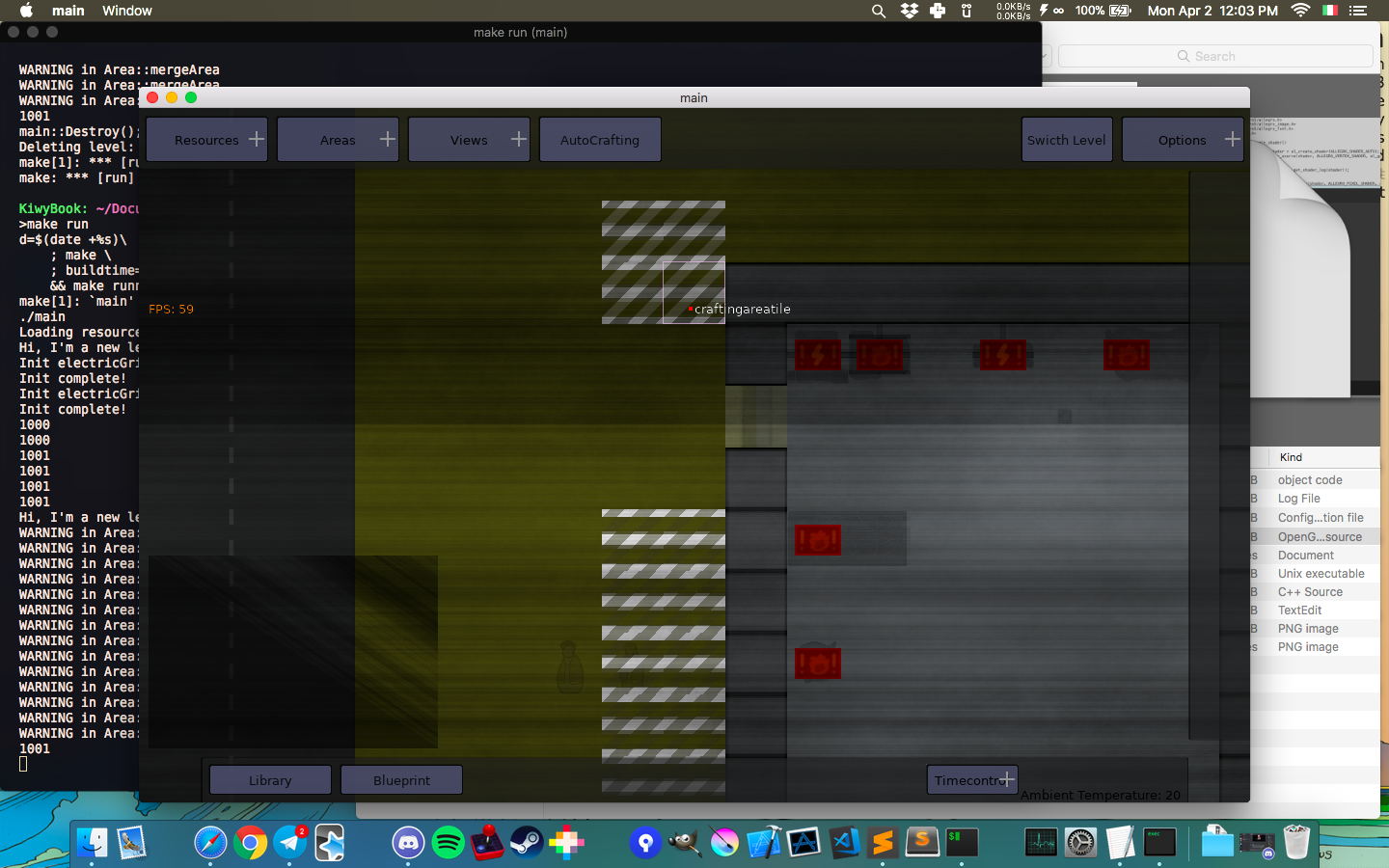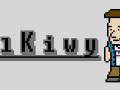Hello everyone!
Stefano and the 21th Project_BuildTutto update here!
This week has been a bit slow week. No timelapse since I was away from my working station all week long and I also haven't done big changes or features to announce.
I still managed to do something kinda cool with shaders at least, but first changelog and stats:
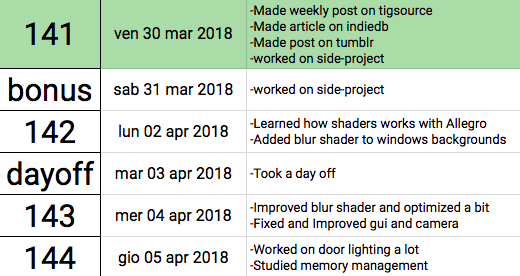
Shaders
I know, I know... I'm already hearing every developer screaming "Just work on the mechanics first! Graphics comes later!" and you are all right. But I simply cannot ignore the graphics of the game while I develop it so it has to look at least decent while I test it. So here we are fiddling with shaders once again.
I worked with shaders before with GameMaker:Studio and I remember that it was pretty much a nightmare. Luckily now I had better time with Allegro and I managed to set up and understand the base mechanism of shaders in "just" one day of work and few extra hours of the next day.
The main reasons why I wanted to add shader was that I had an idea to improve the look of the GUI's windows.
Gui style rework
So with the shaders all set up I looked online how to make a decently efficient blur shader because I wanted to give the GUI’s windows a transparent look, but with some extra blur in order to make it both clean and cool to look at.
I managed to get the look I wanted to do, but it still feels a bit too heavy on the performance for my taste... I'll work more on that to improve them.
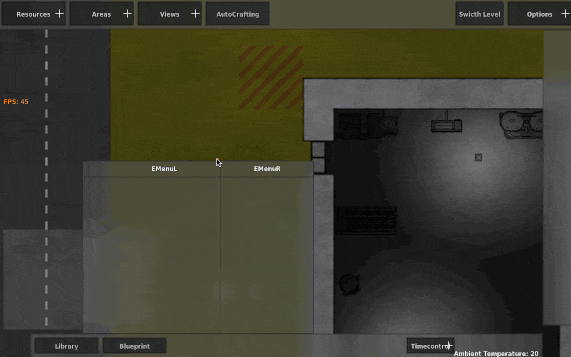
The overall feel of this iteration of the GUI's style is less flat and boring than the previous one so I'm happy with the result so far. Lastly: of course a "WIP" screenshot of a glitchy shader can't miss to the collection when we are talking of noobs working with shaders :P
Lights on doors (again)
Taking a break from the shaders I returned back to the light passing through doors effect.
The light system right now it's very efficient (taking resources only when a light is added or removed) but being efficient doesn't means that is easy to maintain and change.
I have an idea on how to make it work but at the time being I didn't managed to concretize that idea into a snippet of code that works in the system, so more work ahead on this point.
Keep in touch
If you are curious to see how things will go feel free click any of these links to join our community:
Discord Server: Discord.gg
YouTube channel for Timelapses: Youtube.com
Twitter: Twitter.com
Changelog: Docs.google.com