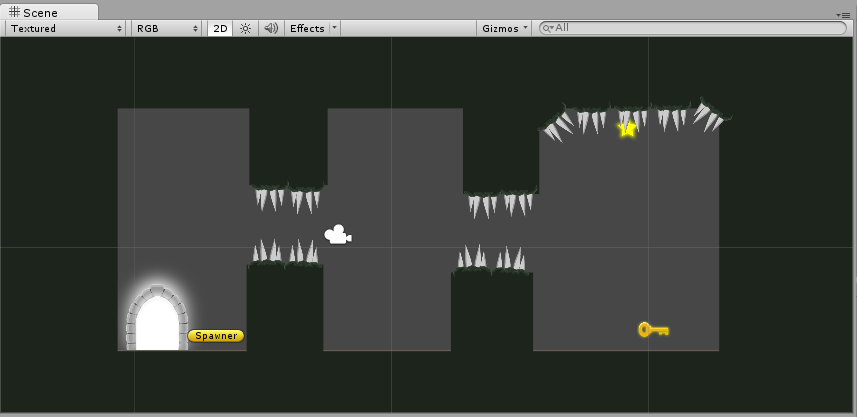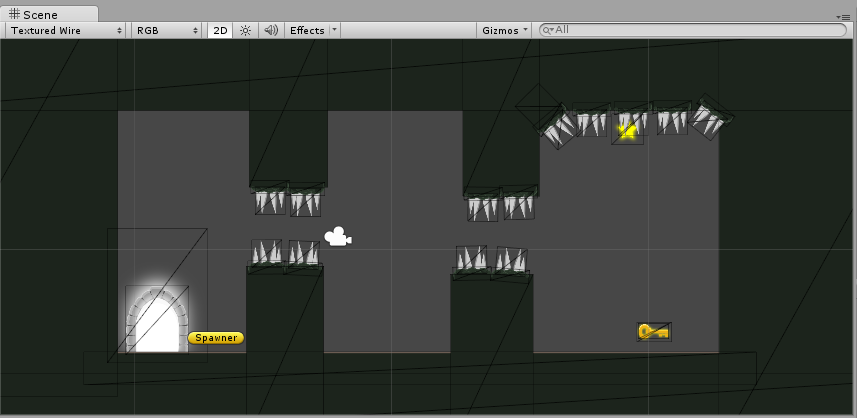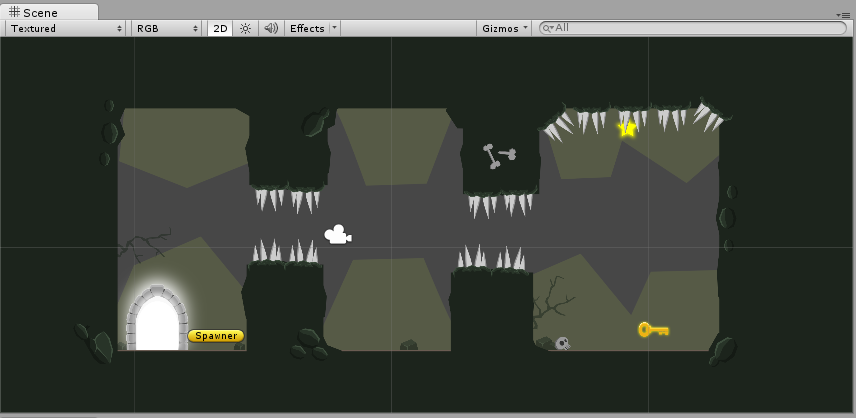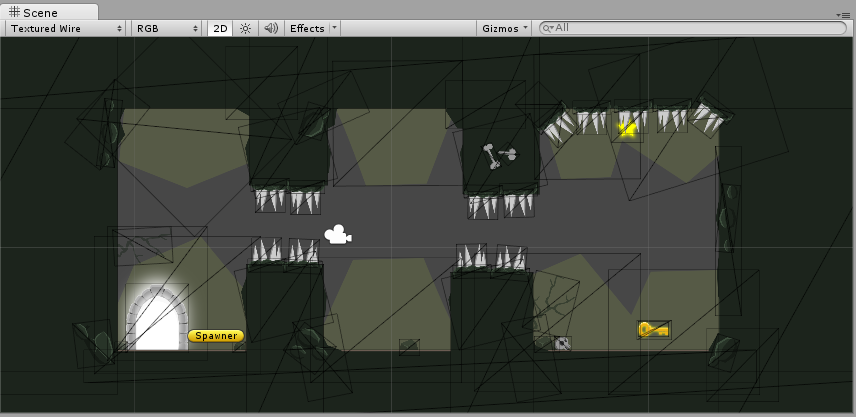All the levels, or play scenes, in our game are created in pieces rather then as a whole. These pieces consist of both Solid Pieces, that the player can not pass through and are used as platforms, and Artifacts, that are used to add detail to the scene such as rocks.
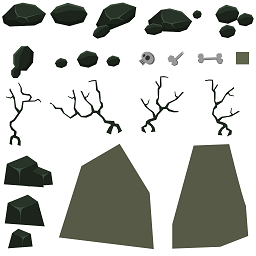
 (Artifacts/Decals & Level Pieces sprite sheets)
(Artifacts/Decals & Level Pieces sprite sheets)
Because of the engine we use, Unity, is a 3D game engine we utilize the included Sprite classes and game objects, which use flat planes with textures, to generate the scene instead of a tile based system. This gives us more freedom to position and rotate the level pieces in any manner we see fit. The sprite images are made from the vector image application Inkscape as vector images blend and overlay easily together.
The first step is layout the whole scene in using box shape solid pieces. This allows us to test the level and make changes before continuing any further. Most of the changes to the level we make deal with difficulty which means changing how close and how many hazards are in the scene.We keep the level structure to right angles at this stage so that the player, whether novice or advanced, knows which surfaces they can land on and which ones they can not. But we take liberties with this in later levels. We also indicate the surfaces that the player can land by a slightly grayed line on the top of the surface.
After the level has been tested and approved for length and difficulty, we move on add the detail. At this stage we smooth the edges of the level by adding more solid pieces that a shaped with rounded corners. When smoothing the corners we make sure the platforms and level shape remains as right angled as possible without making the level look bland.
After this we add the artifacts and decals to level. This artifacts are set to render over the solid level pieces but not over the characters. We only add artifacts to areas that we know the player will see which mostly includes near surface platforms and bounds. Sprites are also added to the background to make it more interesting.
After all this is done, we still retest the levels to see if any artifacts and newly added level pieces may mislead the player or change the level difficulty.
I will make a post soon about the design of the game writing about the things such as difficulty and placement of game objects.