A short music Visualiser for Windows. Add your own music, set it to fullscreen and watch it go!
Articles
Place any .ogg or .wav music file into the same directory as the Visualiser.exe. You can then use the in-game controls to choose a track.
While the Visualiser is running you can use the 3 sliders to change effects and space toggles the sliders. Escape exits the program.
Post a comment
X
Tags






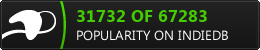








I tried working with it, but it couldn't launch. can you please tell me what i've done wrong and so it can fully work properly? (OS i'm using is Windows 10)
hey dude, just redownloaded it myself(same OS) and seems to be ok.
All I did was extract the .zip and place my .wav files in the same directory as the .exe file and away it went.
Putting music files into the dir is a bit of a hassle yeah but reading music files wasn't my main goal here.
When you say 'couldn't launch' does that mean after you hit the .exe or after you click play on the settings window?