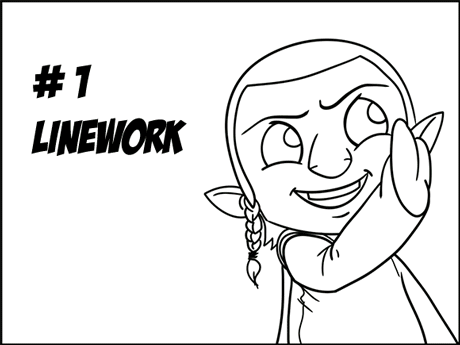Working on Monster of Puppets Comics I have standardized a coloring method inspired by the 3D rendering process. The basic idea is to decompose the various stages of coloring in smaller tasks, to achieve two results: speed up the work and maintain a constant overall quality between various comic issues.
Here's the workflow:
- I place the linework on a separate layer above a white background.
- I chose a palette of colors making sure they are midtones and not too saturated. With these colors I fill the linework.
- I temporarily off the color level to add a level of occlusion with black using the white background, just like you normally do in 3d rendering. I noticed that the white background, emphasizing the contrast, avoids to exceed with the dark areas.
- I reactivate colors below the level of occlusion to check the effect and eventually make small changes.
- On a new layer with blending mode "Burn" I add shadows with a cold gray.
- On a new layer with blending mode "Screen" I add the lights with a warm gray, in order to have a strong color contrast.
- I turn off all levels of shading and add another layer of reddish skin to simulate areas where the capillaries are more visible (such as nose and ears) and to obtain the effect of light scattering through the skin.
- I reactivate all levels to check the result and make small changes.
- If any I add details below levels of shading.
- Add the background color and I make small overall color balances.
There's not much to say about the shading process. I used a standard soft round brush - with the flow set at 5% - for every step.
I hope this tutorial has been helpful or just have satisfied your curiosity.
Domenico