Beta 0.6.2 released. Important features: standalone client, a formalized world generation system, compendium lugus, enhanced mod support, auto-updates, and bug fixes.
The amount of time between this update and the one before it has been the longest yet, but it is definitely worth the wait.
Finally, A Standalone Client!
The standalone clients are available here.
The bulk of the work done for this release was centered around creating the standalone client. With this release, it is now necessary to have a 64-bit operating system and a 64-bit version of Java 7 (or higher). Supporting Windows, x86 Linux and MacOS, the standalone client allows players to not only play outside of a web browser environment, it also brings several features that are not available in the browser client:
- Single player experience. Players are free to create new worlds and campaigns to play without having to connect to a Lugdunon server.
- Multi player server creation. Starting a multiplayer server has never been easier. Creating and configuring multi-player servers is now available directly from the client. From the server configuration screen, you can even find the information you need for sharing the external address to your server.
- Freedom to choose. Players can also launch any of their local worlds or campaigns as either a single player experience or open it up for others to play.
World Generation
The generation of custom worlds and campaigns has now been made available in a manner that is very easy for players to consume. This is the heart of the ability for players
to create and configure single and multi-player worlds and campaigns in the standalone client. World generators are open for development by modders and are supplied via a server
mod. All aspects of the game world can be controlled by the developer during the generation process, and they can also expose as many configuration parameters as they wish in the
creation and configuration UIs.
Currently there exists but one world generator that creates a the default campaign. More will be coming in the future, including the ability to generate landscape terrains and elevation data from image files, and even some using procedural generation for terrain, villages, quests and more.
Introducing The 'Compendium Lugus'
One of the most requested features so far has been for an in-game crafting recipe viewer. Finally this has come, but so much more has come along for the ride.
The Compendium Lugus is an expandable system for exposing various aspects of the game world, and server properties to the players. Each section, or codex, consists of a UI element, and a REST service for delivering the relevant information. Full support for adding custom codices is included so there is no end to what a server operator might choose to expose to their player base. At initial release, the default offering comprises 7 codices:
'The Alisanos Codex' - Server Version Information
This codex lists the version information for the server, client, (and standalone client) codebses, as well as all information pertaining to the server and world mods currently installed. Also listed are the values and details of all the properties contained in the server and world configs.
'The Belenus Codex' - Console Commands
This codex lists all of the console command details, including any aliases and arguments, that are made available to players on this server. If the player is a GM, all GM console commands are also listed.
'The Belisama Codex' - Console Parameter Filters
This codex lists all of the console parameter filters made available to players on this server. Console parameter filters are text patterns that are replaced with other values in the chat console. For instance, %t will be replaced with the player's target's name and ITEM:BAR.GOLD will be replaced with a link to details on the 'Gold Bar' item.
'The Ericura Codex' - Crafting Recipes
This codex lists all of the crafting recipes made available to players on this server. Support for 'drilling down' of recipe ingredients is included. In other words, a player can click on an item in a recipe (in the codex) to show that item's recipe. A history of the item progression is tracked in the frame to the left of the recipe area. Players can also link a given recipe in the chat console by clicking the recipe's link icon. Buttons allowing for 'console linking', and 'viewing in the compendium' are also placed in the default crafting UI. Finally, the default implementation requires that a player first 'learn' a recipe by crafting the item before they can directly view the recipe in the compendium. Linked recipes and 'drill down' recipes will still be visible however.
'The Gobannos Codex' - Instantiated Player Items
This codex lists all of the instanced items (items that can be placed into a general inventory slot) made available to players on this server. Players can link to items in the chat console by clicking on them via the primary mouse button. Additionally GMs can auto-assign an item (or stack thereof) to their current target (or themselves if no valid target specified) via the secondary mouse button. Also, a GM can focus the chat console with the relevant /give command via the middle mouse button.
'The Nemausus Codex' - Spells
This codex lists all of the spells made available to players on this server.
'The Sequana Codex' - Modifiers
This codex lists all of the modifers available on this server.
Mod Support Enhanced
Support for modding has been greatly enhanced this release. Mods have been divided into two separate groups: server and world mods. Server mods are accessible to the standalone client and servers immediately upon start while world mods load later and can be enabled or disabled on a per-world / campaign basis.
CSS frontloading support has also been added so that mods can provided styling changes to the client in a way that will be immediately applied when that mod's client-side manifest is accessed.
Mods may also provide a list of assets in a file named 'standaloneExports.json' that is placed at the default package level. Elements placed in this file are to only be made available for exportin the client-side manifest if the standalone client is used.
A rendering hook API has been added to the client-side code base to allow for mods to register a renderer that can hook into existing UIs. A good example of this is the crafting recipe codex injecting the link and compendium buttons into the default crafting UI.
The ability to call REST services from the client has been made eaiser with the introduction of the game.client.*ServerRESTRequest(request,props,callback,context) functions. Currently only GET and POST are supported, but the others will be coming soon.
Mods can register custom server and world configuration properties.
Mods must also provide an artifact URL, and are now versioned, which brings us to the next section:
Auto-Updates
Previously, the server was provided as a monolithic jar file. This meant that any new updates to the server side code-base or assets would require the download of a new server.jar, even if the bulk of the content remained unchanged in the new version.
With the release of the standalone client, this approach became a much larger issue, in that the native code for the clients swelled the download to 70mb+.
As mentioned earlier, mods are now packaged in their own jar and are versioned. In addition, they also require a companion file, named {mod}.ldn. This file is a simple config file that currently consists of version information and an MD5 checksum.
Upon startup of the standalone client or server, a check is performed against each mod's artifact URL. If the versions mismatch, the new file is downloaded and verified with the MD5 checksum, then installed. From there, startup proceeds as normal with the newly updated mods. This also occurs for the standalone client and server code bases, but updates to these artifacts will require a restart before the changes take effect.
A log is produced for each update so that players can see what exactly was updated.
In the event of any updated ~/etc files, they can either be overwritten or merged according to a predefined merge strategy for that file.
Finally, two new world config properties have been added to allow players and server ops to control how updates are applied:
- auto.merge.mods - Default set to true. Will attempt to merge any updated ~/etc files flagged as mergeable if enabled.
- auto.overwrite.mods - Default set to false. Will overwrite any updated ~/etc files flagged as overwriteable if enabled.
Bug Fixes
- Fixed several issues with scroll bars in the new standalone client UIs.
- Fixed a height issue with the login dialog that was causing unnecessary scroll bars.
- Fixed several items that were not properly marked as npcOnly.
- Fixed an issue that was causing the item class to not serialize the name and description properties to JSON.
- Fixed an issue with the auth server not sending the welcome email on account registration.
- Fixed a small issue with the table styling.
- Fixed an issue on the client-side that was causing placeable range checks to now wrap. This should fix the issues reported with being unable to access certain workstations in Aunt Peru's house.
- Fixed scrolling on mobile for large list state.
- Fixed an issue with on screen element sorting not locating foreground elements properly.
- Placeable range checking now goes off the placeable item's grounding point.
- Fixed crafting station(s) inventory bg class.
- Fixed fence gate inventory bg class.
- Fixed an issue that was causing charged actions to not fire on charge completion.
- Fixed an issue that was causing certain houses to not have their access restriction edited.
- Smelters and oven can now be accessed again.
- Fixed an issue that was preventing the server's geographical location from displaying in the server list.
- Fixed the access restriction UI BG for houses.
- Fixed an issue that was preventing the in-game bug report / suggestion feature from working.
- Fixed an issue that was causing an error in the calculation of the health and stamina regen rates.
- Fixed an issue that was causing slate / cobblestone placement to not work as intended.
- Fixed an issue that was causing ranged weapon attacks to not work properly when a map wrap case is encountered.
- Fixed several issues that were causing items to act weirdly when attempting placement.
- Fixed an issue that was allowing ladders to circumvent gates.
- Fixed an issue with the hops graphics.
- Fixed an issue that was causing the flowers to not show a graphic upon planting.
- Fixed an issue that was preventing some of the houses from being moved.
Other Changes of Note
- Removed the need to supply a super user account password when running a server (su.password in the server.cfg). 'su.account' is still required however.
- Updated recipe links on several quests to show the recipe in the compendium.
- Widened the settings UI from 700 to 900 pixels.
- Initial support for gamepads is in (discovery, polling, mapping). Integration with actual input system still to come.
- Expanded the keybinding system to add support for a primary and secondary keybinding for each action.
- Added a net.lugdunon.ui.table.Table UI control to the client-side code base. This control supports the use of column models to dictate rendering, filtering, and sorting of data.
- Added net.lugdunon.ui.SimpleKeyValuePropertyEditor to the client-side code base. This editor leverages the new table control to allow for simple key / value property editing.
- Added game.getQSParams() to the client-side API. This allows easy access to any query parameters that exist in the query string of the URL used to load the client.
- Full screen functionality now takes advantage of the system's native full-screen exclusive mode for rendering at full screen when the client is run in standalone mode.
- The chrome (HTML5) client process in the standalone client is open for remote debugging on the loop interface at 41971.
- Updated sand and clay node artwork.
- Added new flower artwork.
- Doubled all armor durability.
- Skeletons now have a small chance to drop a mail armor item and a raw gemstone.
- Ghostly Scholars now have a small chance to drop 1 of any spell in the game.
- Added bridges as player craftable items. Orientation can be toggled via the wrench tool.
- KillNPC quest objectives no longer continue to signal completion once the completion condition is met.
- Fence gates not support a vertical (N/S) orientation.
- Using shears on a sheep no longer leaves an errant corpse.
- Transience updates are now fired on placeable state change.
- The text in the chat window is now selectable.
- Typing a url (must start with http:// or https://) into the chat console will now display as a hyperlink.
- Added an /ooc chat command. This is the 'out of character' channel and will cause anything typed in it to be broadcast to the entire server.
- /ooc is now the default chat command.
- Added support for a 'consumesAdditional' property in the item tool props section. This property is an list of item ids and item amounts that are consumed upon use of this tool.
- Planting hops now requires 3 wooden sticks. Some of the sticks will be returned to you upon harvesting.
- Client notification command now supports a simple mode that logs a message to the console.
Current Known Issues
- In the standalone client, changing your character currently requires that you quit the client and restart it. Support is forthcoming to allow this without having to restart.
- Scrollbars are appearing in several places where they shouldn't.
- Full screen mode in the standalone client may not work properly on some systems.
- Intermittent crashes of the standalone client may occur. After a crash, relaunch the client to continue playing.
- On Linux, setting the executable flag on ./bin/lib/linux64/jcef_helper may be necessary if you are initially greeted with a black screen on launch of the standalone client.
- On MacOS, the standalone client app may show a white screen and quit on initial launch. If you experience this, a relaunch of the client should work.
As always, the full change log for 0.6.2 is available here.
In addition, the full change log for 0.6.1 is available here.

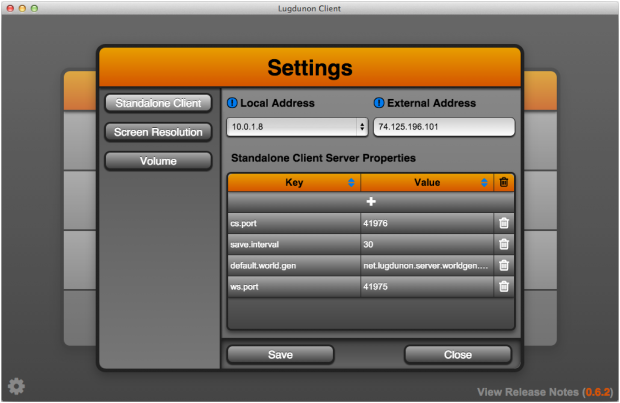
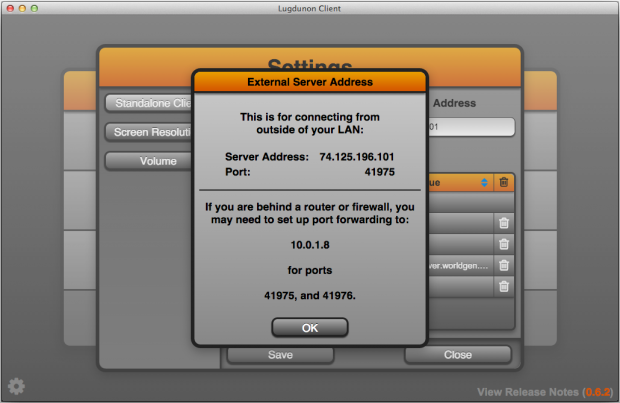
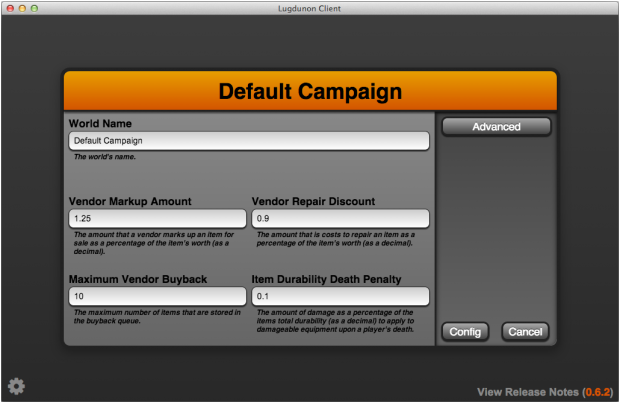
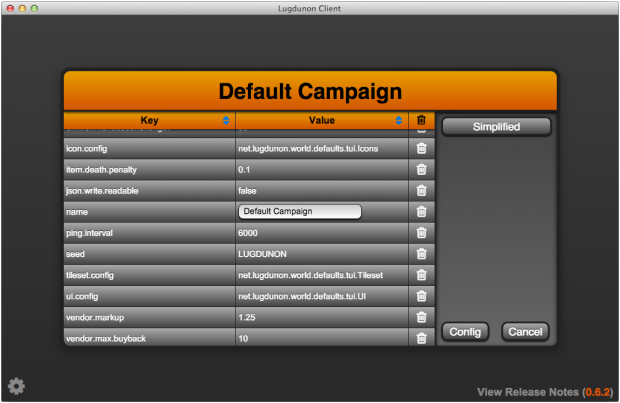
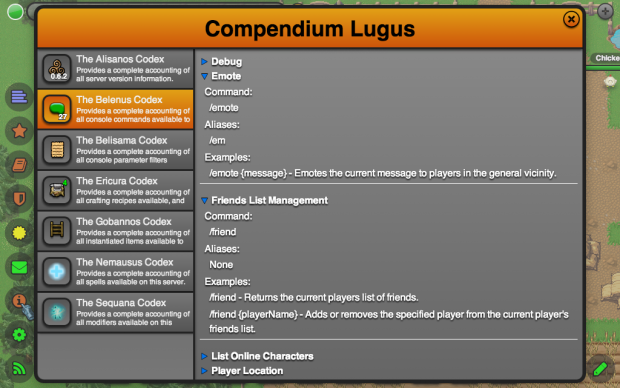
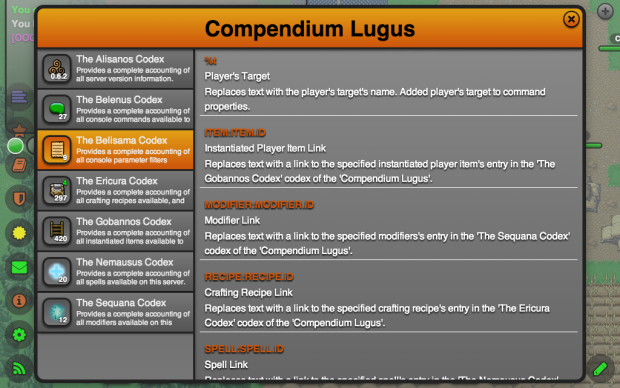
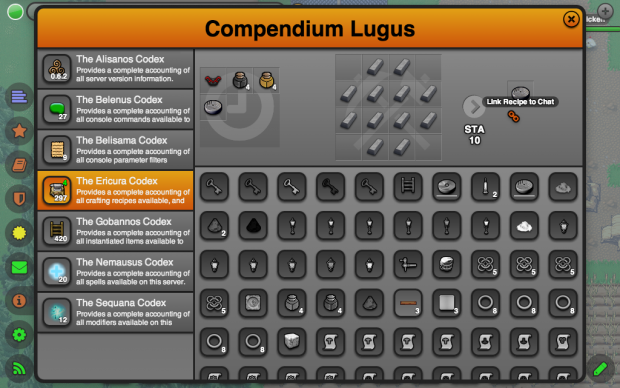
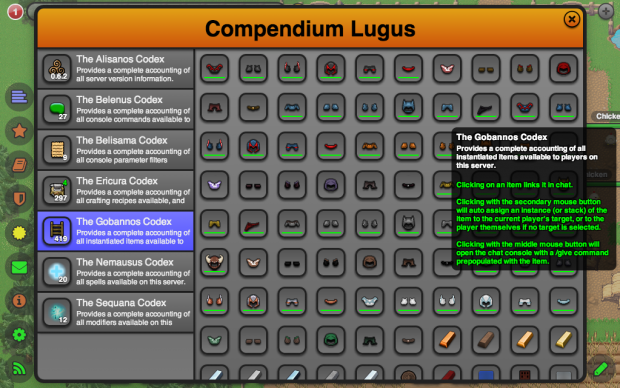

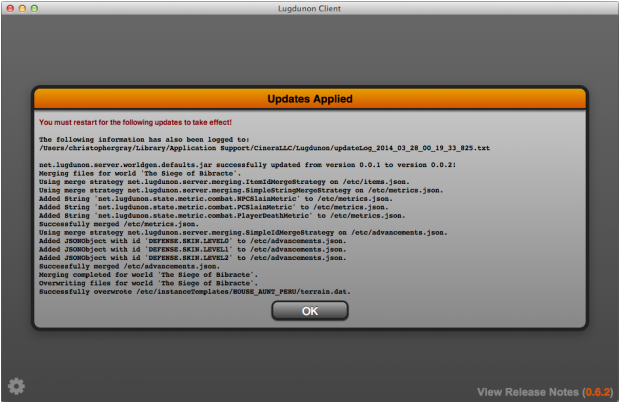
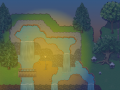

How to make mods, like adding new stuff ?
Mods are written using Java for server-side code and Javascript / html / css for the client-side and are deployed on the server as jar files.
I still need to publish a some decent documentation on the server and world mod structure, building, and APIs. Hopefully I can get to that soon. ;)
Oh wow this looks really good is there a demo or anything?
Yep! You can play at any time for free by choosing the guest account option at the login screen (http://client.lugdunon.net).
There are some restrictions with guest accounts: guest characters are not persisted, and guest accounts can neither play a single player game, nor host a multiplayer server in the standalone client.
Persisted? I would buy this but I just wanna know what you mean by that.
Oh, sorry.
By not persisted, I mean that guest account characters are not saved once the guest account is logged out.
Hope that makes more sense. :)
Wont let me register it says my email is not valid. Is it only another email type? I have gmail. Or do i have to buy it with that certain email first? Because i want to use my gmail account to use and i have another account i use to buy stuff but can i change the emails in settings or something? Also can i use the same character on different servers?
Hmm. That is not good. :(
Which browser are you on? You should be able to register just fine with a gmail account.
Characters are specific to a given server, so you'll need to create a character on each server you play on.
Ah it works now :) i emailed you about payment for the game! I tried on a different page and it worked basicly another page of your website. But yea please help with the payment i will buy the game very soon btw :)
Never mind i got a reply!
Also about singleplayer is that possible? Also can i make my own local server that saves the world when i close it down?