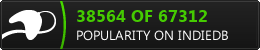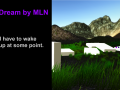An online two dimensional platforming game with downloadable levels plus the ability to structure your own. We are developing this game with a computer focus, though we will also develop a mobile version. It is compatible with any kind of controller or keyboard. We hope to release the first beta later this winter.
Custom Levels.
How do I create a level?
Etaron allows you to add 12 custom levels to your game. You can create these levels in any kind of image editor, start of by making a new png image with a size of 64 times 64. Based on wich color code a pixel gets a level is created. You can find the correct color codes in the color palet on the right, press on a pixel to get the color code and other information about this object.
Color palet
How do I install a level?
Open your appdata folder, then browse to the Dalthow folder. From here go to Etaron, in here should be a folder called custom levels. Drag your images in here. If the level does not have a start or a end it will not be loaded!
How do I submit a level?
If you create a level and think its good enough to be part of the game you can send it to us. We will ofcourse review the level and make changes where needed. After we approved your level we will put in the next update. You will be credited in the credits of the game.

Beta launcher version 2
DemoHere is a more improved version of the launcher, you might have to uninstall the game before you can play again. Keep in mind that this is still a beta...