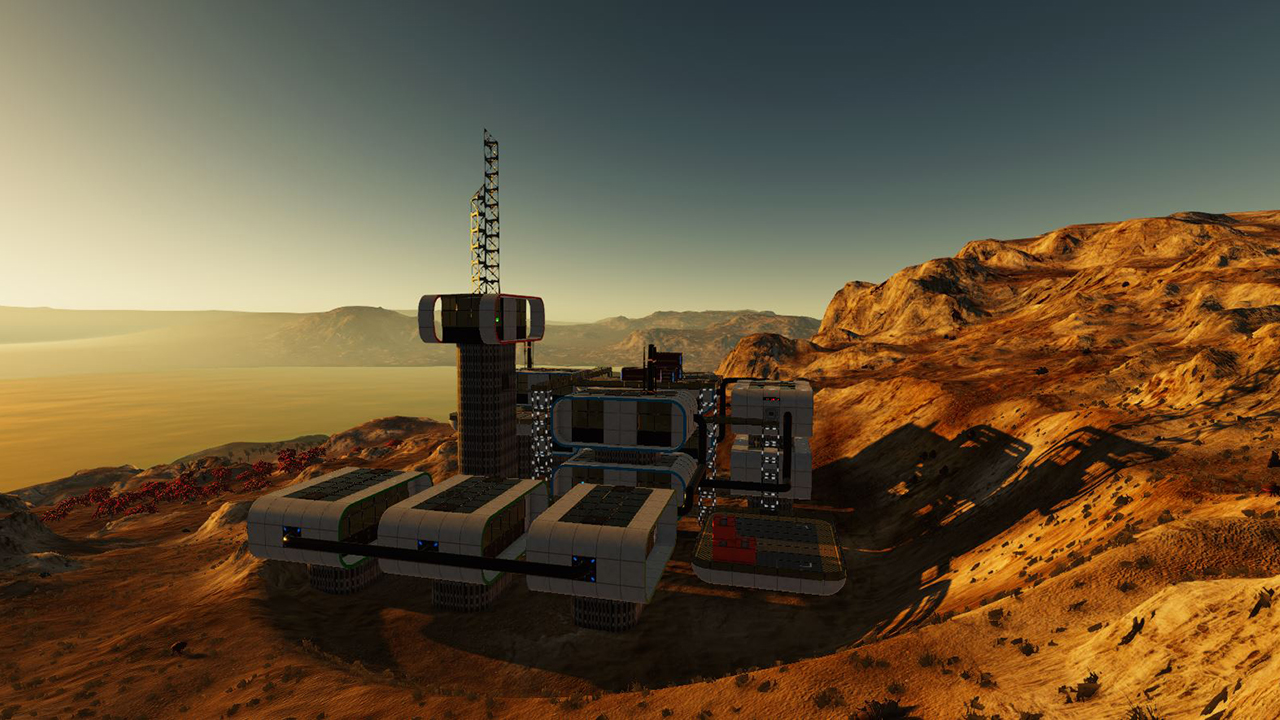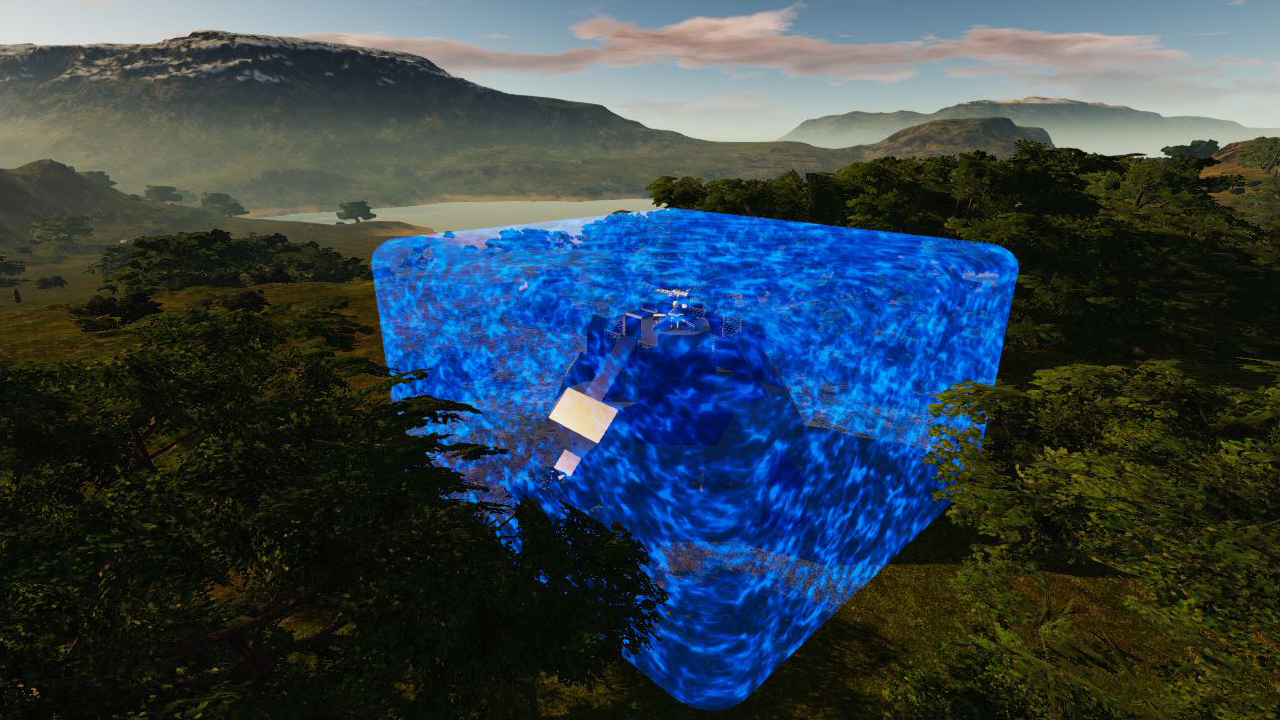Hi Galactic Survivalists,
What’s better than an anniversary? A feature-rich version update, celebrating an anniversary...and cake! Happy 2nd birthday to Empyrion! :)
Although we are 2 months late for the anniversary update, we believe that it has been worth the wait: While Alpha 6 made fundamental changes to environmental effects and game mechanics, Alpha 7 will add even deeper rooted changes for the game itself: All new planet creation tech, beefed up building tools, full rebalancing of templates, weapons, ammo and game start, new mining mechanic, loads of textures in high definition, Parallax Occlusion Mapping for virtual 3D surfaces, new missions, completely new scenarios and much more.
As with every major update, we suggest the following 4-stepped approach for NEW and current players:
1. Read the changelog below
2. Read all the FAQ & FEEDBACK threads for more information (super important!): Empyriononline.com
3. Start a NEW fresh game in Singleplayer and try the new building tools in Creative.
4. Post your feedback to the dedicated Alpha 7 FEEDBACK topics: Empyriononline.com
For any bug and issue you might encounter, we would like to thank you in advance for reporting them over here in our bug thread: Empyriononline.com
Now have fun playing... and while you are at it, do not forget to let your player avatar taste our delicious Anniversary Cake!
While you are waiting for the download to complete, enjoy our new Alpha 7 launch trailer:
Cheers,
Empyrion Dev team
PS: You can continue to use Alpha 6 until you're ready to update. Go to your Steam Library, right-click on Empyrion, then click Properties. Now open the Betas tab and use the drop-down menu to select the alpha6 version. Restart Steam to force an update.
------------------------------------
MAIN FEATURES
1. New Planetary Terrains:
- Added more realistic handmade terrains (based on heightmaps and splatmaps)
- Extended terrain height to 500m. This applies for both handmade and procedural playfields
- Added a simple Texture Editor to easily change textures on a heightmap planet (accessible via console cmd "terraineditor" or "te")
- Better visuals for 3d map:
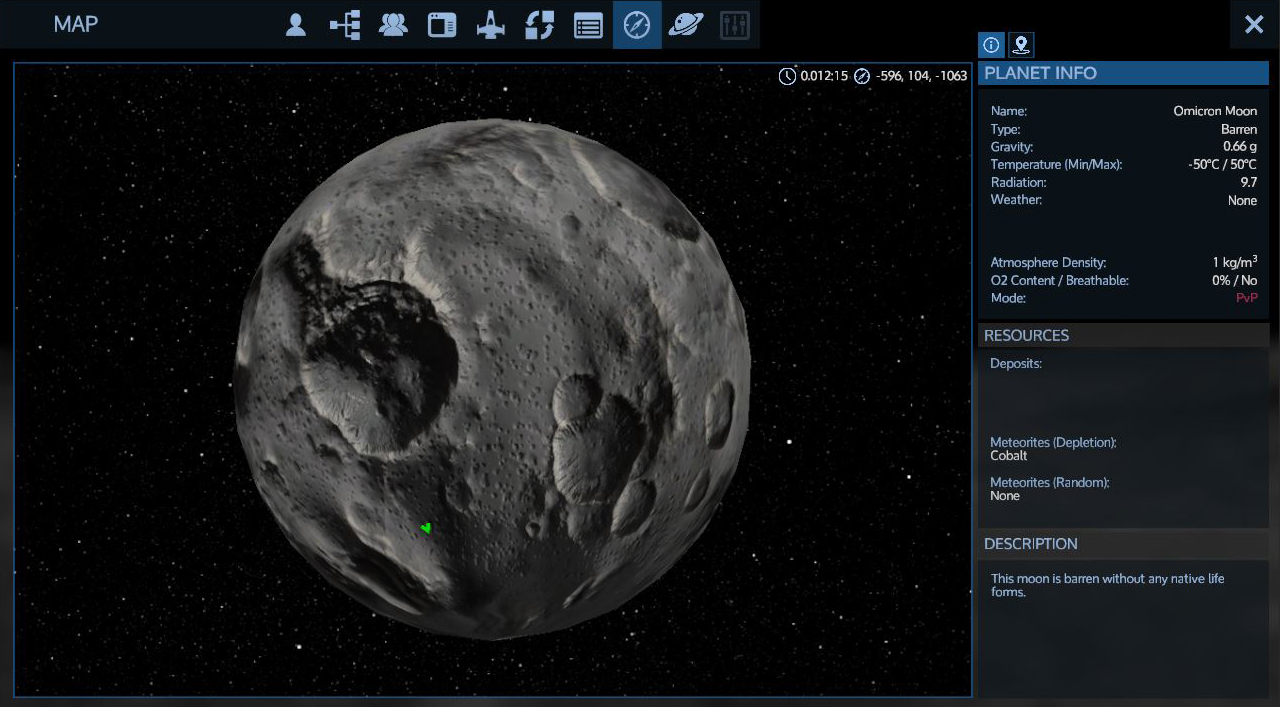
For more details, please refer to: Empyriononline.com
2. New Mining Mechanic:
The new heightmaps technology required to switch from voxel based mining to placing 3D objects into the ground. We introduced the Ore Scanner item (it is active when you have the drill equipped and the Ore Scanner in your inventory) to make finding the 3D objects easier when digging. Mining asteroids in planet’s orbits still use the voxel based technology.
For more details, please refer to: Empyriononline.com
3. Better Creative / Building Tools:
- Added selection box as building tools (N window): Copy, Paste, Cut, Delete whole areas
- Added possibility to replace textures and colors on whole structures.
- Added possibility to color and texture large areas at once instead of block-by-block
- Added possibility to save and display Blueprint parts
- Added possibility to rotate block textures
- Separated building and debug tools in N window
- Symmetry plane can now positioned on a half block basis
- Changed “Build Settings” window to toggle mode (instead of holding down "N" to keep open)
- Activated Undo/Redo also for Coloring/Texturing
For more details, please refer to: Empyriononline.com
4. Major Texture Update for Building Blocks:
- Added 45 new textures (19 Metal, 15 Concrete, 7 Alien, 4 Wood)
- Added several new interchangeable textures on Page 2 for Concrete (+additional metal textures) and Wood (+additional metal & concrete textures)
- Updated most of existing textures
5. Parallax Occlusion Mapping (POM) Shader for Building Blocks:
With this new shader all block textures have a 3D look.
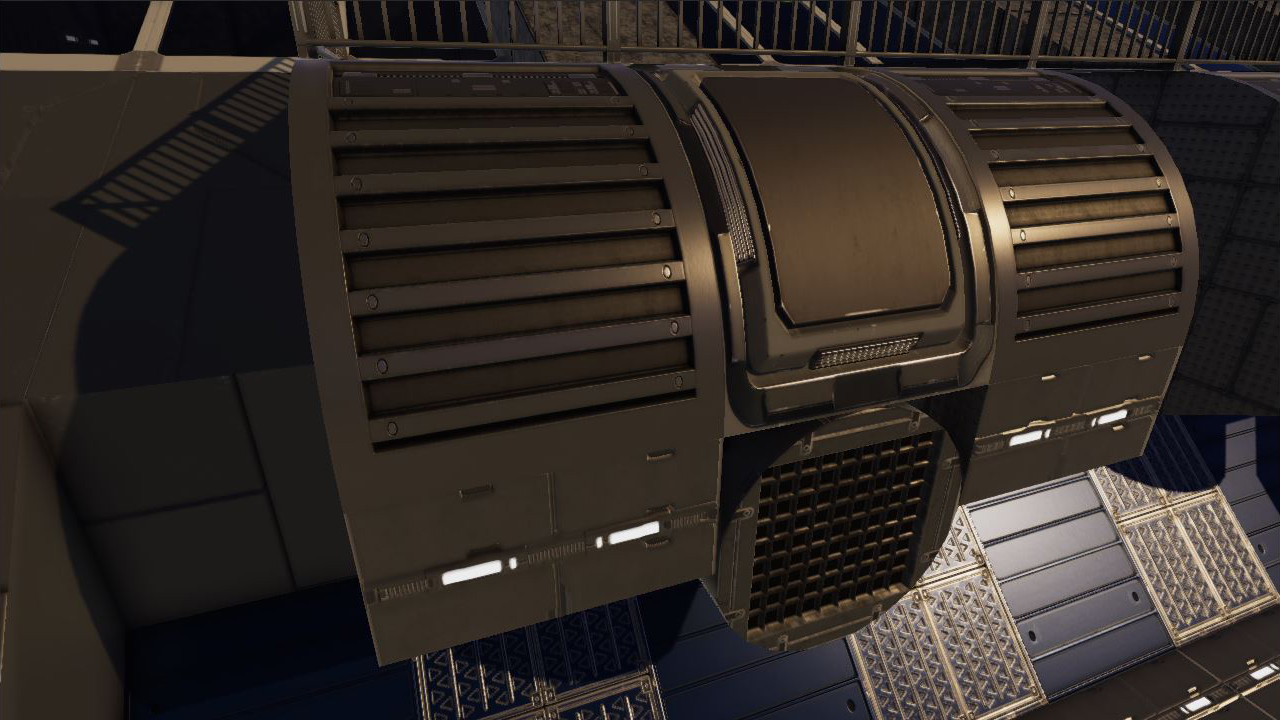
6. New Game Start and Rebalancing:
For detailed info about the topics summarized below, please read:
Empyriononline.com
Empyriononline.com
6.1 Template Balancing
We felt that the game is currently very front loaded with things you can build right from the start, giving you little motivation to explore the galaxy and visit other planets. We thus looked at the current content of the game and spread it out a bit more to avoid that you are basically done and got more than you ever need once you leave your first planet.
Some highlights of the new game start and rebalancing:
- Updates to all crafting templates
- Make Biofuel from Rotten Food and use it an alternative energy resource for your base and ship
- Some objects are available later in the tech-tree for you to make them more valuable as loot earlier
- Short-distance Warp Drive for Small Vessels
- Metal plates are the basic material for everything metal related
- Added armored concrete block
6.2 Resource Balancing
The SP and MP scenarios have a new ore distribution to reflect the new template recipes. See the FAQ of the Template & Resource Balancing thread for more details.
6.3 Handheld Weapon Balancing
For the first time, we are balancing the hand weapons in the game. The settings you experienced so far were a first attempt of how they could work but weren’t based on the limits of the game like view distance of objects etc. Some weapons had a damage output which was far over the top and not in a meaningful relation to all other weapons.
Some highlights of the new game start and rebalancing:
- Range of all weapons have been reduced or equalized.
- Plasma and laser weapons now ignore atmospheric density
- Added "bullet spread" to most weapons (except for laser weapons), bullet spread can be significantly reduced by using a sniper scope
- Damage of all close-range weapons has been increased.
- Damage for the shotgun has been altered so it’s devastating at very short range but much less effective at its max range; no sniper zoom with Shotguns anymore though - otherwise it would be overpowered
- Damage for long-range weapons have been reduced. Their range is already their benefit. The headshot multiplier for the sniper rifle has been increased.
- Nearly all weapon versions of the same kind (no matter if they are T1, T2 or epic) now have identical weapon ranges to ease up making a choice which weapon to use.
Epic Weapons:
We were also unhappy about the role of epic weapons in the current game. Once you got you preferred weapon as an epic version, there was basically no looking back to other weapon options and finding more epic weapons wasn’t very rewarding at all. Epic versions should act as temporary better versions of T2 weapons only - like a buff you can enjoy for a short time.
- You can build your own “Enhanced” (formerly knowns as “epic”) weapons by upgrading a T2 weapon with a weapon kit; you have a choice now if you want to stick with your T2 weapon, which can be repaired, or upgrade it with another kit to an “enhanced” version, which is more powerful but won’t last forever as it can’t be repaired. Additionally Enhanced Weapons can still be found in ultra rare containers as usual.
- Enhanced weapons and weapon kits can now be recycled in the Blue Print Factory
- T2 weapons no longer need a weapon kit to be crafted
6.4. Updated Templates for Ammunition:
- Updated templates for ammo: using Promethium pellets instead of Magnesium so you have to worry about less different ores in the Early game
- Replaced Energy Cells requirements for ammo with Promethium Pellets
- Changed some Steel requirements for late game ammo
6.5. Separated Constructor SV & HV:
- The constructor for the HV and the constructor for the SV are two independent objects now.
- If you prefer a more nomadic lifestyle before you leave the planet you have the option to build a small constructor on a HV with materials found on the starter planet now.
- The small constructor SV and the small constructor HV can build the exact same items and objects at this point.
- The SV version requires resources found in the the starter planet orbit or moon to build it though (at least in the default setting)
7. Limit Spawn of Blueprints to Certain Locations:
- We limited the spawning of blueprints via F2: for spawning a CV you need enough place on a base, for spawning SV, HV you need enough space on a base or CV > you cannot spawn anymore a CV, SV, HV in the middle of the nature. This is the first step towards a physical shipyard for spawning blueprints.
- Blueprint spawn limit is only active in survival mode and can be de-activated via dedicated.yaml on servers (see 'GroundedStructureSpawn' in dedicated.yaml)
For more details and feedback, see
Empyriononline.com
8. Improved Offline Protection:
- Added delay before OP is active ("ProtectDelay" defined in dedicated.yaml)
- Turrets continue shooting but do not use ammo when OP is active
- Increased distance at which offline protection shield can be seen from 150m to 400m
- Prevent other players / structures activating OP in AntiGrief Area
- Added new parameters AntiGriefDistancePvE and AntiGriefDistancePvP to dedicated.yaml
- Improved visuals of offline protection shield
- Multipayer server browser window now shows separate anti-grief distances for PvE and PvP modes
- In Godmode invisible you are now able to place blocks within an OP protected area
For more details and feedback, see
Empyriononline.com
9. Improved Autominers:
- Autominers are able deplete deposits now
- Deposit-depleting Autominer calculates its efficiency via the remaining deposit size
- Autominers can be configured in dedicated.yaml or Difficulty Settings whether they deplete the resource deposit or not
For more details and feedback, see
Empyriononline.com
10. Updated Preview when Spawning a Blueprint:
- Show complete object when spawning Blueprint via F2
------------------------------------
ADDITIONAL FEATURES and BUG FIXES
This is only a small part of the Alpha 7.0 content. For additional features and bug fixes, please check out the full changelog here:
Empyriononline.com