
Hi guys
Hi guys,I've just completed the full Tutorial you'll meet in the game. It shows the basics of the game mechanics as is meant to be in the game. These are the things we're programming right now.
WELCOME [RECORD 1/15]:
Welcome to the After Reset RPG! If this is your first time playing the game you might want to play with this tutorial tips activated. The tutorial gives you the chance to learn the controls and basic strategies for playing the game and survive in a relatively safe, barely hostile environment. You’ll also learn more about the Gyes bunker you've just awakened in and your background.
If you've played the game before, of if you just want to get in everything by yourself, feel free to disable tutorial tips ahead.
---
As you progress through the tutorial, you'll see pop-up boxes like this one, explaining various elements of the game's interface and SACPIC game mechanics, as well as telling you how to perform different types of actions.
Be sure to read the instructions carefully. As once you close the pop-up, that text is gone but you always can reread the tutorial in your Journal Records (hotkey "J").

CAMERA AND MOVEMENT [RECORD 2/15]:
Click the left mouse button on the ground to move your character to that spot. The keyboard can be used to move your character as well: W - forward, S - backwards, A - turn left, D - turn right. Press TAB to toggle run on/off.
Walk over to the First Aid kit on the floor. It is situated near the dead body underneath the holographic display. Mouse over to highlight interactive objects if you're having trouble finding it.
---
If you're still having trouble finding the kit, you can move the camera to better observe your surroundings.
Use the arrow keys and +/- to rotate and zoom the camera. You can also touch the edges of the screen by your mouse cursor and use your mouse wheel to zoom in/out.
Press SPACEBAR to pause/unpause the game anytime.

CHARACTER SKILLS [RECORD 3/15]:
Your character has a unique set of personal qualities and skills, all of which have a serious influence on gameplay. Some of these abilities (Passive Skills, Social Skills, and Weapons Skills) are used automatically in the game. To use the other types of skills (Activated Skills and Selected Mode Skills), you have to activate them manually.
Use the skill panel on the bottom right of your interface to access activatable skills. You can also assign them to hotkeys (F1-F8) to activate them quickly.
---
As your character progresses through the game, gaining new feats and inventory, they will be able to improve their ability to use their skills.
Beyond that, during your journey through the Great Desert, you will also discover many effects that have an influence (whether positive or negative) on one or another of your character's abilities.
Among the items that have a serious influence on Activated Skills, the various kits are a special group. When activated, (through the Item Slot or through the inventory panel) these items are consumed, but they give a substantial bonus to rolls for using the skill they are connected with.
Note that if a character tries to use a skill while a kit that increases their ability to use that skill is in an active slot, or even assigned to a hot key, then that kit will be used automatically while attempting to use that skill.
---
All your character’s Activated Skills have a limited number of uses per day. At level 1, you'll be able to activate these skills 3 times per day, then every 4 levels after that, the number of activations will increase by 4 (at levels 4, 8, 12, 16, 20).
Selected Mode Skills are different from other activatable skills in that they can be used an unlimited number of times per day. They are also activated and deactivated by hand, though they are not single-use skills, but remain on after activation.
To restore your character's ability to use these Activated Skills, you either have to rest (the REST button), get a full night's sleep in an appropriate place, or use special stimulants to put you back in working order without sleep. Note: your character cannot relax and rest fully in all places and situations, so be careful to keep track of your skill use.
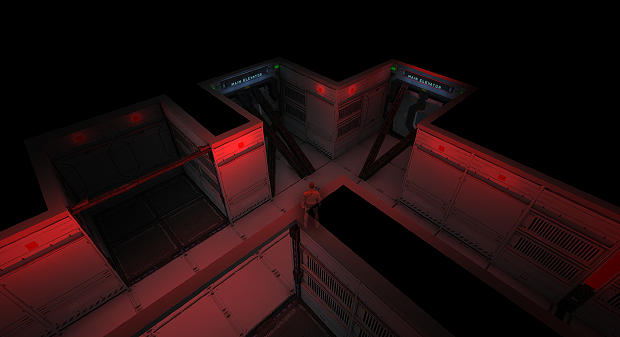
HACKING ELECTRONIC DEVICES [RECORD 4/15]:
Most electronic devices you'll come across will allow you to control something or have access to some kind of information. It should be expected that these devices will have electronic locks or information security systems (hardware and/or software).
All electronic devices will have one of 4 statuses: unlocked, locked, broken or sealed.
If an electronic device has the status "unlocked," then you can use it right away. If a device is set to "locked," then you’ll have to hack its security system to use it. If a device is set to "broken," then before you use it, you'll have to fix it.
Some electronic locks will be set to "sealed," and as such will not be able to be broken into via the normal channels. These locks can only be opened remotely with special keys, or by other external factors.
---
Hacking electronic devices requires the use of the Science skill on them. Success in "picking" an electronic lock or electronic security system depends on how many Science skill points you have, the complexity of the lock and dumb luck.
Trying to "pick" an electronic lock can result in opening the lock (breaking its security system), which will change its status to "unlocked." At the same time, if your attempt is unsuccessful, you can accidentally break the lock (changing its status to "broken").
---
Fixing a broken electronic lock (with the status "broken") requires you to use Repair skill on it. Success in fixing an electronic lock depends on how many Repair skill points you have, the complexity of the device and dumb luck.
Trying to fix a broken electronic lock can result in fixing the lock (restoring its default security system), which will change its status either to "unlocked" or "locked." At the same time, if your attempt is unsuccessful, you may irreparably damage the lock (changing its status to "sealed").
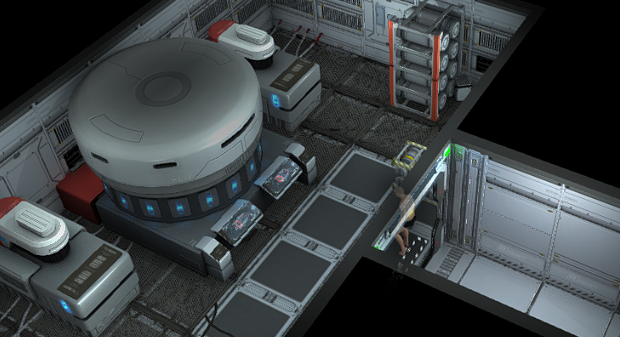
LOCKPICKING MECHANICAL LOCKS [RECORD 5/15]:
For obvious reasons, most containers with something valuable inside are outfitted with some kind of lock. On the Surface, the most popular type of lock is the mechanical lock.
Like electronic locks, mechanical locks will have one of four statuses: unlocked, locked, broken or sealed.
If a mechanical lock has the status "unlocked," then the container is not locked, and you can open it right away. If the locked is set to "locked," then to use it you'll have to pick it first. And if the lock is set to "broken," then before you use it, you'll have to fix it.
Some locks will be set to "sealed," and as such will not be able to be picked as usual. These locks can only be opened remotely with special keys, or by other external factors.
---
Picking a mechanical lock is done with the Lockpick skill. Success in picking a mechanical lock depends on how many Lockpick skill points you have, the complexity of the lock and dumb luck.
Trying to pick a mechanical lock can result in opening the lock, changing its status to "unlocked." At the same time, if your attempt is unsuccessful, you may accidentally break the lock (changing its status to "broken").
---
Fixing a broken mechanical lock (with the status "broken") requires Repair skill to be used on it, exactly like fixing an electronic lock. Success in fixing a lock depends on how many Repair skill points you have, the complexity of the locking mechanism and dumb luck.
Trying to fix a broken lock can result in fixing the lock (restoring its default status), which will change its status either to "unlocked" or "locked." At the same time, if your attempt is unsuccessful, you may irreparably damage the lock (changing its status to "sealed").
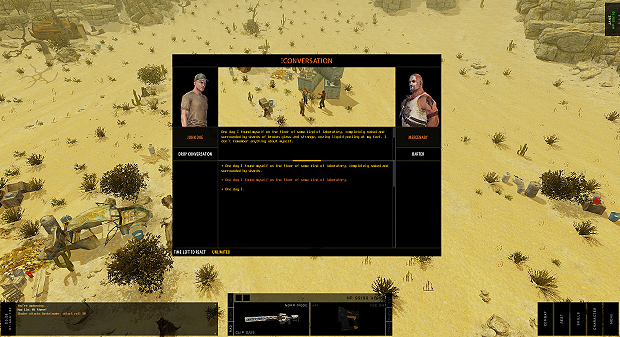
DIALOGUES MECHANICS [RECORD 6/15]:
Questions and answers play an important role in After Reset RPG’s dialogue system as well as in human-interfaces, human-objects and human-event dialogue interactions.
While most dialogues will give you an unlimited amount of time to respond, in some situations, certain dialogue segments may force you to answer in a certain amount of time. If you are in one of these situations, you'll see a countdown timer in the dialogue panel.
---
Note: You cannot stop this timer by pausing the game (this tutorial being an exception). However, you can seriously increase your thinking time by putting points into your Speech skill. If you have a negative number of Speech skill points, your time to answer will also decrease, but it cannot go lower than 2 seconds.
If the answer timer runs out and you still haven't made a decision, and chosen an answer, then your character will choose to answer as they would in that situation. The more life experience your character accrues, the more your wandering impacts their personality and alignment, and the more your character will start to tend toward one type of answer.

ITEM IDENTIFICATION [RECORD 7/15]:
Over the course of the whole game, your character will find a plethora of items and things and each of them will belong to one these categories: accessories, ammo, armor, backpacks, belts, boots, clothing, consumables, crafting, headwear, mods, quests weapons, wristgear, or miscellaneous.
Before using any item, your character must identify that item, in other words determine its purpose and how it’s used. An expertise skill check is performed as a roll against an unidentified item's DC to determine the special properties that the item has. This check roll is performed automatically once per item. Critical failure/success is possible. If you automatically fail to identify any object it will remain with the "unidentified" status.
The properties of most trivial items can be understood intuitively. At the same time, some items (for example high tech weapons or Past Era artifacts) require a lot of Expertise skill points to identify.
If you are not able to identify the properties of an item, don't despair! Maybe, one day you'll be able to find someone who is familiar with such things and can help you.
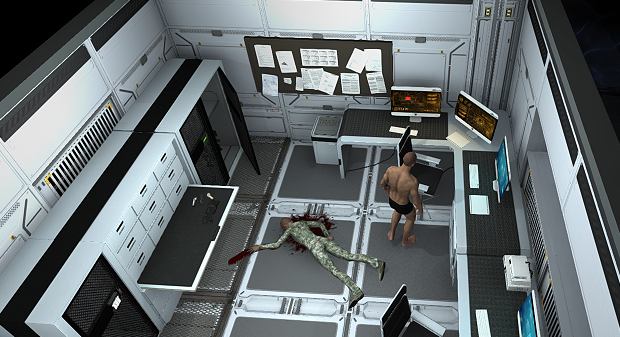
ITEM ACTIVATION AND MODIFICATION [RECORD 8/15]:
Some items you find can be activated to turn their special properties on or off. For example, to set explosives in an active state, you need to attach a fuse by hand and/or attach a timer to them. You can tell activatable items apart easily by looking for the relevant information in its properties description and by the "A" icon in the top right corner of the examine panel. In addition, if an item's property is activated, then the icon will light up yellow, and if not, it will be grey.
To turn on or off the special property of an item that gives access to a special game mode (for example, Night Vision mode), you can use the mode activation/deactivation buttons on the lower slot panel for your characters hands. If all slots in the panel are taken, or if an activatable/deactivatable item doesn't give access to any mode, you can activate it by hand through your inventory panel.
Note: when activated, some items with good properties, can also have unintended consequences for their owner. As an example of this, let’s take a simple flash light - when turned off, it doesn't do anything to your character's skills. However, when activated, its properties change: your character will receive a Spot skill bonus, but also a Hide skill penalty.
---
Among the items you'll come across in the After Reset RPG world, you can also find items that you can modify to improve their properties. These items can be told apart by the wrench icon that appears in the upper right corner of the examine panel. In addition, if an item has a module in it, then the icon will light up yellow, and if not, it will be gray.
In order to install or remove a suitable module from a modifiable item, you only need Repair skill and a nearby Workbench. You can tell if you're in the right zone easily by the little effect symbol that appears in the upper left corner of the screen. You can also try to install modules in the field without special feats or having a workbench nearby, but this will make the operation more complex, and increase the probability of breakage.
---
The result of an attempt to install or remove a modification is calculated as a d20 roll + your Repair skill points against modification complexity DC + 20 (when trying to install/remove a modification in the field. If your attempt is a failure or critical failure (when a d20 roll = 1), the modification has a 90% chance of being destroyed and the modifiable item has a 50% chance. If your attempt is a success or critical success (when a d20 roll = 20) the modification is successfully installed or removed from the item.
Note that if your character has a repair kit that raises Repair skill in the active slot while attempting to modify an item, then it will be used during the item modification attempt automatically.
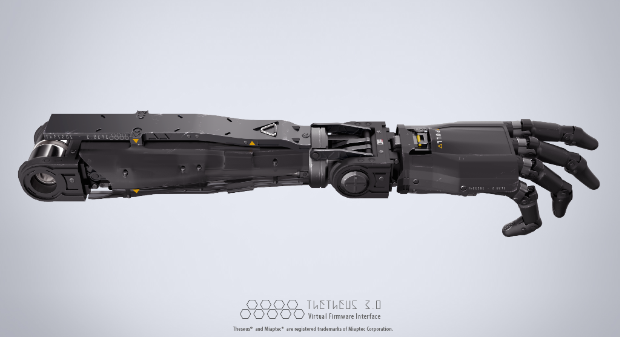
ITEM DETERIORATION AND REPAIRING [RECORD 9/15]:
When your character takes critical hits, the armor your character has equipped will lose durability points. When the armor is totally worn down (durability = 0), the armor will become "broken" and be removed from your character. You will not be able to put it on again until you fix it.
Despite the fact that there is no durability meter for equipped weaponry, it can also break down during critical misses, receiving the status "broken" in the process. Broken weaponry is unequipped from your character. You will also not be able to equip it again until you fix it.
Remember, high-tech weaponry is not always the most effective! Very often, a simple, but reliable weapon will be able to help your character out during the severe trials the After Reset world has in store for them.
---
In order to fix broken items, as is the case with modifications, all you'll need is Repair skill and a nearby Workbench. You can tell if you're in the zone easily by the little effect symbol that appears in the upper left corner of the screen. You can also try to fix items in the field without special feats or having a workbench nearby, but this will make the operation more complex, and increase the likelihood of breakage.
The result of a repair attempt is calculated as a d20 roll + your Repair skill points against item complexity DC + 20 (when trying to repair in the field). If your attempt is a failure or critical failure (when a d20 roll = 1), the item will have a 50% chance of being destroyed. If your attempt is a success or critical success (when a d20 roll = 20) the item is repaired successfully. If you're repairing armor, you can choose to maintain it in working order rather than waiting for it to break down completely by losing all its durability points.
Note that if your character has a repair kit that raises Repair skill in the active slot while attempting to repair an item, then it will be used during the item repair attempt automatically.
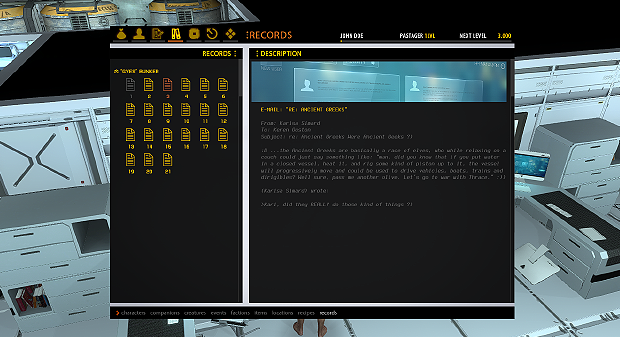
JOURNAL RECORDS [RECORD 10/15]:
During your travels throughout the After Reset RPG world, your character will collect all kinds of notes, stories and strange data that is automatically recorded in your Journal Records. Although Journal Records notes are not quests all on their own, they'll often be able to help you solve quests, or tell you more about your surroundings and who or what lives there.
Though they'll certainly contain some literary license, most notes will nevertheless be based on real scientific data, facts and real world events in the bounds of hard science fiction.
You can always open your character's Journal Records through the Character panel or the "R" hot key.
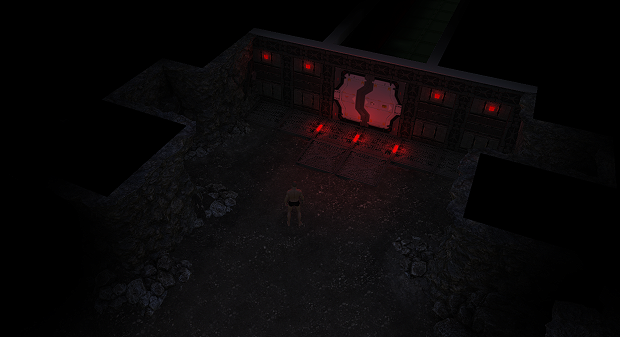
STEALTH MECHANICS [RECORD 11/15]:
Sooner or later, you're sure to come across an enemy who surpasses your abilities in open combat. To deal with them, or even to avoid conflict altogether, there's no skill better than Stealth.
To go into Stealth mode, when activating your Stealth skill, your character must be out of Sight (Range-of-Sight + Field-of-Sight) of other creatures (with the exception of your companions). Also, you won't be able to enter stealth mode during battle if your character doesn't have certain feats and/or equipment.
After entering and successfully staying in Stealth mode, you’ll remain invisible to your enemy until they discover you, or you reveal yourself by doing something (like attacking someone or starting a conversation). Any creature in Spot mode, who’s Sight (Range-of-Sight + Field-of-Sight) you go into in Stealth Mode will automatically make a roll to discover you before the beginning of each round. If the Spot skill + d20 of that creature is lower than your Stealth skill (or if that creature rolls a critical failure (d20=1)), then that creature was not able to discover you that round. If the Spot skill + d20 of that creature are higher than your Stealth skill (or if that creature rolls a critical success (d20=20)), then that creature was able to discover you that round, and your character will exit Stealth mode.
---
You move at 50% of your speed while in Stealth Mode.
Together with that, beyond the ability to slip between enemies, you'll have the ability to land an unexpected attack on them: the first attack made by your character when coming out of Stealth mode ignores a number of dodge bonuses that your target may have.
A character or creature that is unaware of an attacker or otherwise unprepared for an attack is considered "caught by surprise" (e.g. if the character or creature is attacked from stealth mode or by an invisible creature or by any creature that is out of its Sight). A character that has been "caught by surprise" loses their agility, dodge and tumble bonuses (but not the negative agility modifier penalties) to evasion class (EC) and cannot make attacks of opportunity. The Unnatural Dodge and Sharpened Reflexes feats allow the dexterity EC bonus to be retained when caught by surprise, but dodge and tumble bonuses are still lost (as is the ability to make attacks of opportunity, etc.).
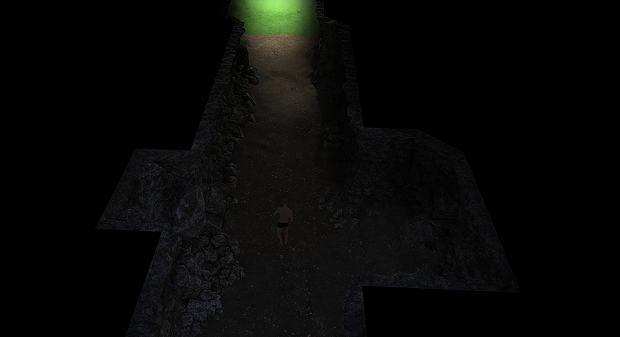
DETECTION MECHANICS [RECORD 12/15]:
Spot skill is how your character detects things that appear hidden on first glance like: creatures in Stealth mode, traps, hidden caches, secret doors, etc.
Your Spot check is rolled against the DC of the hidden object or trap, or the Stealth check of anyone in Stealth mode that might be seen by you (except your companions) every round. Spot checks for traps or hidden objects are made against the DC (plus d20) of the trap or hidden object.
You activate the use of your Spot skill by going into Spot Mode. You move at 80% of your speed while in Spot Mode.
Note: You really must be in Spot mode to attempt to discover something hidden from view! Without special equipment or training, you cannot use this skill passively.

STEALING [RECORD 13/15]:
So, your character has decided to try their hand at one of the three most ancient professions - thievery. In the SACPIC game mechanics, stealing something successfully is a two-part operation. The first is actually getting the item. The second is making sure your target doesn’t know they’ve been robbed.
The first part of stealing the item is a simple Steal skill test + a d10 roll against the target's DC. The base DC for a neutral or friendly creature is 35, and 45 for a hostile creature. If the first part of the theft attempt is successful, then a random item from the target’s inventory is transferred to the inventory of the thief.
Then, for the second part, the target creature makes a Spot check roll against your character's Steal check + a d10 roll. Hostile creatures have a +10 bonus to their Spot checks for this test. And characters in Spot Mode gain +5 to their DC for Spot checks against stealing as well. If the targeted creature succeeds in this check, then the target has detected the theft attempt. The target of the theft will be informed that the character has attempted to pickpocket them.
If the character is successful at both checks, then they steal the item without being detected. Profit. However, if your attempt is noticed (it doesn’t matter if you've managed to steal something or not) then usually it means the target becomes hostile. So be careful using this skill.

WORKING WITH TRAPS [RECORD 14/15]:
Your character's Traps skill will help you successfully disarm and set the various traps and explosive devices you may come across in the harsh after-Reset world.
The in-game mechanic for disarming set traps involves two steps: detecting the trap, and disarming it.
Discovering installed traps works by the same mechanic used for discovering other hidden items. In order to discover an active trap, your character must discover it in Spot mode while the trap itself is in your character's Sight (Range-of-Sight + Field-of-Sight). If these conditions are met and your character is in Spot mode, before the beginning of every round, an attempt is automatically made to discover the hidden trap. If the Spot skill + d20 of your character are lower than the trap's DC (or if you roll a critical failure (d20=1)), then you were not able to discover the trap that round. If the Spot skill + d20 of your character are higher than the trap's DC (or if you roll a critical failure (d20=20)), then you were able to discover the trap that round, and it is uncovered.
---
After discovering a trap, your character can try to disarm it. Your Traps skill + d10 roll are compared against the trap's DC. Every time you fail to disarm a trap it has a 50% chance of being set off and inflicting damage on you.
Traps are also set using your Traps skill. Your Traps skill + d10 roll are compared against the trap's DC. Every time you fail to set a trap it has a 50% chance of being set off and inflicting damage on you. And if the trap is set successfully, it will also be hidden from other creatures (but not you), and have a Spot DC and Disarm DC equal to that of the trap.

HEAVY INJURIES AND AFFLICTIONS TREATMENT [RECORD 15/15]:
The After Reset RPG world is full of dangers and, your character and their companions will probably have to deal with serious wounds, maiming, diseases or infections sooner or later.
To give first aid and quickly restore some of your depleted health, all you need is First Aid skill, which doesn’t even require any special kits or equipment. However, to cure yourself or your companions of serious physical injuries that cause negative effects from the Crippled category, you'll need to use a special type of Medical Kit, like Surgeon or Universal.
Note: You cannot use Medical Kits during combat.
---
Each time a character is Crippled, they receive -1 penalty to the primary Stat that corresponds to the maimed body part (stacking):
Torso [CONSTITUTION] - DC30
Groin [CHARISMA] - DC32
Legs [AGILITY] - DC34
Arms [STRENGTH] - DC36
Head [INTELLIGENCE] - DC38
And randomly from -3 to -1 to:
Eyes [PERCEPTION] - DC40
As long as you’re using the appropriate Medical Kit on a Crippled character, one of the Crippled effects is randomly chosen, and an attempt is made to remove it. This attempt is calculated as a Doctor skill check + d20 compared against the DC of the mutilation. In the case of a failure or critical failure (when a d20 roll = 1) the Medical Kit is destroyed, and the character remains crippled. In the case of a successful attempt or critical success (when the d20 roll = 20) the Medical Kit is destroyed, but the character is healed and that Crippled effect is removed.
---
Beyond healing serious wounds, the Doctor skill is used to identify the various afflictions that may affect your character, as well as treat them.
In passive mode, Doctor skill is used each time your character is stricken with any of these negative Afllicted effects: Poisoned, Infected or Diseased. It is also used when any of the Afflicted effects progresses from one stage to another. The stages a disease can go through are: incubation, precursor, acute, and convalescence. As one stage ends, your character has a chance of moving to one of the following six outcome options:
1. Complete recovery - all effects of the affliction are removed as well as the affliction itself.
2. Incomplete recovery - the affliction is considered defeated, but some of the negative effects on your character are kept until you rest.
3. Remission - the affliction returns to the first stage of the incubation period.
4. Entering chronic state - the affliction returns to the first stage of the incubation period, but now has the "chronic" property, which adds +1 to all its DCs.
5. Complication - all effects of the affliction are removed, as well as the affliction itself, but your character will have a constant penalty to one of their primary Stats.
6. Death - That's right, even a simple cold has a chance, however small it may be to bring your character to an end.
---
Different types and subtypes of Affliction have different negative properties, different speeds of progressing from one stage to another, and different probabilities of healing.
At the same time, different types and subtypes of Affliction need different types of Medical Kits to heal them. Antibiotic Medical Kits are used to heal Disease type afflictions; Antiviral Medical Kits are for Infection type afflictions; Antidote Medical Kits are for Poison type afflictions. The very rare Universal type Medical Kits can be used to heal any type of affliction.
When using the appropriate Medical Kit on an Afflicted character, one of the character's Afflicted effects for which that Medical Kit is effective is randomly chosen, and an attempt is made to remove it. If the character does not have an Affliction of the type the Kit is effective against, then Poison damage is done ignoring all types of resistance.
The attempt to heal is processed as a Doctor skill check + d20 rolled against the DC of that affliction. In the case of a failure or critical failure (when a d20 roll = 1) the Medical Kit is destroyed, and the character remains Afflicted. In the case of a successful attempt or critical success (when the d20 roll = 20) the Medical Kit is destroyed, but the character is healed and the chosen Afflicted effect is removed.
---
Remember, to avoid having your killing machine of a character, the envy of the whole Great Desert die suddenly from an unknown disease – try to avoid situations where the probability of catching a disease are critically high. For example, rummaging around in a pile of dead animal corpses for "something interesting" might not turn out to have been the best idea.
Some Afflictions have a very long incubation period, and as such are very deceptive. While in the incubation period, they can remain undetectable to a character with a low Doctor skill value for a long time. In that case, even loading an old save game will be no guarantee that your character hadn't been infected yet.
Early detection of the symptoms of an affliction is the best bet for being cured with no complications. Doctors and healers are almost always valuable members of any society or group in the world after the Reset.
* * *
Once again, thank you, my friends, for your support and participation!
Add us on Steam Early Access.
Visit After Reset RPG official Store.
Join After Reset RPG official website.




Nice progress Richard!
Thanks, Jetcutter. I've just finished he dialogues writing for the prologue (100+ of pages). Sending them for proofing tomorrow.
Glad to see this is coming along nicely, such a strong fallout vibe I'm getting from this.