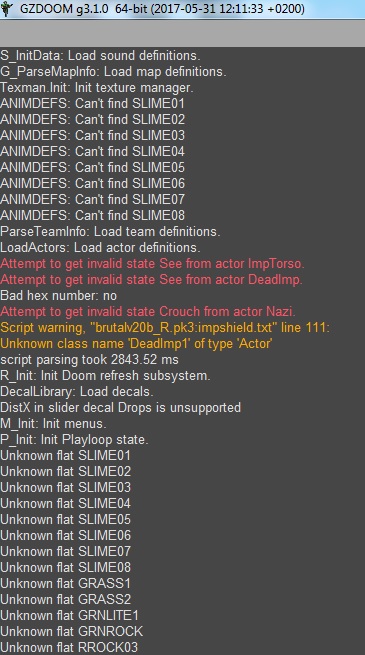| Posts | ||
|---|---|---|
| Brutal Doom Bug on GZDoom | Locked | |
| Thread Options | 1 2 | |
| Mar 12 2016 Anchor | ||
|
On dragging BD20b on GZDoom (to date latest is gzdoom-g2.2pre-797-g7134f53 - March, 2016), I get the below script error: Both GZDoom and ZDoom threads point to a code bug in BD as listed here: |
||
| Mar 24 2016 Anchor | ||
|
I have this problem too and it sucks |
||
| Mar 25 2016 Anchor | ||
|
Had the same problem. Try the 64-bit release. |
||
| Mar 31 2016 Anchor | ||
|
Yes, VonZippenstein, using the 64-bit release gets the job done. I was experimenting with the latest test-release and could not get Brutal Doom to work, which is what prompted me to start this thread. |
||
| Jun 24 2016 Anchor | ||
|
Use the old values from v19. Open up brutalv20b.pk3 in something like 7zip or Winrar. Open blood.txt. Find this area of code: And change it to Now you can continue using the developer builds until something else goes wrong. |
||
| Jun 29 2016 Anchor | ||
|
It worked! Cheers! Didn't know that .pk3 = .zip |
||
| Jul 9 2016 Anchor | ||
|
Sure thing! I'm glad that worked for you. |
||
| Jul 30 2016 Anchor | ||
|
It changed nothing. |
||
| Jul 30 2016 Anchor | ||
|
Why the fuck do we have to do this? Mark, I love Brutal Doom and can't wait for Brutal Doom 64, but this is pathetic. Edited by: Linus.Hyper |
||
| Sep 24 2016 Anchor | ||
|
It works perfectly |
||
| Oct 2 2016 Anchor | ||
shanestrife wrote: Looking at the lines that needed to be changed, it seems that an l was typed instead of a 1. The highlighting by ModDB showed it clearly. Classic mistake! Changing the values to 0.1 (probably as they were intended) fixed it for me, no need to use the old values. Edited by: AlexNitro44 |
||
| Oct 3 2016 Anchor | ||
|
Actually, l is used to signify a long double, which the support for was removed (http://zdoom.org/Changelog/aec6aff7a82cb78f98f0c531dfe45b99161f5679/files). I recommended the old values because I don't think .1 is how the mod was intended to display the blood drips, but you're correct in that it will make the mod work if you replace l with any number. |
||
| Nov 14 2016 Anchor | ||
|
I'm struggling to get the above fix to work on the OSX version of GZDoom / Brutal Doom. Could anyone upload a fixed copy of the .pk3 file somewhere please? |
||
| Nov 22 2016 Anchor | ||
|
thx for the tip |
||
| Dec 9 2016 Anchor | ||
K_2000 wrote:
Edited by: shanestrife |
||
| Jan 19 2017 Anchor | ||
|
thx, works for me. but i really had to copy/paste the complete code - only changing the "l" to "1" or "3" gave me the line 610 error again! uh, and the downloaded pk3 from your link above was not fixed, at least by my side! |
||
| Feb 4 2017 Anchor | ||
|
honestly, screw it. I shouldn't have to edit damn code. I'll just play project brutality since I heard the bug isn't in there. |
||
| Feb 28 2017 Anchor | ||
fenrisef1484856395 wrote: That was my bad. Give it a try again, if you wouldn't mind. Chrysaliarus wrote: Meaning no offence, if you are using a devbuild of GZDoom, it shouldn't be expected that everything will work perfectly. Nor should it be expected of mod authors to fully support devbuilds when they're making mods for stable versions. Edited by: shanestrife |
||
| Feb 28 2017 Anchor | ||
|
The following error may be related and since you solved my issue the first time, I thought of asking again for some workaround. On adding: ketchupV5_nogibs_splattersonly.pk3 I get the below error: Any thoughts? And thank you!
Edited by: Yrvyne |
||
| Mar 1 2017 Anchor | ||
Yrvyne wrote: For sure! It's the same issue of using a long double which is no longer supported. But I've got you covered. |
||
| Mar 1 2017 Anchor | ||
|
Worked like a charm! You're fabulous, girl! Thank you |
||
| Mar 1 2017 Anchor | ||
Yrvyne wrote: Of course! Anytime! |
||
| Sep 16 2017 Anchor | ||
|
I have a similar error. This is what comes up. Seems to be an error with the Impshield.txt (I think). Can someone please suggest a solution?
|
||
| Oct 11 2017 Anchor | ||
|
I also had this problem, then I downloaded the fixed PK3 file from above and worked thanks guys |
||
| Nov 16 2017 Anchor | ||
|
I'm glad to hear it worked, Scadden! Did you try my PK3, stevenanderson666? |
||
Only registered members can share their thoughts. So come on! Join the community today (totally free - or sign in with your social account on the right) and join in the conversation.