As explained in part 1, FX have been a big part of the work on Epic Loon, because they were used at different crucial steps of its development:
- For the ambience
- Improving the environments of the VHS
- Making the deaths of the aliens more spectacular
- For the gameplay
- Highlighting the different types of grounds/assets/physics behaviors
- Helping the recognition of your alien while playing in multiplayer
In this second part of the devlog, we’re going to show you in detail the gameplay part, showcasing the what, why and how of it all.
1. Highlighting the different types of grounds/assets/physics behaviors
The artistic aspect is a very important portion of why we chose the effects we used, but FX also had a core role for gameplay purpose. It was essential for us to help the player understand these environments they're playing through and, most importantly, the dangers and behaviors of those game areas.
We’ve separated these FX into 4 categories:
- Hurt : The elements that kill the players. It was quite natural to put those pieces in red, but there were 2 problems:
- How to introduce red color in a black and white game?
- Some assets had nothing to do in red!
So we decided, one more time, to reinforce the old TV spirit, adding red glitches on the hurting assets thanks to the 2DFX filters Edge Color and Compression

- Bounce : The bouncy stuff was also a big headache because, in games, bounce-inducing assets like "bumpers" and "trampolines"are typical and recognizable. But here, we are in movies, we must respect their universe, and things like trampolines would be so obviously out of place that they would effectiveyl kill the immersion of the level. The first reflex was to do as we did for the hurt and to put glitches with another color, like green… But levels became a little bit “rainbowy”. We tried different things and finally stopped on this:

We duplicate the asset, apply on it the 2DFX filter Distortion, set 50% of transparency and put it behind the main asset.
And finally, when the player collides with the asset, we add a script which transforms the asset randomly to give this feeling of bouncing.

- Non sticky : This was also tricky to picture… but one more time, 2DFX saved us ! We used the filter Waterfall to show the player that using it will cause them to slip and so, they won’t be able to stick on it.
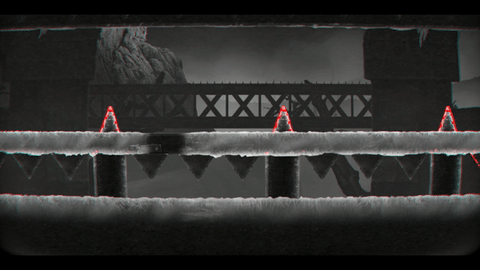
- Others : Sometimes, we had specific level-based needs, and it was not possible to use one of the 3 categories explained above. In those cases, we crafted dedicated FX allowing the player to fully understand the behavior, and we took time to illustrate the situational elements properly. Here are some examples:
- Geyser
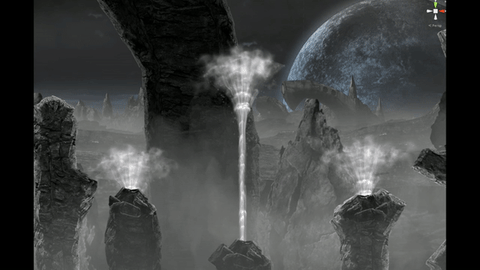
- Tractor Beam
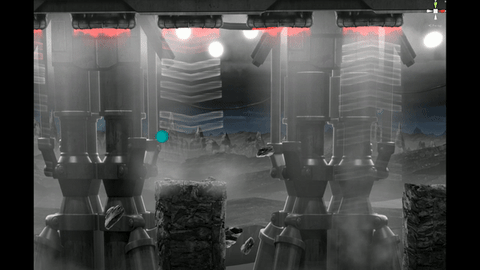
- Dripping rain
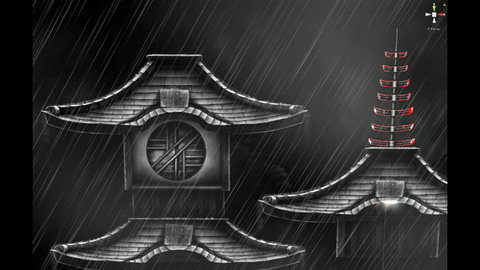
- Electricity
2. Helping the recognition of your alien while playing in multiplayer
As explained in the devlog of the character design evolution, it was very important for the gameplay to help players recognize their alien in multiplayer sessions. That’s why we added colors on the side of each alien. But when they transformed into a puddle, it was quite hard to see it well because the puddle is very small.
That’s why we decided to add FX not only to integrate colors to help players identify their alien, but also to reinforce the viscous aspect of the puddles.
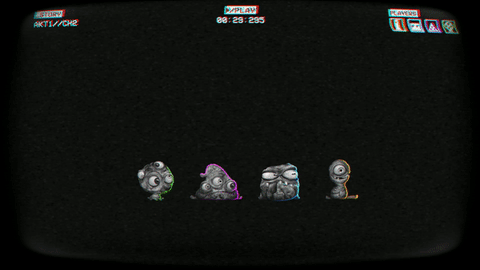
Then when you catapult your alien, a kind of trail, in the color corresponding to your character, was also added. One more time, not only for the recognition but also to give the feeling of velocity in the air.








