Recently I've been exposed to an Unreal4 crash course, and have been pleasantly surprised at how easy it is to make beautiful effects in it straight out of the box. These effects really raise the level of polish and sheen on games, and its perceived value. It made me wonder what does Unity (the engine I'm using) offer that is comparable.
That lead me to Unity's Standard Assets Package. A nifty collection of useful tools, scripts, and prafabs that ships with the engine. More specifically Camera Effects and Particles Systems. So here are my attempts at implementing some of them in my game.
First on the menu, Sun Shafts, Light Shafts, God Rays, call it what you like. I've applied it on the garden part of the map where it adds to the eeriness of the location:

Smoke and fire prefabs. You can see here a side by side comparison of my first attempt at creating fire and smoke on the right, and on the left I am using the Unity standard assets. I think it speaks for itself. It's vast improvement! It really feels alive!

The Explosion prefab I've used as an electrical short for a faulty panel There's actually two versions of every asset, a regular one and a mobile version that's less intensive. Here I use the mobile explosion as its reserved nature looks similar to an electrical burst or short out.
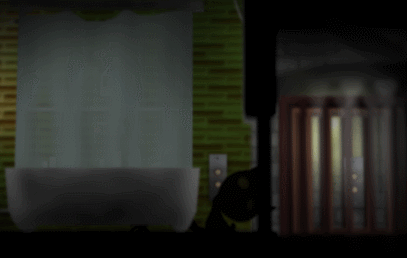
For claustrophobic areas like the A/C vents and ducts I used the Fish Eye Lens camera filter. It really gives a nice visual contrast that separate confined areas from open areas. It adds a nice curvature to the duct surface which enhance the 3D look.
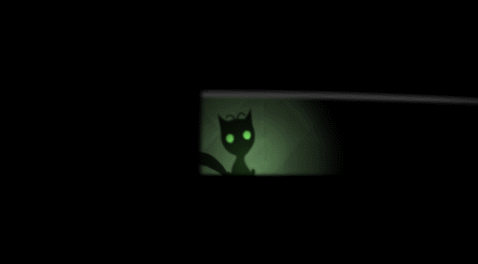
Another way to use Sun Shafts to greatly enhance the effect of an important door opening to a very bright next area. I was forced to lessen the brightness of the area to increase the contrast when the door opens, and also to limit the effect to the white area behind the door.

Last of the Standard Assets used is the blur filter. Here I use the blur filter during the game's intro when our main character is waking up. It nicely opening the eyes and things slowly coming into focus.
Not part of the standard assets, but none the less a very useful free plugin that does electrical bolt from a predefined point A to point B in a straight line. I rewrote the code and modified it to be able to specify path point for the electrical current to flow through. This would allow me to make the electrical current follow a curved path. Here you can see how I can manipulate the flow current in real time.
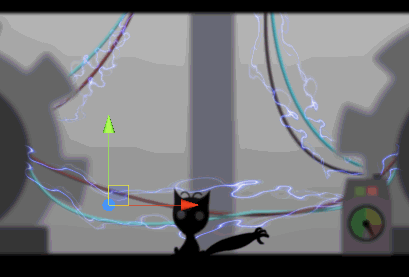
Here's a snippet from the boss fight where I employee both electrical currents and standard assets explosions. It really livens things up. What the GIF doesn't show are the crackling sound effects of the electrical currents and shorts that add to the chaos and atmosphere. This adds much needed tension in this boss fight.

Utilizing the Unity Standard Assets package in the game really adds to the visual fidelity of the game and adds a much needed next-gen look that will hopefully raise its perceived value. Your game will need all the good looks it can get to compete in today's flooded market!



Very nice! Never knew Unity Standard Assets could do this and I have never seen them in any tutorials even Unity tutorials.
It is strange! It has a TON of useful things in it regarding practically everything from controls to gameplay to graphics! Makes life so much easier... and prettier! :)
wow!This looks amazing :)
Thank you! ^_^