Universal Fighting Engine version 1.0.3 is finally out. Check the change log below:
* Added support for Mecanim Animations
* New Character with several new moves and animations (over 60 new animations, all Mecanim compatible)
* Basic Moves list rearranged and divided into groups
* Added 6 animation options for each blocking animation group
* Added maximum players distance in the Camera Options
* Added "snap to current cam position" in Move Editor ->Cinematics
* Fixed the input system so it records axis being held as the first input of a button sequence
* Fixed bug where holding up after a diagonal jump would keep the character jumping in that direction
* Fixed bug where holding an axis down after a round end would freeze the character in that animation
* Fixed bug that sometimes pushes the character all the way to the other side of the screen during corner combos
* Fixed bug where the defeated player's body goes in "slow-mo" after the game ends
* Added option to disable counter force applied when hitting a cornered opponent
* Added camera shake options on bounce
* Added optional sound on bounce options
* Replaced term "Corkscrew" with "Knock Back"
* Option to disable alternative color added (a new alternative for alt color/texture/model will be added soon)
* Added space between each hit if continuous hit is toggled in the Hit Options
* Added Move Queue Type to Global Editor ->Advanced Options (documentation soon)
* Added Op. Gauge Gain on Hit to Move Editor -> General
* Fixed several problems with Cinematics options. Overall improvement of the tool
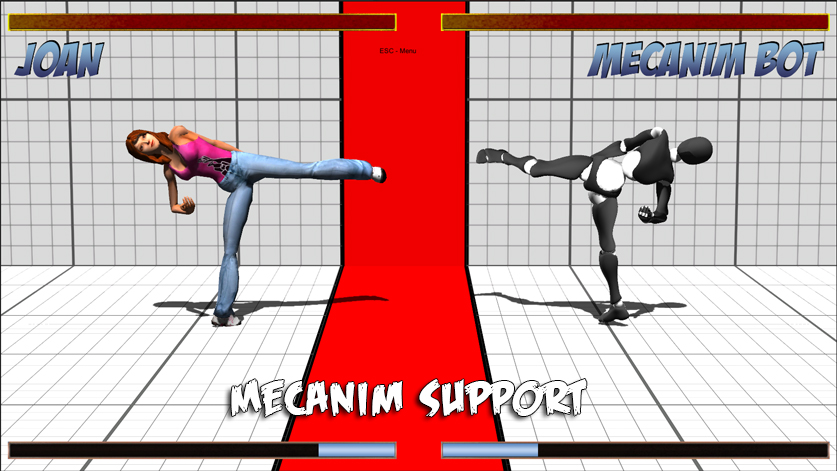
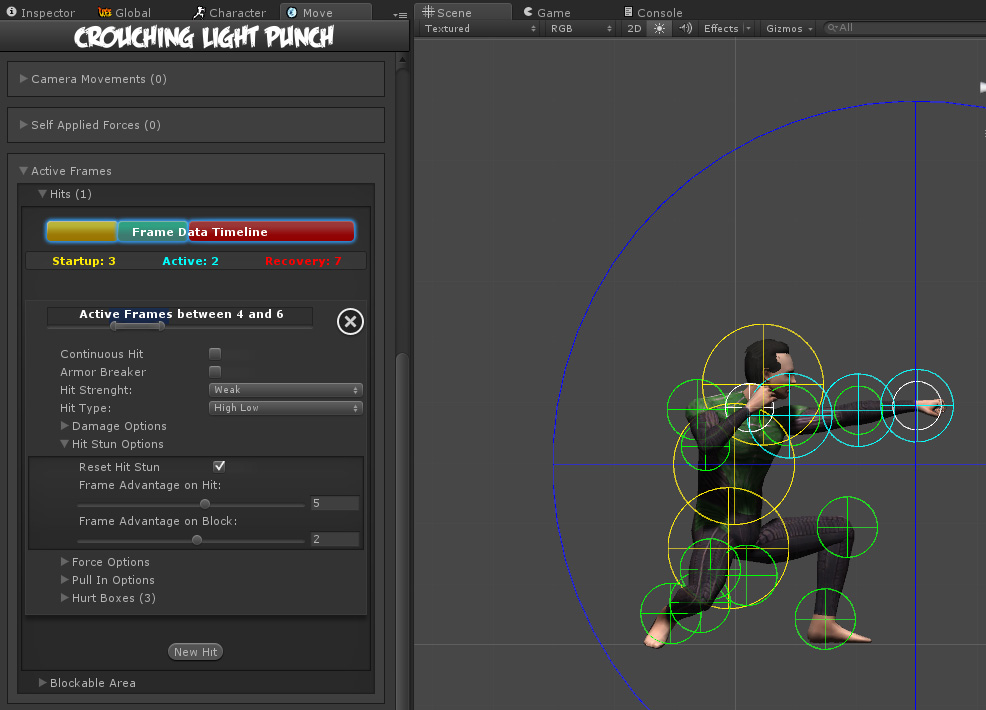
For more information about UFE visit the link below:
Forum.unity3d.com(UFE)
To play the demo, click here.
If you have any questions, feel free to contact me using any of the media channels available:
Youtube channel
Unity Forums
E-mail


