Description
Survivors: Viy is cooperative indie-horror game for 4 players. The main idea is surviving. Feel the atmosphere of fear and terror. Explore dangerous, mysterious, night forest with your friends. But don't forget: HE is already looking for you! Let your friends hear your scream!
Post a comment
Tags
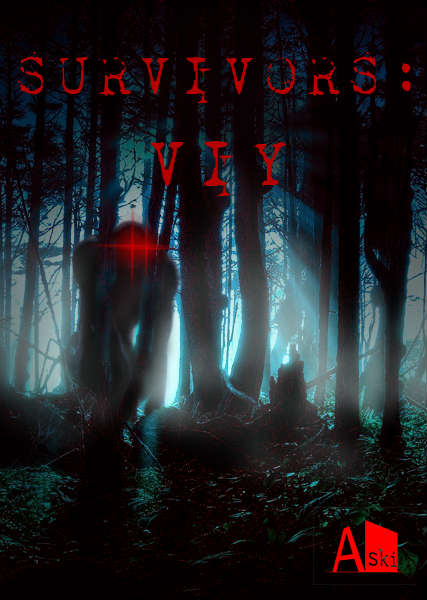



This comment is currently awaiting admin approval, join now to view.
This comment is currently awaiting admin approval, join now to view.
This comment is currently awaiting admin approval, join now to view.
This comment is currently awaiting admin approval, join now to view.
This comment is currently awaiting admin approval, join now to view.
this game as a end?
This comment is currently awaiting admin approval, join now to view.
Need Help? (if you wanna play multiplayer follow these steps)
okay first. Download Hamachi
Vpn.net
Make an account
Create a Network and make sure your friends got the Id and Password.
Then Download the game:
Once done downloading, find InstallEngVer
install the game.
(This does not come with an automatic desktop shortcut)
Go to your Program Files(X86)-> Survivor Viy
make a shortcut.
Start the game
Then
Watch this video: Youtube.com Skip to 2:11
Note: One of your friends or you has to host the game. (Go to server and stay there: says 1/12)
go look at the video to see how your friends can join. They need the hosts code.
I hope this helped
Edit: This game does not have any viruses, and it works on Windows 10
I have a problem that I presented with 2 friends of mine, it only happens in the English version, when we connect a bug happens in which my friend and I can only see ourselves moving for a couple of seconds and then stays still, says he is moving and I see him quiet, no matter who believes the game happens the same
i have not experienced that bug tbh.
even if you redownload, it $till occur$?
This comment is currently awaiting admin approval, join now to view.
This comment is currently awaiting admin approval, join now to view.
This comment is currently awaiting admin approval, join now to view.
This comment is currently awaiting admin approval, join now to view.
We can't play with my friends
1º - Download Radmin or Hamachi
2nd - after downloaded and opened connect to the same network as your friend and make sure your windows firewall is disabled
3rd - open the game click on start, the person who will host the game will click on "Server" and wait, the people who will connect to the host will click on "Client" and enter the IP address of the Host that in this case it's your Hamachi or Radmin IP address, after everyone connects you will notice that the number of players will increase, and after everyone is connected you will start the game and the same will happen for everyone making everyone start playing, sorry for the bad English and I hope I helped ^^
This comment is currently awaiting admin approval, join now to view.
1º - Download Radmin or Hamachi
2nd - after downloaded and opened connect to the same network as your friend and make sure your windows firewall is disabled
3rd - open the game click on start, the person who will host the game will click on "Server" and wait, the people who will connect to the host will click on "Client" and enter the IP address of the Host that in this case it's your Hamachi or Radmin IP address, after everyone connects you will notice that the number of players will increase, and after everyone is connected you will start the game and the same will happen for everyone making everyone start playing, sorry for the bad English and I hope I helped ^^
This comment is currently awaiting admin approval, join now to view.